-
julianlAsked on May 20, 2015 at 8:44 PM
Hi all.
How are we today?
I am trying to recreate this form made in Adobe Formscentral.
http://indigocare.com.au/pages/quotes.html
I want it to be exactly the same except I will be using page breaks for tabs and page collapses for organisation. This is not a problem. The problem is I am injecting alot of custom css to get the job done and it doesn't feel very intuitive at all. On top of that it is taking forever!
I am not expecting the form to work properly the way I am setting it up. I need 2 text columns before the fillable text area that are aligned with respective headings at the top of each column. I am quite sure there must be a widget that can do this intuitively instead of all of this custom css which I am sure will cause problems once I make the form responsive. Any help would be great
Below is the link to the form in question
Thanks :)
-
CharlieReplied on May 21, 2015 at 12:31 AM
Hi,
I just saw that you have imported your forms successfully from Adobe FormsCentral to JotForm with that specific form. Is that correct? Here's the JotForm URL that seems to be similar to the website link you shared above: http://form.jotformpro.com/form/51400148716953.
The problem I see in the form right now is that the fields are not aligned properly.
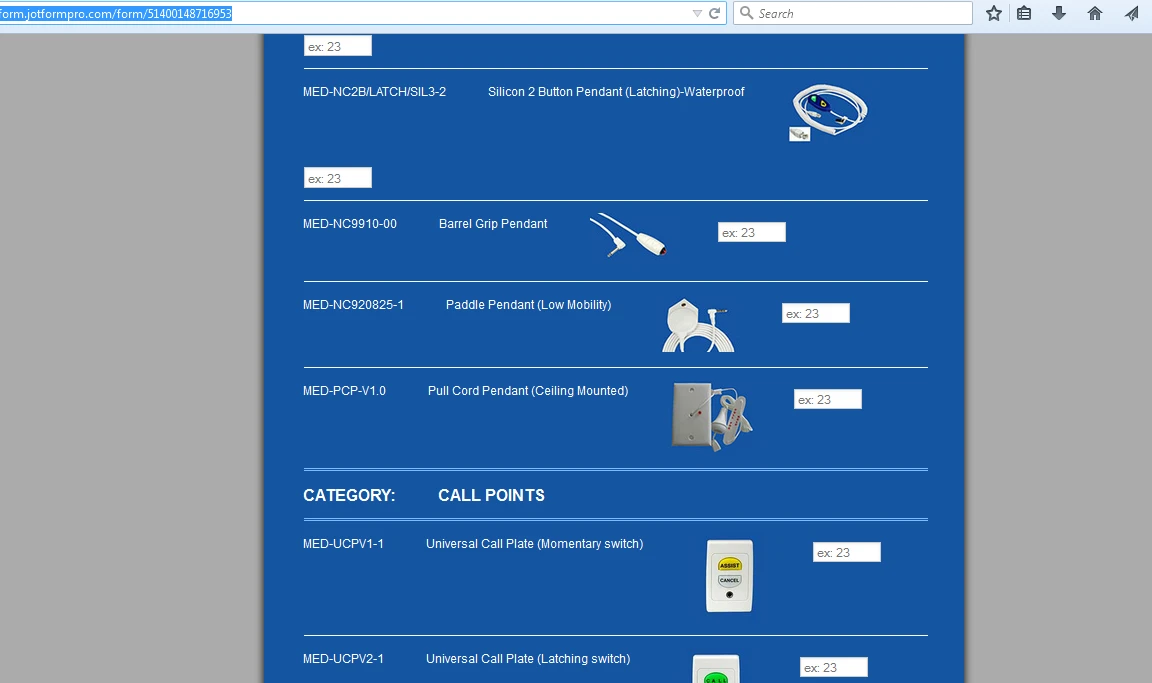
We could help you in formatting the layout of that form. You can try adding custom CSS code or using the Form Designer Tool. We could also help you in formatting that form, just do let us know if that's the form that you will be working at.
Thank you.
-
julianlReplied on May 21, 2015 at 12:42 AM
Thanks Charlie.
I have found another way to create the form using some css. I have also put PDF links in there. I will remove the question. However I still find it odd there isn't a simple widget to make the form from scratch or for instance have multiple columns for a text field answer. Thanks for getting back.
-
julianlReplied on May 21, 2015 at 12:52 AM
Having said that I am learning alot through trial and error and you tech guys at jotform are great :)
I will work it out.
-
CharlieReplied on May 21, 2015 at 1:20 AM
I'm glad our form builder works for you. We'll always encounter some difficulties and challenges when starting to use a new product or service, but we're always here to try our best to help :)
For a quick reference, here's a layout of our form builder. You can drag and drop fields and position them accordingly.

You might be interested in checking our Widgets and Apps page to make your form creation more advance and productive.
If you are looking on adding multiple entries or a table like effect in your form, you might be interested in checking this category of our widgets: http://widgets.jotform.com/category/multiple_entries. You might also be interested in using the "Matrix" field founder under "Survey Tools" section.
If you would like to position the fields to have a column like effect, you can check this guide on how to position the fields: http://www.jotform.com/help/90-Form-Field-Positioning.
I hope this helps. If you needed any assistance again, it would be better to open one question per thread so that we can focus on it.
Thank you.
- Mobile Forms
- My Forms
- Templates
- Integrations
- INTEGRATIONS
- See 100+ integrations
- FEATURED INTEGRATIONS
PayPal
Slack
Google Sheets
Mailchimp
Zoom
Dropbox
Google Calendar
Hubspot
Salesforce
- See more Integrations
- Products
- PRODUCTS
Form Builder
Jotform Enterprise
Jotform Apps
Store Builder
Jotform Tables
Jotform Inbox
Jotform Mobile App
Jotform Approvals
Report Builder
Smart PDF Forms
PDF Editor
Jotform Sign
Jotform for Salesforce Discover Now
- Support
- GET HELP
- Contact Support
- Help Center
- FAQ
- Dedicated Support
Get a dedicated support team with Jotform Enterprise.
Contact SalesDedicated Enterprise supportApply to Jotform Enterprise for a dedicated support team.
Apply Now - Professional ServicesExplore
- Enterprise
- Pricing




























































