-
celesimsAsked on May 21, 2015 at 7:29 AM
The "Cash Only Charge" question is not showing in the email submissions, though it looks like it's name is correct in the Compose Email section, {cashOnly20} is the name there as well as in the fields properties. Am I missing something? Thank you for any help.
-
Welvin Support Team LeadReplied on May 21, 2015 at 10:06 AM
I don't see anything wrong with it either. If the issue is the same after doing another test, I would suggest re-creating your whole settings.
Delete the existing notifiers: http://www.jotform.com/help/132-How-to-Delete-Notifications-Autoresponder
Re-create it after: http://www.jotform.com/help/25-Setting-Up-Email-Notifications
Thanks
-
celesimsReplied on May 21, 2015 at 10:29 AM
Thank you. Do you mean deleting and recreating the entire form, or just the email notifications? Because I deleted the email notifications and recreated one of them, and the field is still empty...I appreciate your help though!
-
Aurora JotForm SupportReplied on May 21, 2015 at 11:46 AM
@ celesims
I have gone ahead, cloned yur form and tested, you are totally right, the "Cash Only Charge*" field does not display on submissions.
I added the following CSS Code:
#id_20 {
display : inline-block;
}After that I tested the form again and had the following figure shows the result:
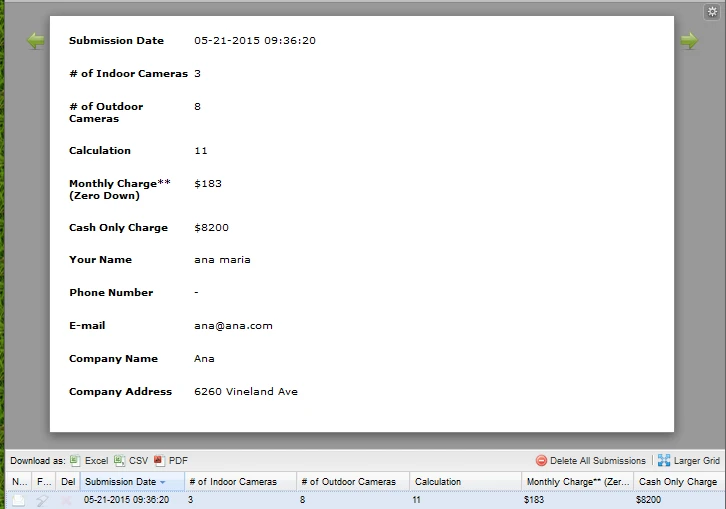
Please find inside this guide how to inject CSS Code to your form: http://www.jotform.com/help/117-How-to-Inject-Custom-CSS-Codes
Or if you would prefer you may go ahead and clone the cloned form I modified, here your are the link of said form: http://form.jotformpro.com/form/51404951311950.
Here you are the step by step guide how to clone forms:
http://www.jotform.com/help/42-How-to-clone-an-existing-form-from-a-URL
I hope this helps.
-
celesimsReplied on May 21, 2015 at 5:40 PM
Works great, thank you very much!
- Mobile Forms
- My Forms
- Templates
- Integrations
- INTEGRATIONS
- See 100+ integrations
- FEATURED INTEGRATIONS
PayPal
Slack
Google Sheets
Mailchimp
Zoom
Dropbox
Google Calendar
Hubspot
Salesforce
- See more Integrations
- Products
- PRODUCTS
Form Builder
Jotform Enterprise
Jotform Apps
Store Builder
Jotform Tables
Jotform Inbox
Jotform Mobile App
Jotform Approvals
Report Builder
Smart PDF Forms
PDF Editor
Jotform Sign
Jotform for Salesforce Discover Now
- Support
- GET HELP
- Contact Support
- Help Center
- FAQ
- Dedicated Support
Get a dedicated support team with Jotform Enterprise.
Contact SalesDedicated Enterprise supportApply to Jotform Enterprise for a dedicated support team.
Apply Now - Professional ServicesExplore
- Enterprise
- Pricing




























































