-
demampAsked on May 21, 2015 at 11:45 AM
Hi guys,
Seems like I can't edit the autoresponder: when I click on my autoresponder and select "autoresponder" it redirects me to the notifier page.
Am I missing something?
Thank you!
-
Elton Support Team LeadReplied on May 21, 2015 at 12:37 PM
Hello,
I can't seem to reproduce the problem. When editing an existing autoresponder, it will open the compose email window for that particular autoresponder. Both notifier and autoresponder has the same compose email window style. Is this what you are getting confused of? However, when you check its "Reply-To and Recipient Settings" you'll see a lot of difference like the recipient email which is a dropdown field for autoresponders and the default name assigned to it like the following.
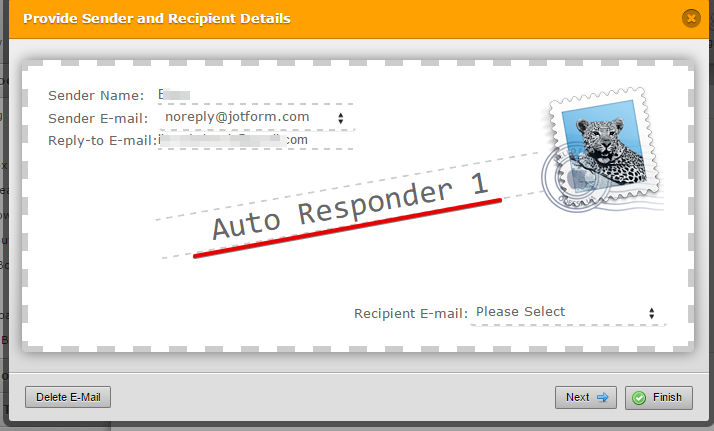
Let us know if I have misunderstood your question. Thanks!
-
demampReplied on May 21, 2015 at 12:46 PM
Hi!
I actually know the difference between the two, I just can't edit the autoresponder.
This is what I do :
1) I click on "Emails"
2) I choose my autoresponder (mine is called "Récapitulatif")
3) I have to choose between "Notifier" and "Autoresponder"
4) I click on "Autoresponder"
5) This window appears :

-
Elton Support Team LeadReplied on May 21, 2015 at 12:58 PM
Sorry but I am a bit lost with your guide.
After you click your existing autoresponder which is "Récapitulatif", it should give you a compose email window not the selection between notifier and autoresponder. This only appears when you create new notification.
I would suggest to logout, clear your browser's cache and try it again. This might help.
Thanks!
-
demampReplied on May 21, 2015 at 2:13 PM
This is exactly what I did... and it didn't work until I tried with my second computer!
When I do it on my other computer it just doesn't load and redirects me to the "Email Wizard" window...
Anyway, thank you! Could you please delete the gif, though? I don't want my domain name to be publicly visible, thanks! :)
-
Elton Support Team LeadReplied on May 21, 2015 at 2:14 PM
Glad its sorted now. The GIF file is now deleted.
Cheers!
-
demampReplied on May 21, 2015 at 2:40 PM
Thank you EltonCris, have a nice day!
- Mobile Forms
- My Forms
- Templates
- Integrations
- INTEGRATIONS
- See 100+ integrations
- FEATURED INTEGRATIONS
PayPal
Slack
Google Sheets
Mailchimp
Zoom
Dropbox
Google Calendar
Hubspot
Salesforce
- See more Integrations
- Products
- PRODUCTS
Form Builder
Jotform Enterprise
Jotform Apps
Store Builder
Jotform Tables
Jotform Inbox
Jotform Mobile App
Jotform Approvals
Report Builder
Smart PDF Forms
PDF Editor
Jotform Sign
Jotform for Salesforce Discover Now
- Support
- GET HELP
- Contact Support
- Help Center
- FAQ
- Dedicated Support
Get a dedicated support team with Jotform Enterprise.
Contact SalesDedicated Enterprise supportApply to Jotform Enterprise for a dedicated support team.
Apply Now - Professional ServicesExplore
- Enterprise
- Pricing




























































