-
RoadrunnersAsked on May 21, 2015 at 4:02 PM
Can you please let me know if there is any issues with entering data via IE11? We are having an issue and I would like you to review and tell me what our resolution would be.
This is the form.
http://form.jotformpro.com/form/50398614039964
If you open it in IE11, you can not enter data. It just has a blinking curser. BUT
If you go to IE Settings/Compatibility Settings/
and ADD as a compatibility view.... The form works fine.
Can you test this please?
My name is Mark Roper and I help the RoadRunner team out.....that this for is for.
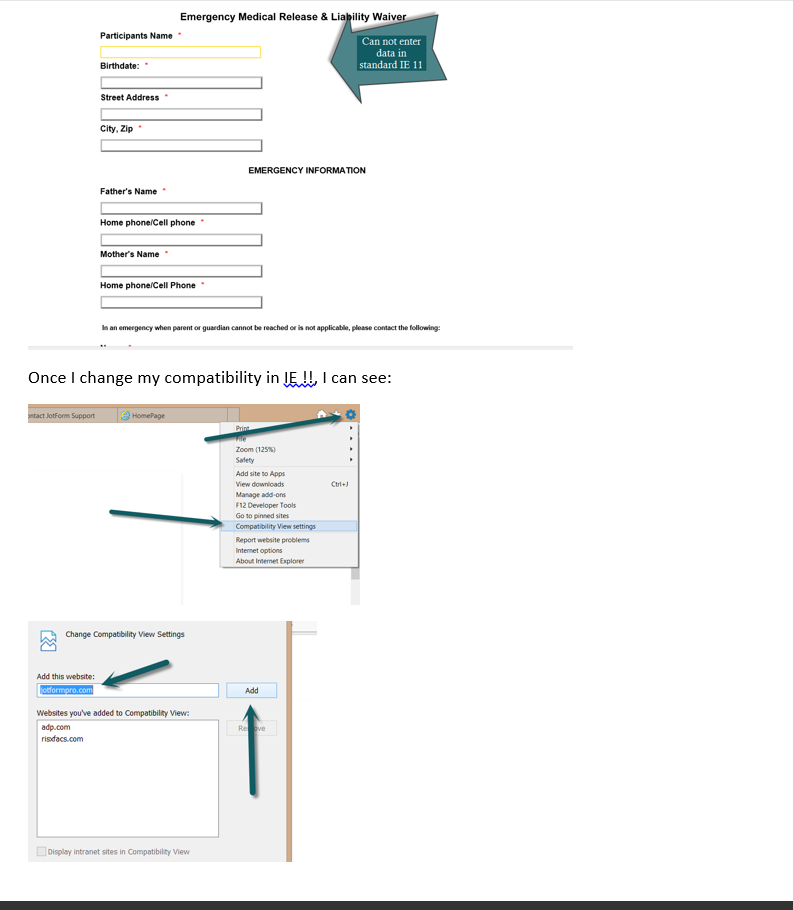
-
raulReplied on May 21, 2015 at 5:29 PM
I've tested your form using IE11 on my side and was unable to reproduce the issue. I was able to enter data on the fields of your form without enabling the compatibility mode.

Can you try to clear your browser's cache and check again to see if it helps?
- Mobile Forms
- My Forms
- Templates
- Integrations
- INTEGRATIONS
- See 100+ integrations
- FEATURED INTEGRATIONS
PayPal
Slack
Google Sheets
Mailchimp
Zoom
Dropbox
Google Calendar
Hubspot
Salesforce
- See more Integrations
- Products
- PRODUCTS
Form Builder
Jotform Enterprise
Jotform Apps
Store Builder
Jotform Tables
Jotform Inbox
Jotform Mobile App
Jotform Approvals
Report Builder
Smart PDF Forms
PDF Editor
Jotform Sign
Jotform for Salesforce Discover Now
- Support
- GET HELP
- Contact Support
- Help Center
- FAQ
- Dedicated Support
Get a dedicated support team with Jotform Enterprise.
Contact SalesDedicated Enterprise supportApply to Jotform Enterprise for a dedicated support team.
Apply Now - Professional ServicesExplore
- Enterprise
- Pricing



























































