-
shalberstamAsked on May 22, 2015 at 10:25 AM
I would like the notification email from when a form is filled out to only include the fields that were populated during that submission.
-
Chriistian Jotform SupportReplied on May 22, 2015 at 10:49 AM
Hi shalberstam,
Thanks for contacting us.
There is a feature in JotForm that will allow you to hide the empty fields in notifier emails.
To enable this feature, just follow instructions below.
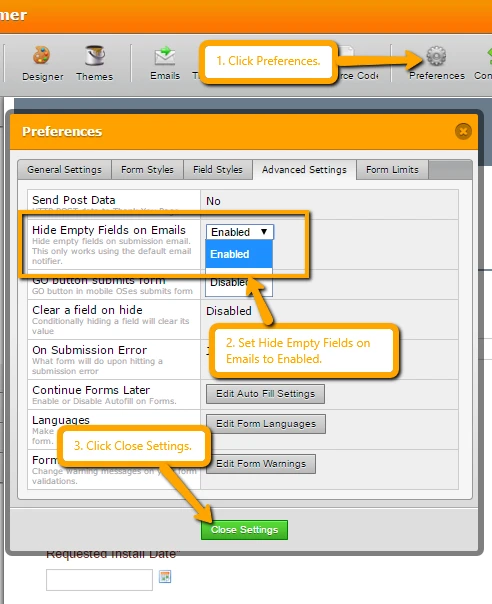
Please take note that when you enable this feature, the default JotForm table in the email will not be editable. If you want to edit the default JotForm table, you need to click the Unlock Data Table button but unlocking the data table will not hide the empty fields in your form.
If you need further assistance, please feel free to contact us again.
Regards.
- Mobile Forms
- My Forms
- Templates
- Integrations
- INTEGRATIONS
- See 100+ integrations
- FEATURED INTEGRATIONS
PayPal
Slack
Google Sheets
Mailchimp
Zoom
Dropbox
Google Calendar
Hubspot
Salesforce
- See more Integrations
- Products
- PRODUCTS
Form Builder
Jotform Enterprise
Jotform Apps
Store Builder
Jotform Tables
Jotform Inbox
Jotform Mobile App
Jotform Approvals
Report Builder
Smart PDF Forms
PDF Editor
Jotform Sign
Jotform for Salesforce Discover Now
- Support
- GET HELP
- Contact Support
- Help Center
- FAQ
- Dedicated Support
Get a dedicated support team with Jotform Enterprise.
Contact SalesDedicated Enterprise supportApply to Jotform Enterprise for a dedicated support team.
Apply Now - Professional ServicesExplore
- Enterprise
- Pricing



























































