-
dezertguyAsked on May 22, 2015 at 11:20 AM
How can I manage/delete images that have been uploaded and no longer needed?
-
CarinaReplied on May 22, 2015 at 11:59 AM
You can go to My Forms > select the form > Submissions:
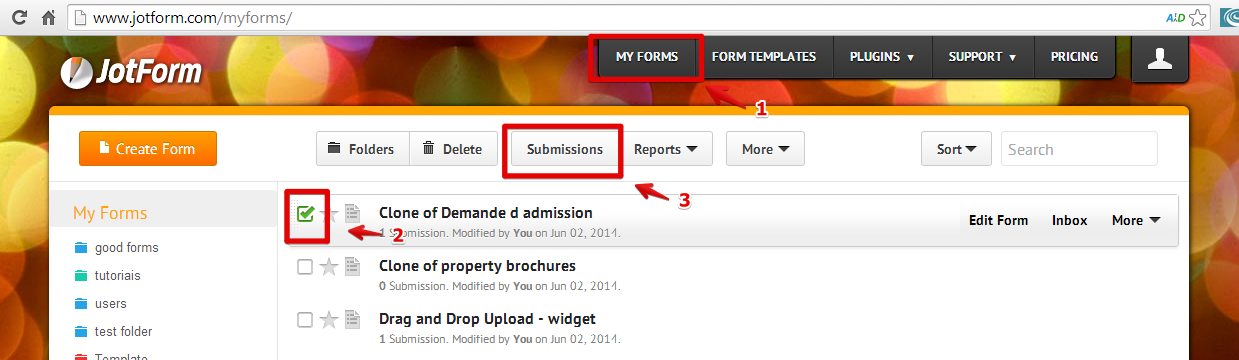
Then you can select the submissions you wish to delete:
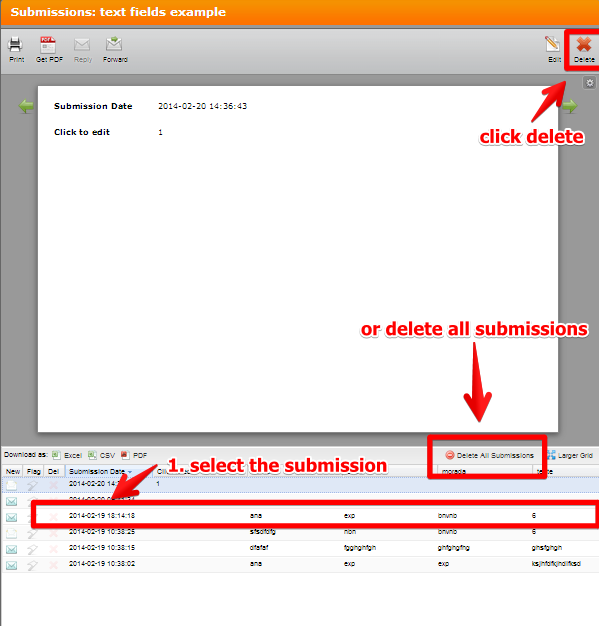
It is advisable that before deleting the submissions you download a submission list, making a backup, as we don't have a copy of them, and after deleting them they will be lost.
The submission list will only contain the data and links to the files, not the files itself. If you need to make a backup of all the files you can use the DownThemAll Mozilla Firefox Extension:
Let us know if we can assist you further.
- Mobile Forms
- My Forms
- Templates
- Integrations
- INTEGRATIONS
- See 100+ integrations
- FEATURED INTEGRATIONS
PayPal
Slack
Google Sheets
Mailchimp
Zoom
Dropbox
Google Calendar
Hubspot
Salesforce
- See more Integrations
- Products
- PRODUCTS
Form Builder
Jotform Enterprise
Jotform Apps
Store Builder
Jotform Tables
Jotform Inbox
Jotform Mobile App
Jotform Approvals
Report Builder
Smart PDF Forms
PDF Editor
Jotform Sign
Jotform for Salesforce Discover Now
- Support
- GET HELP
- Contact Support
- Help Center
- FAQ
- Dedicated Support
Get a dedicated support team with Jotform Enterprise.
Contact SalesDedicated Enterprise supportApply to Jotform Enterprise for a dedicated support team.
Apply Now - Professional ServicesExplore
- Enterprise
- Pricing



























































