-
urbanwsAsked on May 22, 2015 at 12:02 PM
I am testing out my forms (the ones with credit card payment requirements) and I am getting a "merchant integration error". I uploaded a screen shot of the message.
I checked the API settings and they match with PayPal so I am not sure what is going.
Thank you
Chris
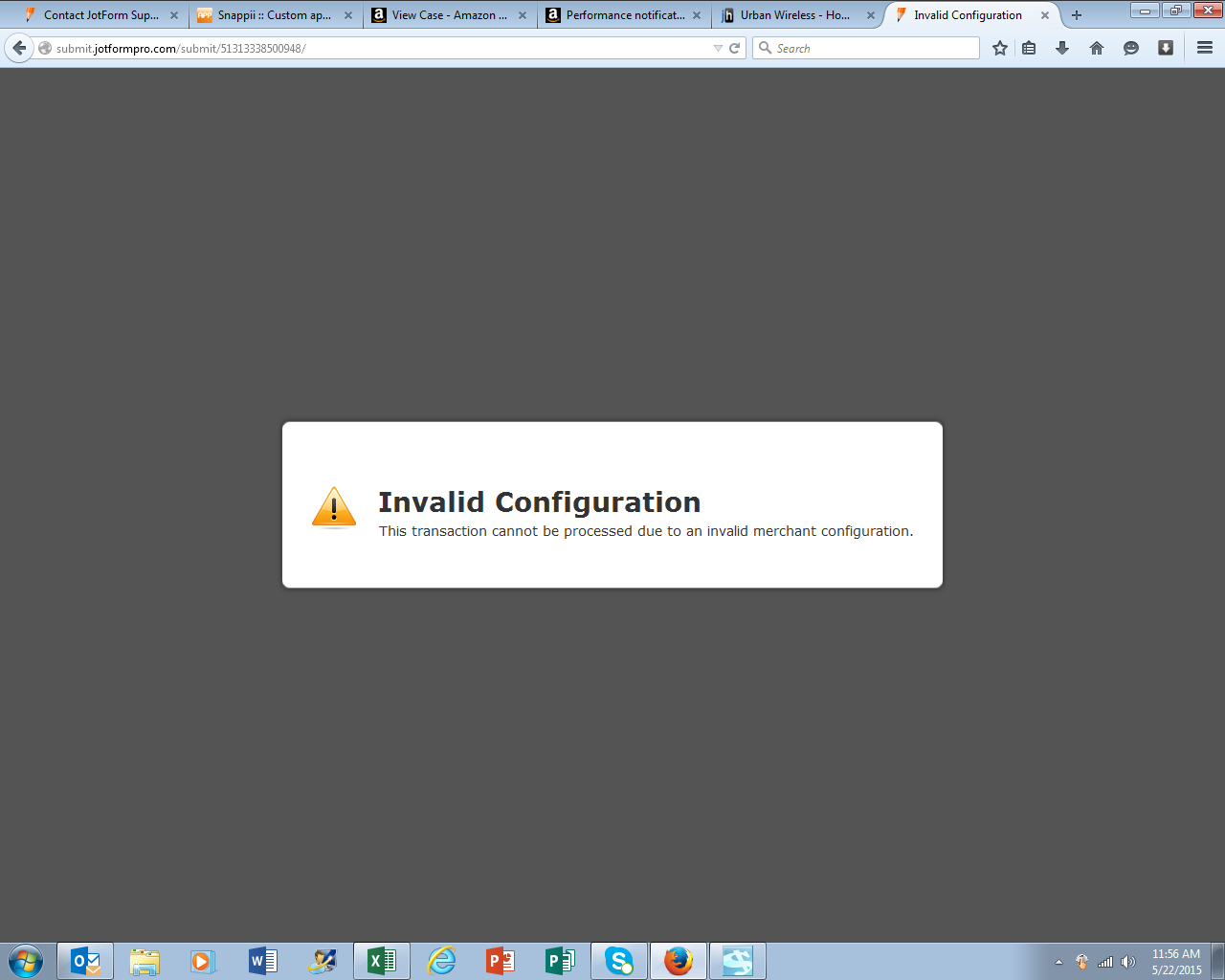
-
Mike_G JotForm SupportReplied on May 22, 2015 at 12:38 PM
I understand that you set up the API integration here:

When you entered the credentials needed, did you enter it manually or did you copy and paste the information from somewhere, like notepad? Sometimes when you copy and paste text from notepad, it adds an additional space at the end of the text. So I would advise for you to try to enter the credentials manually and test the integration once again. Thank you.
-
Mike_G JotForm SupportReplied on May 22, 2015 at 12:43 PM
You can also check the error you got from this link: https://developer.paypal.com/docs/classic/api/errorcodes/
When I tried to check the error you got, I found this.

This happens when you don't sign the billing agreement.
Hope this additional information helps. Thank you.
-
urbanwsReplied on May 22, 2015 at 2:23 PM
I pulled all the credentials automatically through your platform. It asked me to log into Paypal from Jot and it pulled everything over.
Still not working.
Chris
-
David JotForm SupportReplied on May 22, 2015 at 2:27 PM
Hi,
If the error is pointing out an invalid configuration, it means your billing agreement has been disabled or is inactive. You should enable your PayPal Payment Pro in your account. The process is quite simple”
Open your developer.paypal.com account, open applications to access your account. Click the account you are trying to upgrade to Payment Pro. Click Profile to find the option Upgrade to Pro in the dialogue box.You can check the error code information on this page:
10500 - error code
Invalid Configuration
This transaction cannot be processed due to an invalid merchant configuration.
Occurs when you have not agreed to the billing agreement.
10501 - error code
Invalid Configuration
This transaction cannot be processed due to an invalid merchant configuration.
Occurs when the billing agreement is disabled or inactive.If you have any further questions or it you are still unable to get your payments to process, let us know and we will be happy to see what else we can do.
-
urbanwsReplied on May 22, 2015 at 2:36 PM
Does JOT have an API username I can give to PayPal so I can give permission for API integration?
Also, I am paying for this service. I have to upgrade again and now be charged more money?
Chris
-
David JotForm SupportReplied on May 22, 2015 at 2:45 PM
The API key is something you get from PayPal and it associated with your specific PayPal account:
https://developer.paypal.com/docs/classic/api/apiCredentials/
There is also a link to access your credentials in when adding the integration:
PayPal Pro features are features available from PayPal. You do not need to upgrade your JotForm account in order to use them. However, if you do not have a PayPal pro account, you cannot use the features:
https://www.paypal.com/us/webapps/mpp/paypal-payments-pro
- Mobile Forms
- My Forms
- Templates
- Integrations
- INTEGRATIONS
- See 100+ integrations
- FEATURED INTEGRATIONS
PayPal
Slack
Google Sheets
Mailchimp
Zoom
Dropbox
Google Calendar
Hubspot
Salesforce
- See more Integrations
- Products
- PRODUCTS
Form Builder
Jotform Enterprise
Jotform Apps
Store Builder
Jotform Tables
Jotform Inbox
Jotform Mobile App
Jotform Approvals
Report Builder
Smart PDF Forms
PDF Editor
Jotform Sign
Jotform for Salesforce Discover Now
- Support
- GET HELP
- Contact Support
- Help Center
- FAQ
- Dedicated Support
Get a dedicated support team with Jotform Enterprise.
Contact SalesDedicated Enterprise supportApply to Jotform Enterprise for a dedicated support team.
Apply Now - Professional ServicesExplore
- Enterprise
- Pricing






























































