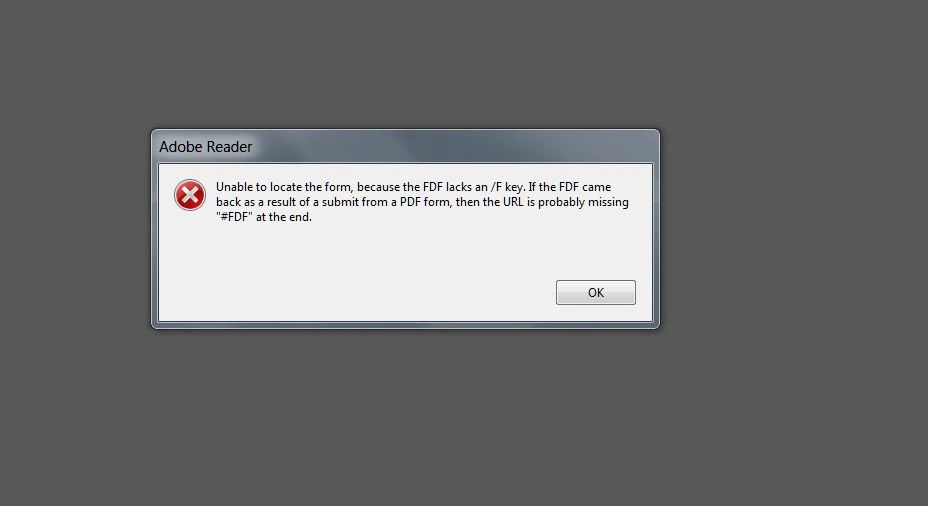-
bilbreycatsAsked on May 24, 2015 at 11:00 PM
-
Chriistian Jotform SupportReplied on May 24, 2015 at 11:30 PM
Hi bilbreycats,
Thanks for contacting us.
I checked the form in IE 11 and it seems that it is displayed ok. Please see screenshot below.

Can you provide us a screenshot and point out the part that needs to be fixed?
Regarding the submit error you reported, if I understand correctly your users are submitting the fillable pdf form using IE (correct me if I'm wrong). When I tried using Adobe Reader in submitting the form, I was not able to encounter the problem. As an alternative, can you please ask your user to use Adobe Reader (or any PDF Reader/Writer Software) instead of using IE in submitting the fillable PDF form?
Regards.
-
bilbreycatsReplied on May 25, 2015 at 9:03 AM
Thanks for answering so quickly, Chriistian! I have Adobe Acrobat but when I changed my default to Adobe Reader and used that to complete and submit the form, I was able to do so with no error message. I will definitely ask our users to do the same instead of IE.
I'm attaching a scanned 8x11" image of what my form looks like when printed in IE 11. No matter what I've tried, I can't get it to look like it does in Chrome. Thanks ahead of time!
-
Chriistian Jotform SupportReplied on May 25, 2015 at 10:07 AM
Hi bilbreycats,
Firstly, glad to hear you are now able to submit (using Adobe Reader) without error.
Secondly, I'm sorry but I am still having difficulty finding what's out of order on the IE printed form which you have shown above because I compared it to the Chrome printed form and there is not much difference. Here's a screenshot of an 8x11'' of the form printed using Chrome (and a comparison with the IE print version).
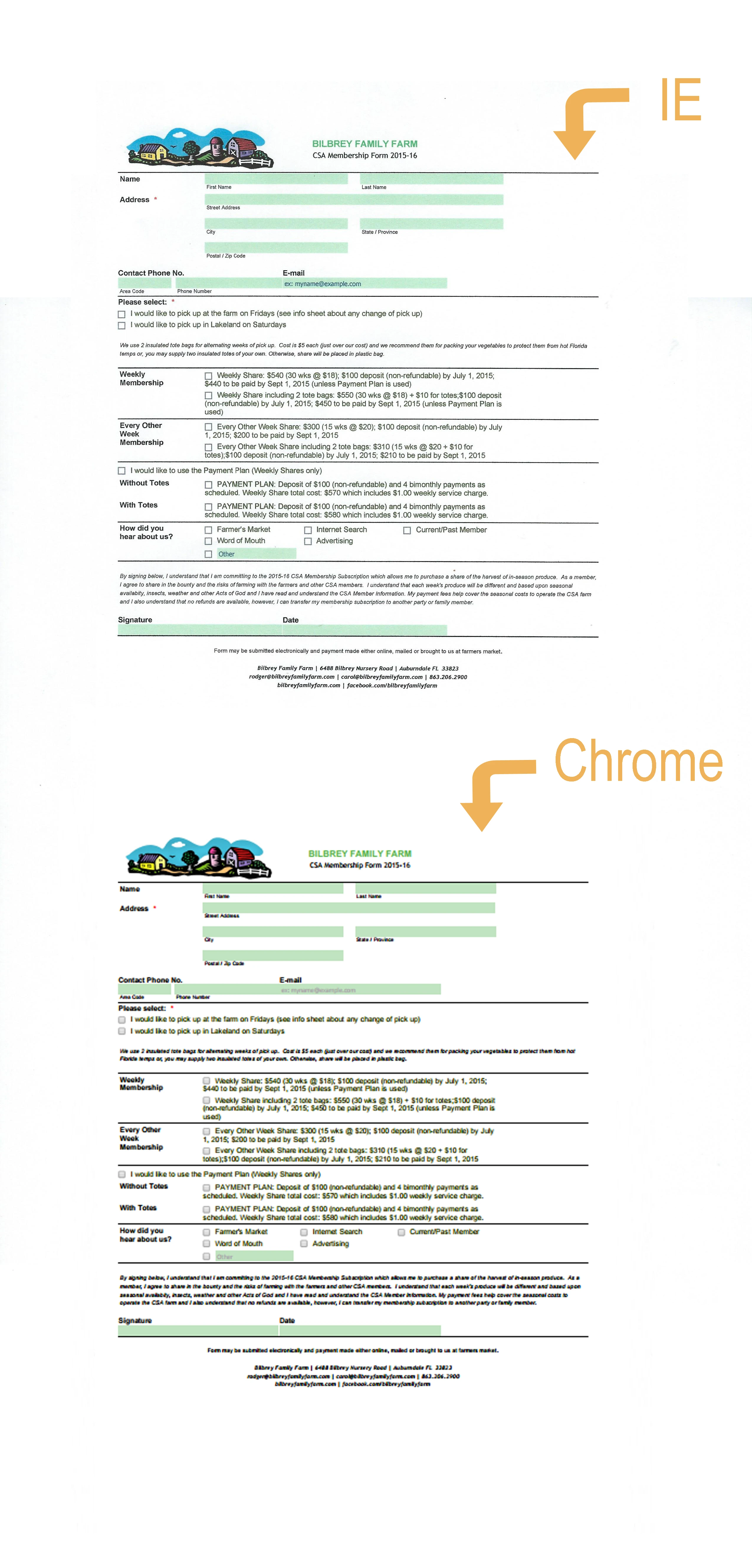
If you can point out what is off-target in the IE print (via screenshot), it will greatly help.
Regards.
-
bilbreycatsReplied on May 25, 2015 at 11:26 AM
After seeing your screenshots, Chriistian, I started thinking maybe it has something to do with my printer set up. I went to Page Setup in IE, unchecked "Enable Shrink-to-Fit" and that took care of the problem on my end! Hard to believe it was something so simple. I appreciate all your help!
-
BJoannaReplied on May 25, 2015 at 11:34 AM
On behalf of my colleague, you are welcome.
Feel free to contact us if you have any other issues.
- Mobile Forms
- My Forms
- Templates
- Integrations
- INTEGRATIONS
- See 100+ integrations
- FEATURED INTEGRATIONS
PayPal
Slack
Google Sheets
Mailchimp
Zoom
Dropbox
Google Calendar
Hubspot
Salesforce
- See more Integrations
- Products
- PRODUCTS
Form Builder
Jotform Enterprise
Jotform Apps
Store Builder
Jotform Tables
Jotform Inbox
Jotform Mobile App
Jotform Approvals
Report Builder
Smart PDF Forms
PDF Editor
Jotform Sign
Jotform for Salesforce Discover Now
- Support
- GET HELP
- Contact Support
- Help Center
- FAQ
- Dedicated Support
Get a dedicated support team with Jotform Enterprise.
Contact SalesDedicated Enterprise supportApply to Jotform Enterprise for a dedicated support team.
Apply Now - Professional ServicesExplore
- Enterprise
- Pricing