-
antoniasautterAsked on May 25, 2015 at 3:58 AM
It would be very nice to send the compiled form to the client instead of the rough list of data.
-
Ecem JotForm DesignerReplied on May 25, 2015 at 4:02 AM
Hello,
Is there a way to have a PDF document automatically emailed to the submitter once they click the submit button.
Yes it is possible to achieve your requirement. You need to upload the PDF document to your own server and then add the file URL in your form's auto-responder email template. Please check the screenshot below:

Following guides should help you: http://www.jotform.com/help/26-Creating-a-Form-Autoresponder
Hope this helps.
Do get back to us if you have any questions.
Thank you!
Ecem
-
antoniasautterReplied on May 25, 2015 at 5:52 AM
Thank You :)
I know it is possible to add links to the autoresponder email.
I was asking for an automated task from the autorespender to achieve this goal. I wanted to send automatically the compiled module (like the printed one with the print form module at the end of the form) to the submitter instead of the rough list of variables.
Thanks in advance
-
Ecem JotForm DesignerReplied on May 25, 2015 at 6:55 AM
Hello,
Though it is not possible to display a prompt asking users to print the form, but you can add a "Print" button in your form. When the print button is clicked, users will be able to print the form. The following guide should help you on how to add a "Print" button in form: https://www.jotform.com/help/24-Print-Button-on-Forms
If you want to print the form after the form is submitted, there are two options available:
#1. You should display all the submitted form field's data in your thank you message so that users can print them. The following guide should help you on how to post submission data to thank you message: https://www.jotform.com/help/201-How-to-Post-Answers-to-Thank-you-Page
#2. You can simply add your submission's edit link in your form's thank you message. Once the form is submitted, user can click on the displayed URL which will redirect them to the same form with submission input data. Clicking on the print button will print the submission. Please check the screenshot below on how to add "Edit Link" in your form's thank you message:

Hope this helps.
Thank you!
Ecem
-
antoniasautterReplied on May 25, 2015 at 10:51 AM
Dear Ecem,
Thank you for the quick replay.
My objective is to display in the autoresponder the answers in a good looking layout or a link to the submitted form. I thought that inserting something like the compiled form in pdf through a hyperlink could be an idea. What is the tag {pdf-link}? {pdf-link} Is the link to the printed in pdf answers page? Sorry for my poor english.
Thanks in advance
-
CharlieReplied on May 25, 2015 at 11:36 AM
Yes that is correct, the {pdf-link} is the downloadable PDF of that specific submission. You can try making a test submission to see how the PDF will look like.
Regarding displaying the answers in a good looking layout in the autoresponder, it is possible, just click the existing Autoresponder that you want to edit, you will then see the "Compose Email". From here you can fully customize the layout of the email, you can delete all of these and redesign the template, to add the form fields you want to be shown in the email, just click the form fields at the right side. If you are familiar with HTML, you can use the HTML editor to have an advance design or layout.
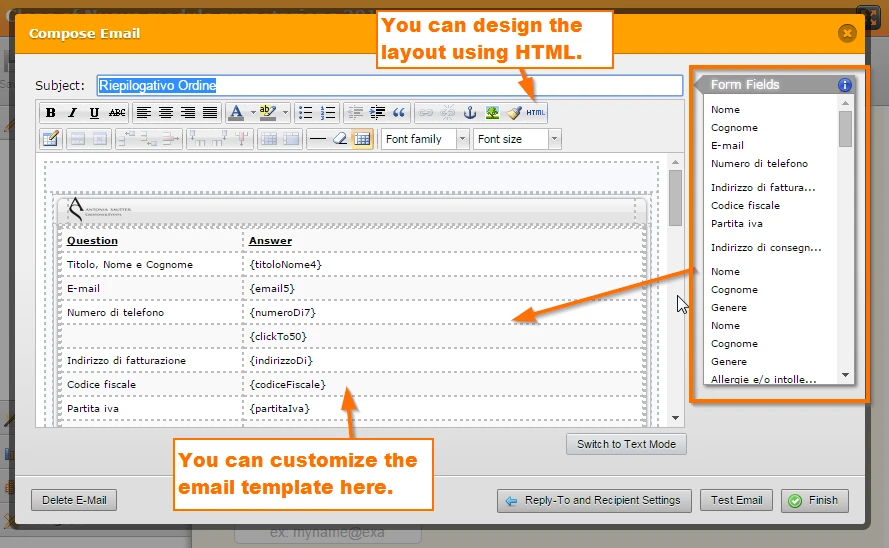
I hope that helps.
- Mobile Forms
- My Forms
- Templates
- Integrations
- INTEGRATIONS
- See 100+ integrations
- FEATURED INTEGRATIONS
PayPal
Slack
Google Sheets
Mailchimp
Zoom
Dropbox
Google Calendar
Hubspot
Salesforce
- See more Integrations
- Products
- PRODUCTS
Form Builder
Jotform Enterprise
Jotform Apps
Store Builder
Jotform Tables
Jotform Inbox
Jotform Mobile App
Jotform Approvals
Report Builder
Smart PDF Forms
PDF Editor
Jotform Sign
Jotform for Salesforce Discover Now
- Support
- GET HELP
- Contact Support
- Help Center
- FAQ
- Dedicated Support
Get a dedicated support team with Jotform Enterprise.
Contact SalesDedicated Enterprise supportApply to Jotform Enterprise for a dedicated support team.
Apply Now - Professional ServicesExplore
- Enterprise
- Pricing





























































