-
RogerYelvington01Asked on May 25, 2015 at 1:22 PM
Hey Guys!
How do I add this successfully to my form?
How It Works Let’s get you started in two minutes!Our service lets your visitors convert your webpages including the content they filled in on the forms on your page, with just a simple click on a link. In order to get such a link you have to just add two lines to the webpage.
1 <script type="text/javascript" src="http://www.pdfmyform.com/js/pdfmyform.js"></script> 2 <a onDISABLEDclick="pdfmyform(this);" href="#">PDF this page!</a> -
David JotForm Support ManagerReplied on May 25, 2015 at 2:18 PM
In this case, you will need to download the full source code of your form, and add your custom JavaScript.
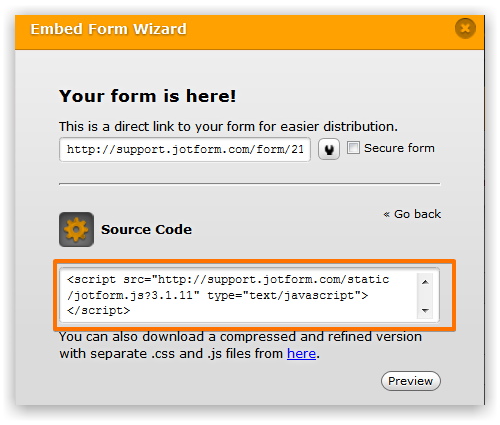
If you have another question, please open a new thread, we will be glad to assist you.
-
RogerYelvington01Replied on May 25, 2015 at 2:27 PM
After I add my custom javascript - how do I upload the edited source code back onto my Jotform account?
-
jonathanReplied on May 25, 2015 at 2:34 PM
how do I upload the edited source code back onto my Jotform account?
I am sorry, but you cannot add or import any custom source code script to the form.
What you need to do instead is to embed all the source code to a website page.
Example source code embedded website page.
Let us know if you need further assistance.
Thanks.
- Mobile Forms
- My Forms
- Templates
- Integrations
- INTEGRATIONS
- See 100+ integrations
- FEATURED INTEGRATIONS
PayPal
Slack
Google Sheets
Mailchimp
Zoom
Dropbox
Google Calendar
Hubspot
Salesforce
- See more Integrations
- Products
- PRODUCTS
Form Builder
Jotform Enterprise
Jotform Apps
Store Builder
Jotform Tables
Jotform Inbox
Jotform Mobile App
Jotform Approvals
Report Builder
Smart PDF Forms
PDF Editor
Jotform Sign
Jotform for Salesforce Discover Now
- Support
- GET HELP
- Contact Support
- Help Center
- FAQ
- Dedicated Support
Get a dedicated support team with Jotform Enterprise.
Contact SalesDedicated Enterprise supportApply to Jotform Enterprise for a dedicated support team.
Apply Now - Professional ServicesExplore
- Enterprise
- Pricing




























































