-
abcmanagementAsked on May 25, 2015 at 5:40 PM
I created PDF from jotform with submit button.
Where is the PDF submitted? Where to find PDF submission.
-
David JotForm Support ManagerReplied on May 25, 2015 at 6:00 PM
When you log in to your account, click on on "MY FORMS", select your form, and click on Submissions:
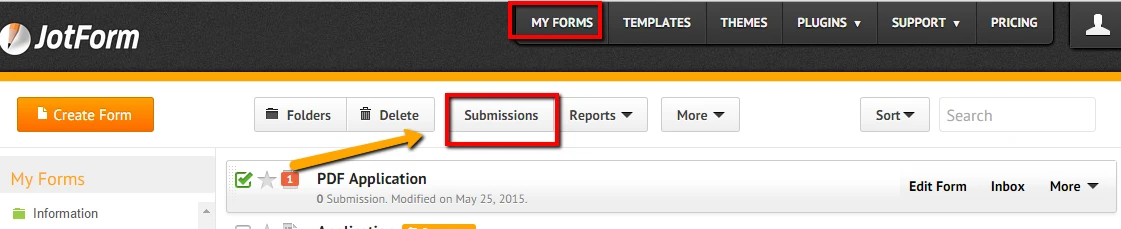
In order to create the PDF form, click on More, and the click on Create PDF Form.
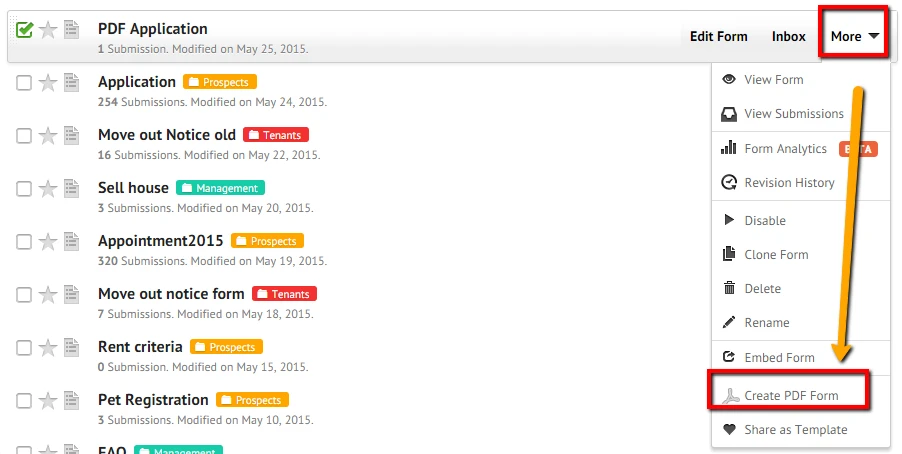
Make sure to include the submit button:
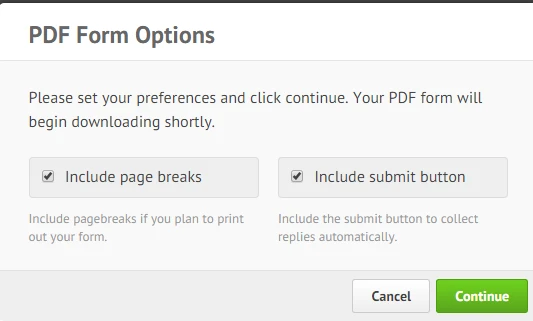
I already did it with your form, and submitted through the PDF file:
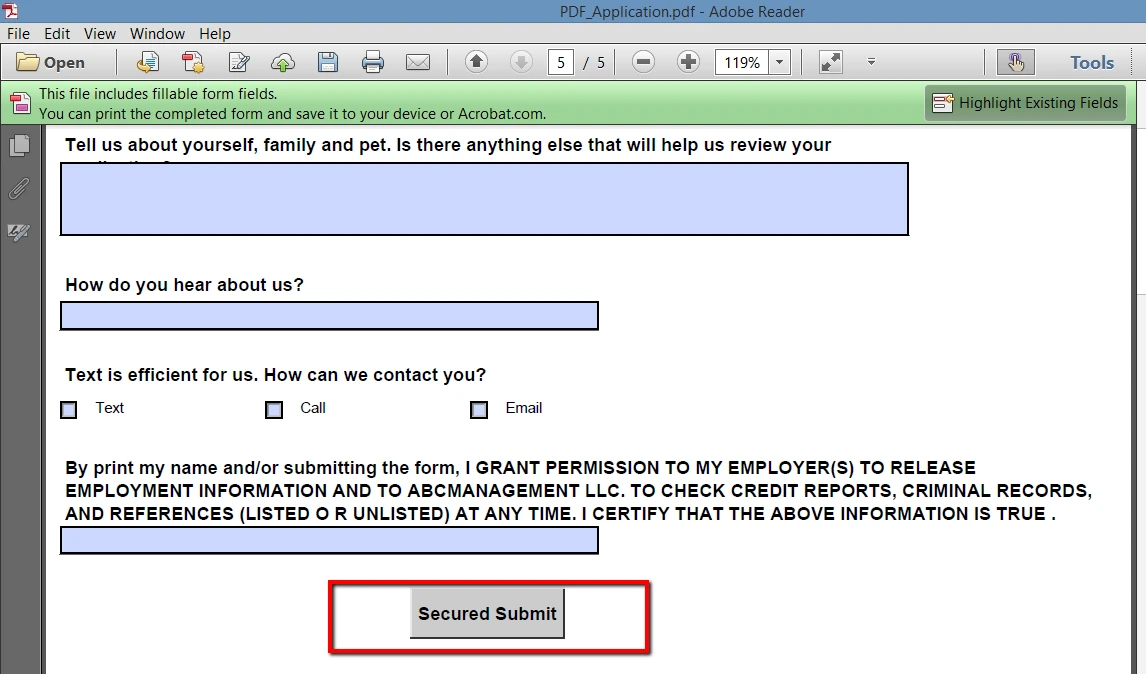
And it was received:
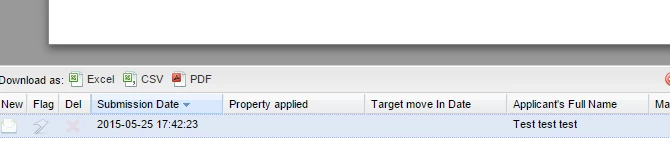
If you already did this, and the submit button does not shown in the PDF form, I would recommend you to clear your forms cache and try again, also clearing your browsers cache would be good.
-
abcmanagementReplied on May 25, 2015 at 6:41 PM
You do not understand. I created PDF form from Jot form. So prospect can fill PDF form and submit. Where is the form submitted? Where do I find it?
-
abcmanagementReplied on May 25, 2015 at 6:44 PM
I already created the PDF form, but the secured submit may not work. Where can I find the submission?
-
raulReplied on May 25, 2015 at 7:23 PM
The submission will be sent to your account the same way as with the online version.
When the submit button is pressed on the PDF file the submission will be sent to your account.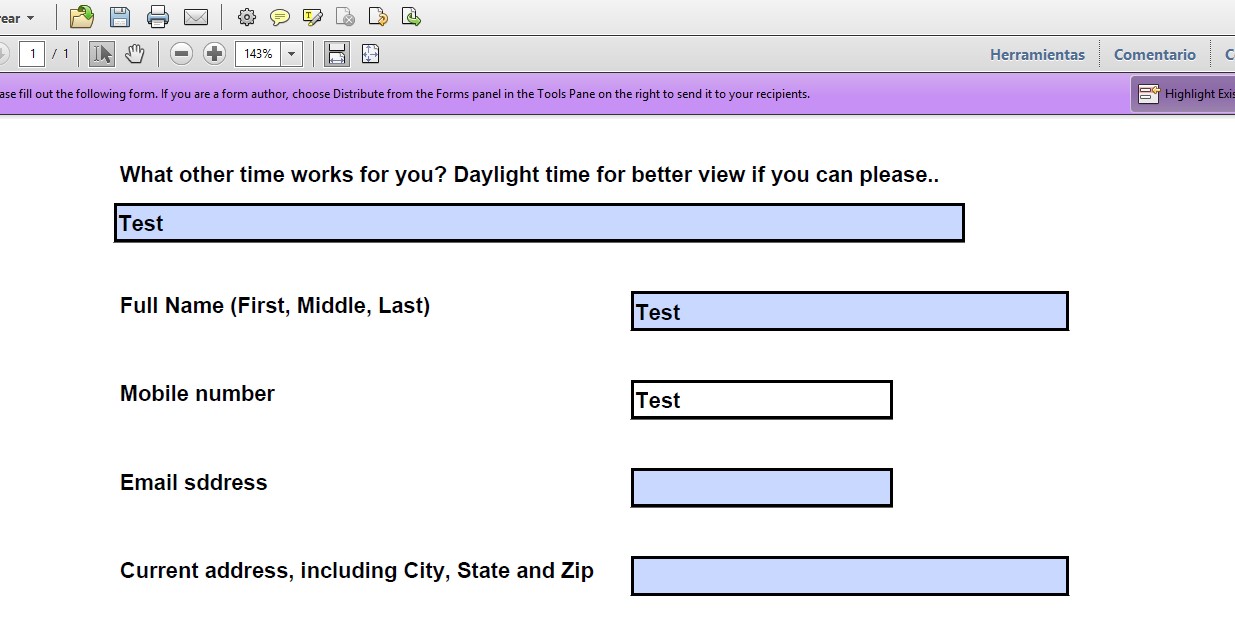
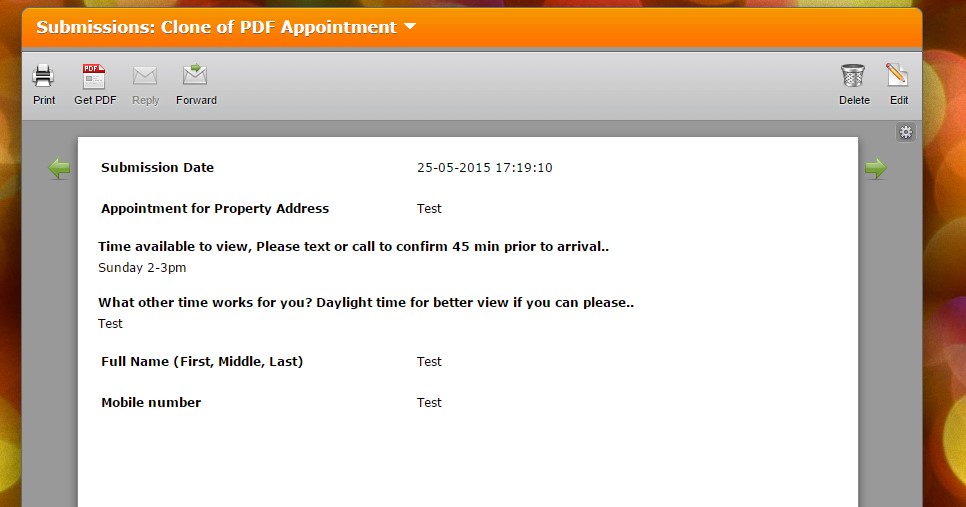
Are you unable to see the submissions made in the PDF file?
-
abcmanagementReplied on May 25, 2015 at 9:05 PM
my PDF created already here:
http://everydayhouses.weebly.com/uploads/5/2/8/5/52855267/pdf_appointment.pdf
The submit button not work. Where is the submition of PDF. I know how to creat PDF form already.
Just want the submit button work on PDF form.
and where to find the submission.
-
Ashwin JotForm SupportReplied on May 26, 2015 at 12:27 AM
Hello abcmanagement,
I'm sorry for the trouble caused to you.
Are you trying to submit your form using your browser? If you are using your browser to access your form, I would suggest you to use your form's direct URL instead.
Please be noted that if you open your PDF form in browser, it will display your form but you will not be able to submit the form successfully. This is the limitation of the browser as it needs to quickly load the PDF with minimum feature.
If you want to submit your form form your PDF form, I would suggest you to open your form in Adobe Reader, Adobe Acrobat or Foxit. That should solve your problem.
Hope this answers your query.
Do get back to us if you have any questions.
Thank you!
- Mobile Forms
- My Forms
- Templates
- Integrations
- INTEGRATIONS
- See 100+ integrations
- FEATURED INTEGRATIONS
PayPal
Slack
Google Sheets
Mailchimp
Zoom
Dropbox
Google Calendar
Hubspot
Salesforce
- See more Integrations
- Products
- PRODUCTS
Form Builder
Jotform Enterprise
Jotform Apps
Store Builder
Jotform Tables
Jotform Inbox
Jotform Mobile App
Jotform Approvals
Report Builder
Smart PDF Forms
PDF Editor
Jotform Sign
Jotform for Salesforce Discover Now
- Support
- GET HELP
- Contact Support
- Help Center
- FAQ
- Dedicated Support
Get a dedicated support team with Jotform Enterprise.
Contact SalesDedicated Enterprise supportApply to Jotform Enterprise for a dedicated support team.
Apply Now - Professional ServicesExplore
- Enterprise
- Pricing





























































