-
printproAsked on May 26, 2015 at 2:41 AM
I keep running into this problem where completed forms that are emailed to me automatically have some weird text spacing issues. I've attached an example. In the large text area you can see that after most 'T's at the start of a sentence there is a space (e.g. This becomes T his). Is there some setting I have to change to fix this?
Also when I copy and paste the large text box into Indesign, it treats each line as a new paragraph. I believe the issue to be on Jotform's side and would like to know what I can do to fix it. I need the text to be copied as normal paragraphs (like you would in MS Word), instead of keeping it's rigid format. I'm thinking that setting the text justification to be left aligned might help but I'm not sure.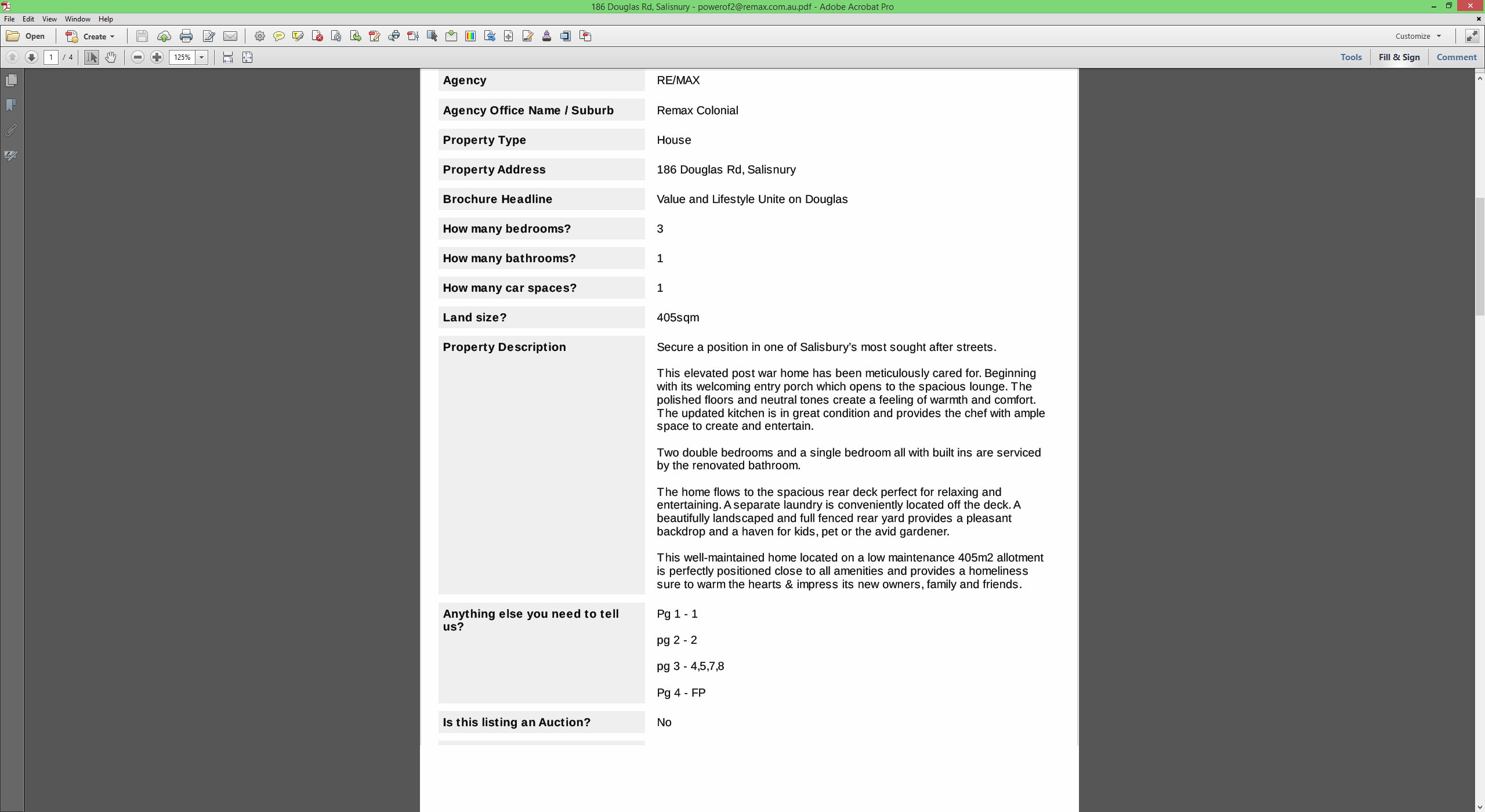
-
BorisReplied on May 26, 2015 at 3:52 AM
Hello.
Please open each issue in a separate thread, so that we can avoid confusion and better assist you. Your question about new paragraphs when text is copied into Indesign has been moved here: http://www.jotform.com/answers/575865. Thank you.
When it comes to the spacing issue of the letter T, I can't reproduce this in an email notification.

However, I do see this appearing in the PDF of your submission.

Upon closer examination, I can see that this is caused by the font - there is no actual space between the letter T and the other letters. The appearance of empty space is due to T having some padding around it, as well as letter h having some padding to its left.

It is not apparent on small letter t as it has a much narrower width without any padding:

What I can recommend is that you try changing the font in which you are viewing the PDF, and see if that helps.
Please let us know how it goes.
- Mobile Forms
- My Forms
- Templates
- Integrations
- INTEGRATIONS
- See 100+ integrations
- FEATURED INTEGRATIONS
PayPal
Slack
Google Sheets
Mailchimp
Zoom
Dropbox
Google Calendar
Hubspot
Salesforce
- See more Integrations
- Products
- PRODUCTS
Form Builder
Jotform Enterprise
Jotform Apps
Store Builder
Jotform Tables
Jotform Inbox
Jotform Mobile App
Jotform Approvals
Report Builder
Smart PDF Forms
PDF Editor
Jotform Sign
Jotform for Salesforce Discover Now
- Support
- GET HELP
- Contact Support
- Help Center
- FAQ
- Dedicated Support
Get a dedicated support team with Jotform Enterprise.
Contact SalesDedicated Enterprise supportApply to Jotform Enterprise for a dedicated support team.
Apply Now - Professional ServicesExplore
- Enterprise
- Pricing































































