-
DRDhairAsked on May 26, 2015 at 4:13 AM
-
BJoannaReplied on May 26, 2015 at 4:43 AM
Can you please be more specific? Where are you trying to show price on your form?
Can you also proved us form ID?
I have tested your form http://www.jotform.com/51372598584973 and I noticed that you have payment option inside of that form. When I chose some products, total price is showing on that form.
Looking forward to your reply.
-
DRDhairReplied on May 26, 2015 at 5:38 AM
yes, but i want show that the order from have original price and discount price.please find below photo
i can show this format on before. but today is fail.Please find below my login idqw1122hk@yahoo.com.hk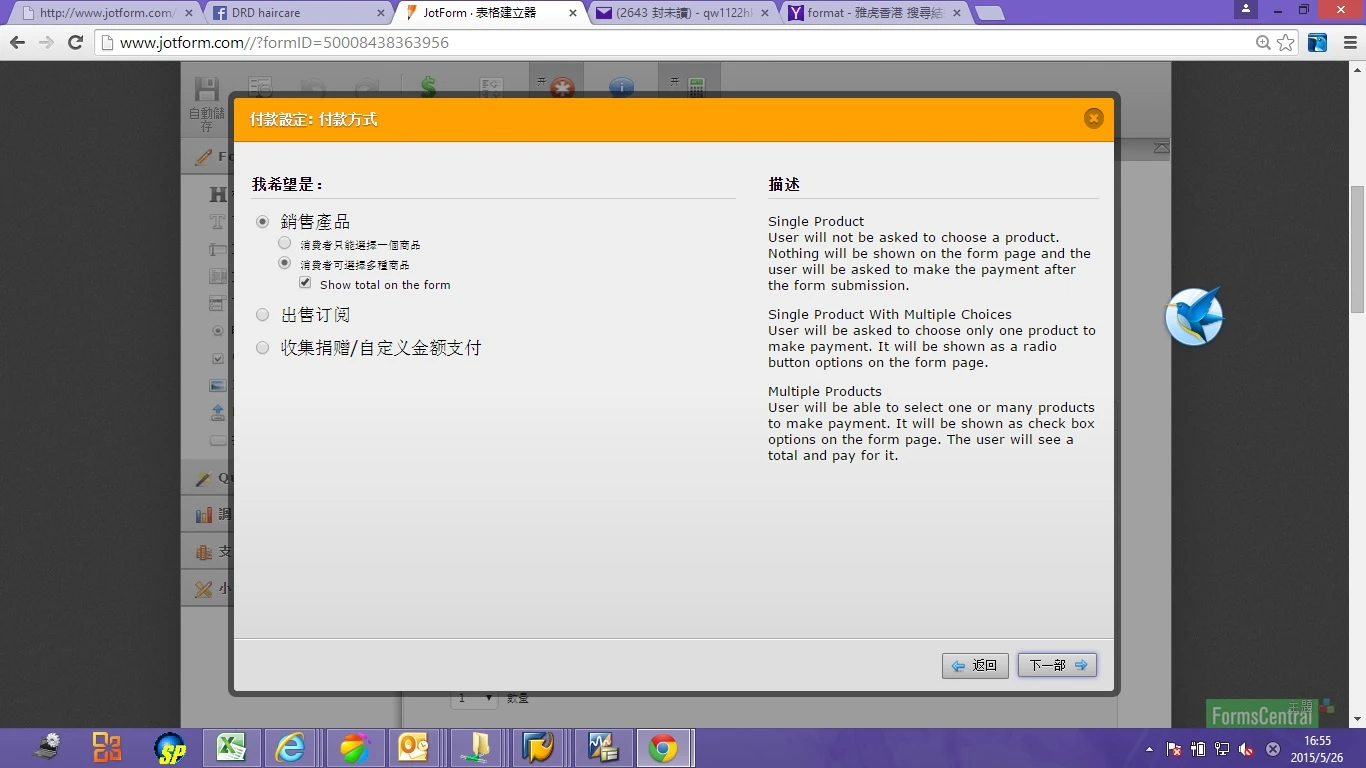
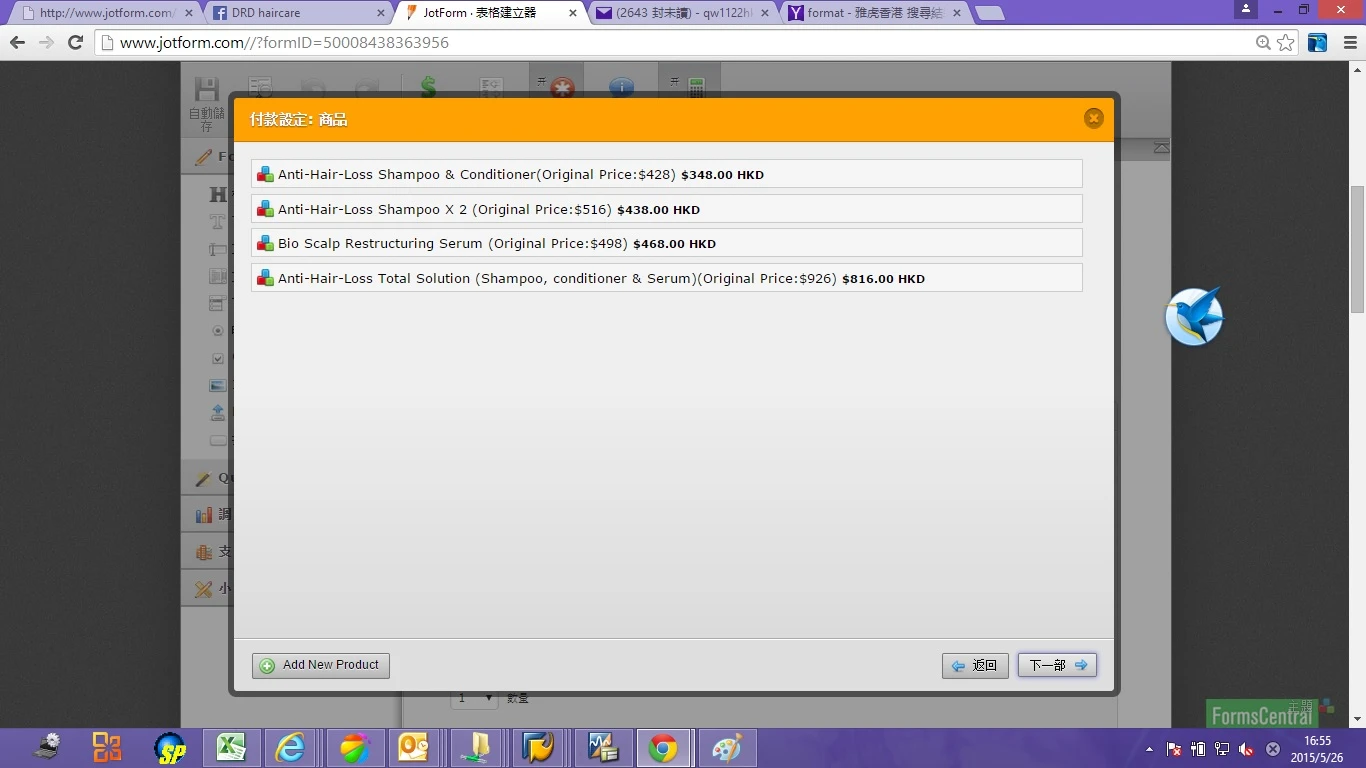
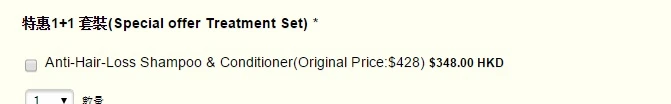
-
DRDhairReplied on May 26, 2015 at 5:41 AM
You can see that when i preview my form.The price was missed.
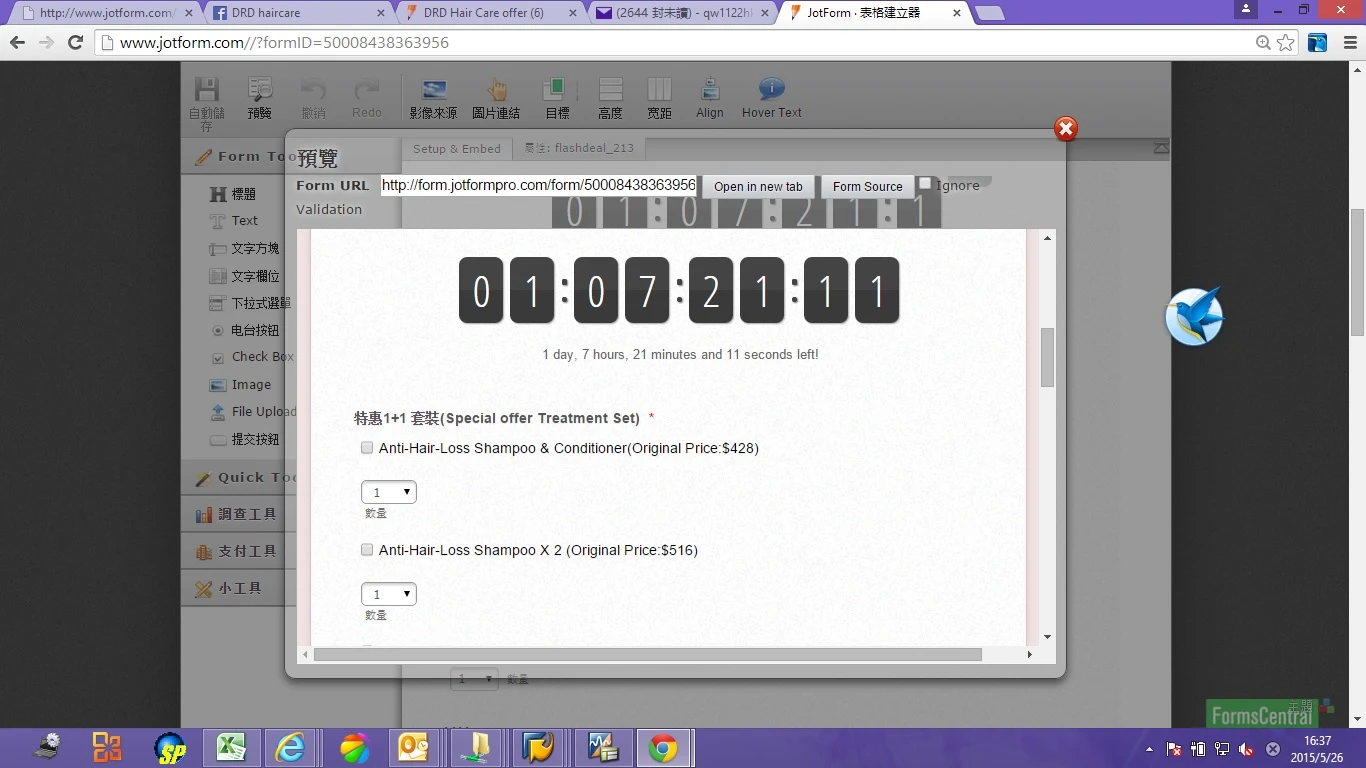
-
SammyReplied on May 26, 2015 at 7:10 AM
I have managed to replicate your problem with a cloned copy of your form, I have submitted a ticked to our developers to check on the issue.
Meanwhile could you try recreating the form from scratch and adding the products again.
-
CharlieReplied on May 26, 2015 at 2:30 PM
Hi,
The culprit on this problem is in the "Edit Form Languages" settings where you added "Chinese" in the options.


You can solve the problem by following the steps below.
1. If you are not really translating anything, you can remove the "Chinese" language in it. Save the changes and see if the prices in the products are now showing.
2. If you need that language translation, then you can proceed in step 3 below to resolve it.
3. Click the gear icon and click "Edit".

4. In the "Translation" window, choose the section where the products are.

5. Scroll down and look for the save button on that section. Click it and continue saving, no need to worry if you didn't input anything on the text boxes.

6. Continue saving the changes and check your form in preview.
If you continue to have problems, you can clone my form and use it instead, here it is: http://form.jotformpro.com/form/51455652267964. You can follow this guide on how to clone it.
Do let us know if this works for you.
Thank you.
- Mobile Forms
- My Forms
- Templates
- Integrations
- INTEGRATIONS
- See 100+ integrations
- FEATURED INTEGRATIONS
PayPal
Slack
Google Sheets
Mailchimp
Zoom
Dropbox
Google Calendar
Hubspot
Salesforce
- See more Integrations
- Products
- PRODUCTS
Form Builder
Jotform Enterprise
Jotform Apps
Store Builder
Jotform Tables
Jotform Inbox
Jotform Mobile App
Jotform Approvals
Report Builder
Smart PDF Forms
PDF Editor
Jotform Sign
Jotform for Salesforce Discover Now
- Support
- GET HELP
- Contact Support
- Help Center
- FAQ
- Dedicated Support
Get a dedicated support team with Jotform Enterprise.
Contact SalesDedicated Enterprise supportApply to Jotform Enterprise for a dedicated support team.
Apply Now - Professional ServicesExplore
- Enterprise
- Pricing


































































