-
natrateahAsked on May 26, 2015 at 7:42 AM
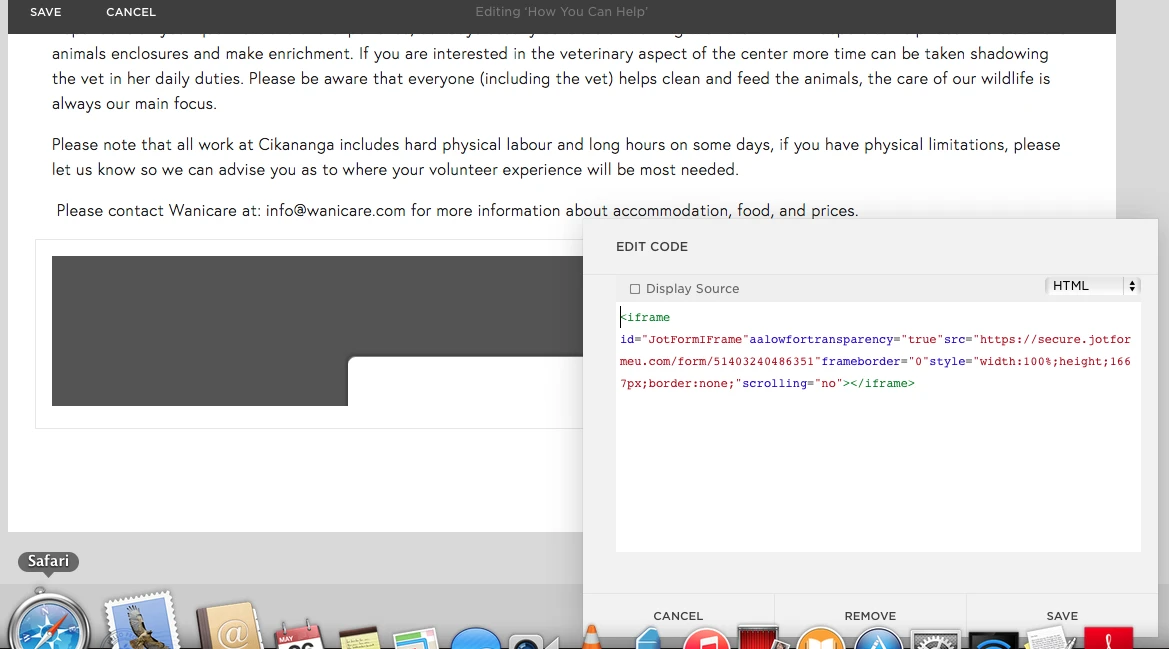
-
BorisReplied on May 26, 2015 at 8:37 AM
Can you please share a link to the page where you are trying to embed this form, so that we may take a look and see if we can find a solution to the problem that you are experiencing?
As far as I can see from the screenshot, there are some typos in the code that you have used.
The aallowtransparency should be just allowtransparency, just one letter a.
The attributes of the iFrame should be separated by space, but there are no spaces showing on your screenshot.
The grey blob looks very much like a part of our internal error page. It would be very helpful if we could see the real page to see what the error message is saying.
The link should help very much, we will await your response. Thank you.
-
natrateahReplied on May 26, 2015 at 11:09 AM
I've never done this before, can you tell? it's at vetsinthewild.com
but I'm not actually getting an error message.
https://romi-kadri-sjac.squarespace.com/config#/pages|/volunteer
and I am also unsure of where these "spaces" you speak of should go. I am a mere mortal with no special "web design" powers to speak of. Really, I have no idea why I was put in charge of this.
-
David JotForm SupportReplied on May 26, 2015 at 11:54 AM
Your proper embed code for Squarespace should be:
<iframe id="JotFormIFrame" onDISABLEDload="window.parent.scrollTo(0,0)" allowtransparency="true" src="https://secure.jotformeu.com/form/51403280486351" frameborder="0" style="width:100%; height:1746px; border:none;" scrolling="no"></iframe>
When I tried this code in my test site, it did indeed work using the steps in the following guide:
http://www.jotform.com/help/37-Adding-Form-to-Squarespace
Also, make sure there is sufficient space at the bottom of your page to embed your form.
If this still does not work, try removing the theme you have applied to your page temporarily to see if that will allow the embedded form to show up.
If your form still will not show up, let us know and we will be happy to have another look.
-
natrateahReplied on May 26, 2015 at 12:01 PM
ok thaaaaaaanks!
-
natrateahReplied on May 26, 2015 at 1:07 PM
ok so this did work, exceeeeeeept that I can only see half of my text boxes, is this something I should change on my web page? or is it a coding problem?
-
natrateahReplied on May 26, 2015 at 1:09 PM
this guy.....

-
David JotForm SupportReplied on May 26, 2015 at 1:19 PM
It looks like the block you are trying add is quite small. Try this code to see if you can force the width:
<iframe id="JotFormIFrame" onDISABLEDload="window.parent.scrollTo(0,0)" allowtransparency="true" src="https://secure.jotformeu.com/form/51403280486351" frameborder="0" style="width:650px !important; height:1746px; border:none;" scrolling="no"></iframe>
Also, if you can, adjust the size of the block you are embedding your code to.
-
natrateahReplied on May 26, 2015 at 1:23 PM
oh ho ho ho ho David you are one smart son-of-a-gun! This is why I rescue wildlife, and you rescue idiots like me trying to do stuff on the google box.
- Mobile Forms
- My Forms
- Templates
- Integrations
- INTEGRATIONS
- See 100+ integrations
- FEATURED INTEGRATIONS
PayPal
Slack
Google Sheets
Mailchimp
Zoom
Dropbox
Google Calendar
Hubspot
Salesforce
- See more Integrations
- Products
- PRODUCTS
Form Builder
Jotform Enterprise
Jotform Apps
Store Builder
Jotform Tables
Jotform Inbox
Jotform Mobile App
Jotform Approvals
Report Builder
Smart PDF Forms
PDF Editor
Jotform Sign
Jotform for Salesforce Discover Now
- Support
- GET HELP
- Contact Support
- Help Center
- FAQ
- Dedicated Support
Get a dedicated support team with Jotform Enterprise.
Contact SalesDedicated Enterprise supportApply to Jotform Enterprise for a dedicated support team.
Apply Now - Professional ServicesExplore
- Enterprise
- Pricing





























































