-
TolvudeildAsked on May 26, 2015 at 10:40 AM
Hi
I use two submit buttons in the same form for two separate stages.
Is it possible that each submit button can send its own different email?(One submit will email all submitted information -
The other submit will only email a small part of the form)
Thanks
-
BJoannaReplied on May 26, 2015 at 11:33 AM
Yes it is possible to achieve what you want. You would need to set two Email Notifications inside of your form. Then you can set conditional logic to sent one for your notification if some condition is met.
Inside of this article you can find out how to set conditional logic inside of your form:
http://www.jotform.com/help/57-Smart-Forms-Using-Conditional-Logic
http://www.jotform.com/help/167-How-to-send-to-a-specific-email-address-based-on-a-selection
You would also need to set one of your notification to show only some fields form your form.
Hope this will help. Let us know if you need further assistance.
-
TolvudeildReplied on May 26, 2015 at 12:01 PM
Works like a charm.
Thank you for your help :)
-
BJoannaReplied on May 26, 2015 at 12:03 PM
You're welcome.
Feel free to contact us again if you have any other questions.
-
cathiReplied on May 26, 2015 at 12:46 PM
-
BJoannaReplied on May 26, 2015 at 12:58 PM
I have moved your question to other thread and we will provide you an answer there shortly.
-
TolvudeildReplied on June 1, 2015 at 9:59 AM
Hi again.
One problem regarding this solution.
On stage 1 (when conditional email is sent) the form also sends the original email as well.
So for each submit on stage 1 the recipient receives 2 emails.
Can you please advice?
-
BorisReplied on June 1, 2015 at 10:44 AM
I would advise you to set a negative condition to the other notifier, the one named Notification.
So, if Notifier 2 already has a rule:
IF Átt þú persónulega ferilskrá? Is Equal To "Já"
Send Notifier 2 email to me@example.comThen set another condition to be the negative of this one:
IF Átt þú persónulega ferilskrá? Is Not Equal To "Já"
Send Notification email to you@example.com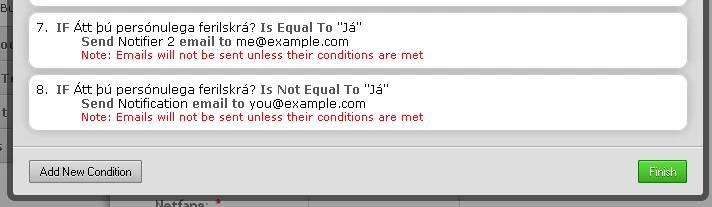
Please try it out and let us know if this works to your satisfaction. Thank you.
-
TolvudeildReplied on June 1, 2015 at 11:00 AM
Brilliant!!
Many thanks!JotForm support is hard to beat. :)
Great stuff as always.
-
BorisReplied on June 1, 2015 at 11:21 AM
You are kindly welcome, we are pleased to receive such praise from our users. :)
As always, please contact us again should you encounter any further issues with your forms, we will be happy to help.
- Mobile Forms
- My Forms
- Templates
- Integrations
- INTEGRATIONS
- See 100+ integrations
- FEATURED INTEGRATIONS
PayPal
Slack
Google Sheets
Mailchimp
Zoom
Dropbox
Google Calendar
Hubspot
Salesforce
- See more Integrations
- Products
- PRODUCTS
Form Builder
Jotform Enterprise
Jotform Apps
Store Builder
Jotform Tables
Jotform Inbox
Jotform Mobile App
Jotform Approvals
Report Builder
Smart PDF Forms
PDF Editor
Jotform Sign
Jotform for Salesforce Discover Now
- Support
- GET HELP
- Contact Support
- Help Center
- FAQ
- Dedicated Support
Get a dedicated support team with Jotform Enterprise.
Contact SalesDedicated Enterprise supportApply to Jotform Enterprise for a dedicated support team.
Apply Now - Professional ServicesExplore
- Enterprise
- Pricing





























































