-
MerleRBCAsked on May 26, 2015 at 1:58 PM
I have this function working in my main form but for some reason can't get the "Show Escalation Follow-up Collapse" header and Follow up Notes (will be 1 per department) to display properly once an email address is entered.
Here is a link to the form I'm working on:
https://secure.jotformpro.com/form/51416574044957
Here are the rules I have set up so far:
Once this form is correct, I then want to swap this clone with my main Merle Norman RBC Call Report form which is located at: https://secure.jotformpro.com/MerleRBC/call WITHOUT destroying any of the previous data already submitted for this form. Can I save the original Merle Norman RBC Call Report as another file name and keep the originally submitted data intact?Thanks!
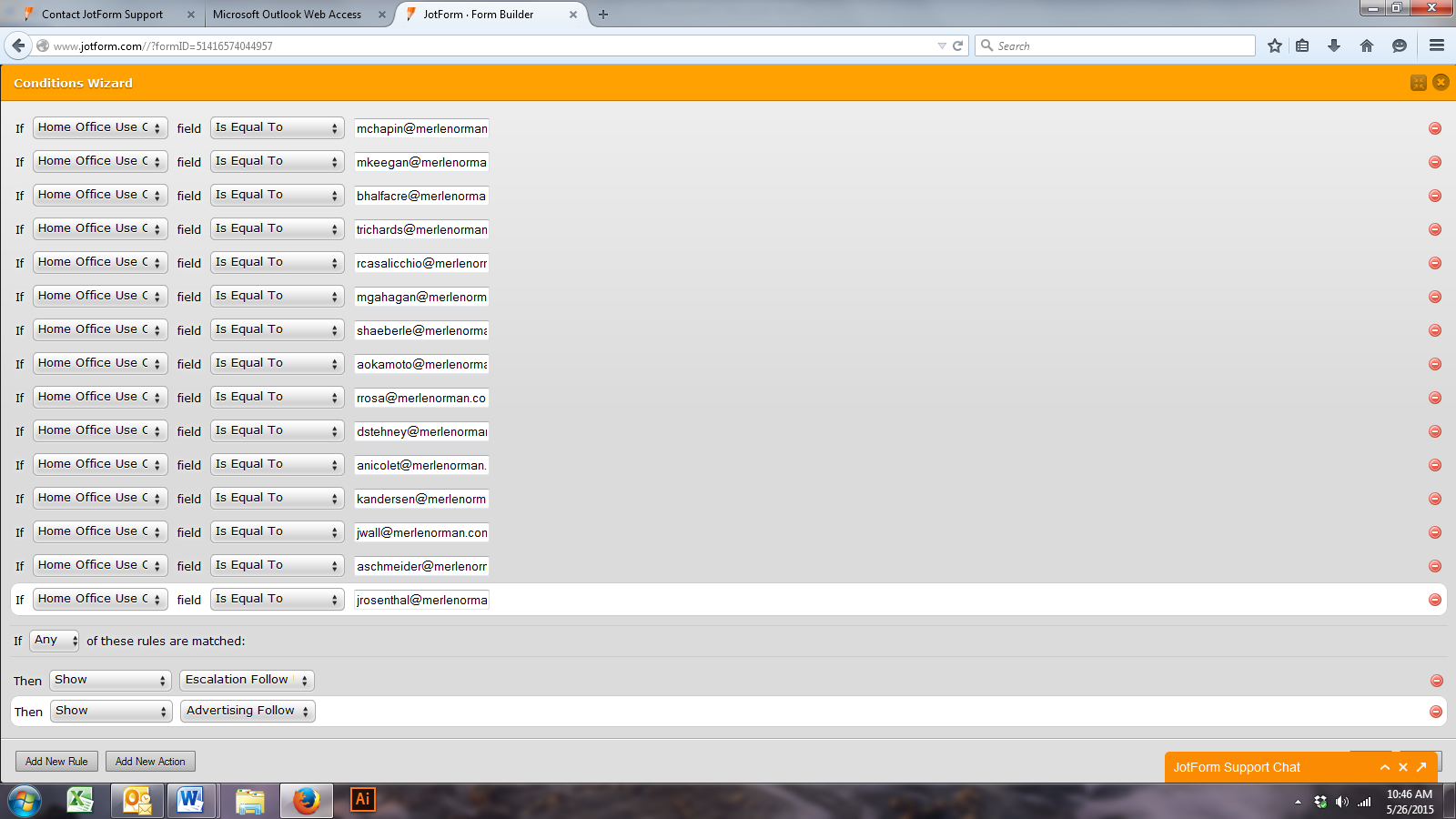
-
Kiran Support Team LeadReplied on May 26, 2015 at 2:29 PM
I see that the follow-up notes fields are set to hide and hence they are not displayed on your JotForm after entering the correct email id.

In order to display these fields, please right-click on the field and select Show Field from the quick menu.

Since you are already using conditions to show the fields, they shall be displayed only when the correct email address is entered.
Hope this information helps. Please get back to us if you need any further assistance. We will be happy to help.
The other query is moved to a separate thread and shall be addressed there shortly.
http://www.jotform.com/answers/576277
Thank you!
-
MerleRBCReplied on May 26, 2015 at 6:33 PM
Hi Kiran,
So I temporarily removed the hidden fields but I need to hide them for the initial user that fills this form. I only want them displayed if:
§ the initial user has checked an “Escalate to” box and has
§ made notes in the corresponding “Escalate to” text area box and submits the form
§ the submission is read by one of the parties indicated in the corresponding “Esc2…” email
§ the party that has received the Esc2 email EDITS the original form by clicking the email link and entering their email in the Home Office Use Only field as below:
upon entering their email as above in Home Office Use Only, the “Escalation Follow Up Notes” Header should appear for all email users above Corresponding departmental Follow Up Notes text area should appear only for the email addresses listed in ESC2(Department) Recipient Email so they can enter their notes and re-submit the formThanks,
Michelle
-
jonathanReplied on May 26, 2015 at 8:40 PM
Hi Michelle,
It is not quite clear what is the remaining issue on the form https://secure.jotformpro.com/form/51416574044957
Please tell us which part is still not working and we will focus to check on it.
I initially have the impression that it could be the email sending issue.. which actually is not the original issue this thread have. But we need to confirm first, and we will check further.
We will wait for your updated response.
Thanks.
-
MerleRBCReplied on May 29, 2015 at 12:25 PM
Hi Team,
Below is a link to the back end dashboard view of an Escalated email that a user receives when the Advertising "Escalate to" box was checked. This user then clicks the Edit link in the email which displays the form that the consultant has filled out. To make their own notes in the form, they have to fill in their email address into the Home Office Use Only field which should then SHOW the Escalation Follow Up Notes header as well as the Follow Up Notes text area for which that person is responsible. Currently, I have the conditions only set up for one person's department. It is condition 39. which says that if Home Office Use only equals mchapin@merlenorman.com, then SHOW Escalation Follow Up Notes (header) which works and also SHOW Consumer Relations Follow Up Notes (text area) which I can't get to work.
Thanks for any help!!
Michelle
-
Mike_G JotForm SupportReplied on May 29, 2015 at 1:44 PM
This happens because you have set the field Consumer Relations Follow-up field hidden initially. So even if there are conditions that making it show it will never show on the field.
Here's what you can do to get this working:

Then, create a new condition shown on the image below

And as for the result:

Hope this helps. Let us know if you need further clarification and/or help. Thank you.
-
MerleRBCReplied on June 1, 2015 at 4:45 PMThanks very much, Mike. Everything displays properly now. But I have one additional issue. I have finished entering all the conditions and am testing to ensure that the email chains work. I have entered in my own email address "mkeegan@merlenorman.com" into the RBC Email field and have set test conditions to Send ESC2ADV email to me if Escalation Notes Advertising is filled. I have also set if Advertising Follow up Notes is filled, send ESC FU ADV to {rbcEmail}. But when I filled the Advertising Follow up Notes in my test, it sent me an ESC FU email for each department (please see picture). How do I get it to send me just the ESC FU email for just the appropriate department? In this case, I was expecting just to get one email ESC FU ADV to {rbcEmail}. Thanks!!!http://www.jotform.com//?formID=51416574044957
-
raulReplied on June 1, 2015 at 6:01 PM
Since the original issue was solved, I've moved your inquiry about the conditional email to a separate thread here: http://www.jotform.com/answers/579997
We'll be addressing it as soon as possible.
- Mobile Forms
- My Forms
- Templates
- Integrations
- INTEGRATIONS
- See 100+ integrations
- FEATURED INTEGRATIONS
PayPal
Slack
Google Sheets
Mailchimp
Zoom
Dropbox
Google Calendar
Hubspot
Salesforce
- See more Integrations
- Products
- PRODUCTS
Form Builder
Jotform Enterprise
Jotform Apps
Store Builder
Jotform Tables
Jotform Inbox
Jotform Mobile App
Jotform Approvals
Report Builder
Smart PDF Forms
PDF Editor
Jotform Sign
Jotform for Salesforce Discover Now
- Support
- GET HELP
- Contact Support
- Help Center
- FAQ
- Dedicated Support
Get a dedicated support team with Jotform Enterprise.
Contact SalesDedicated Enterprise supportApply to Jotform Enterprise for a dedicated support team.
Apply Now - Professional ServicesExplore
- Enterprise
- Pricing



































































