-
efrain220Asked on May 26, 2015 at 3:29 PM
We had created forms in adobe form central that had our logo and info but do not see it when we download from website?
-
Welvin Support Team LeadReplied on May 26, 2015 at 4:41 PM
In the Notification and Autoresponder Email:
By default, headers, texts, and images are not automatically added in the notifier/autoresponder email body. You will have to manually add the fields in the settings. You can insert a row using the existing table tools:
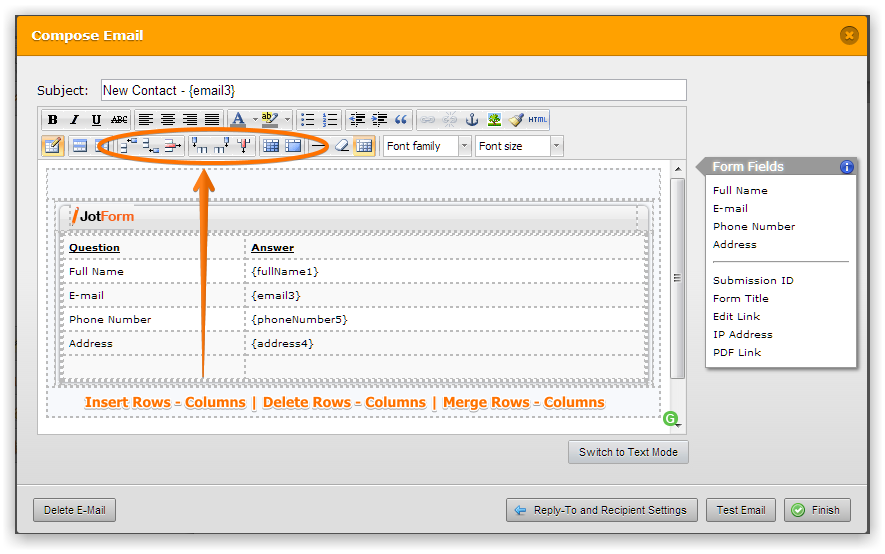
In the PDF format of a submission:
You will have to access your form submissions page (https://www.jotform.com/help/269-How-to-view-Submissions) and check "Show Headers and Texts" in the settings to include the mentioned fields in the PDF result:
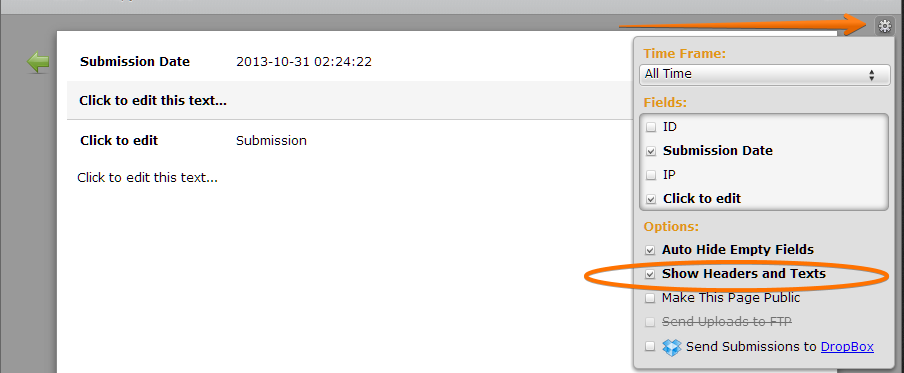
Note that you just need to do this once per form.
Lastly, you can also get the PDF in the notification email, just simply add the PDF Link tag in your settings:
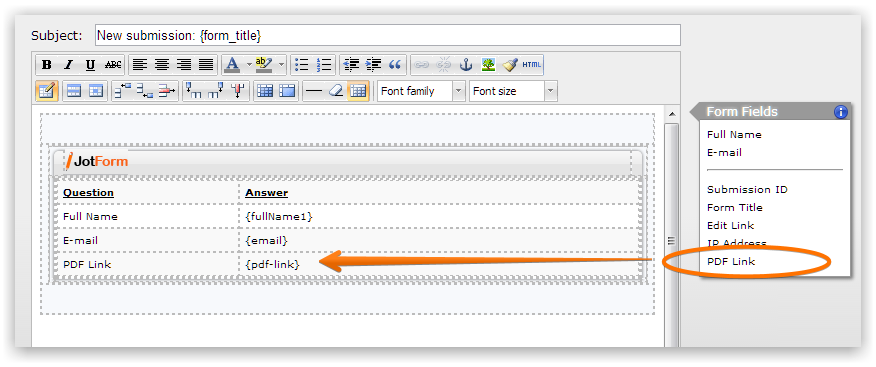
Thank you and let us know if you need further assistance.
- Mobile Forms
- My Forms
- Templates
- Integrations
- INTEGRATIONS
- See 100+ integrations
- FEATURED INTEGRATIONS
PayPal
Slack
Google Sheets
Mailchimp
Zoom
Dropbox
Google Calendar
Hubspot
Salesforce
- See more Integrations
- Products
- PRODUCTS
Form Builder
Jotform Enterprise
Jotform Apps
Store Builder
Jotform Tables
Jotform Inbox
Jotform Mobile App
Jotform Approvals
Report Builder
Smart PDF Forms
PDF Editor
Jotform Sign
Jotform for Salesforce Discover Now
- Support
- GET HELP
- Contact Support
- Help Center
- FAQ
- Dedicated Support
Get a dedicated support team with Jotform Enterprise.
Contact SalesDedicated Enterprise supportApply to Jotform Enterprise for a dedicated support team.
Apply Now - Professional ServicesExplore
- Enterprise
- Pricing



























































