-
estherhessAsked on May 26, 2015 at 9:17 PM
I am trying to make a form that has pictures of products and then a check box next to them if they'd like to order them. Is that possible to do? I tried the drop down and a few other options and I couldn't seem to figure out how to make photos checkable. I saw that in the wine ordering template for example, it was possible to check products to "add to cart" but wasn't sure how to do it on a custom form.
Thank you in advance for your help
-
Kiran Support Team LeadReplied on May 27, 2015 at 12:06 AM
It is possible to add images to the checkboxes or radio buttons by adding images through img tag in HTML.
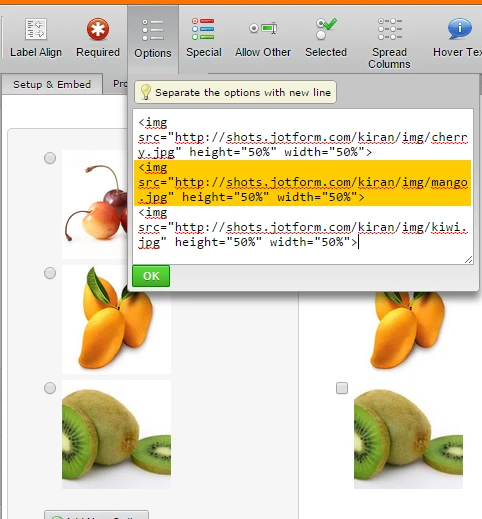
Please take a look at the following JotForm to see if that works for you.
http://form.jotformpro.com/form/51459173818968?
You may clone this JotForm to your account to see how it works.
Also, please take a look at our widgets below that allows you to add images as the options.
http://widgets.jotform.com/widget/image_radio_buttons
http://widgets.jotform.com/widget/image_checkboxes
Hope this information helps!
- Mobile Forms
- My Forms
- Templates
- Integrations
- INTEGRATIONS
- See 100+ integrations
- FEATURED INTEGRATIONS
PayPal
Slack
Google Sheets
Mailchimp
Zoom
Dropbox
Google Calendar
Hubspot
Salesforce
- See more Integrations
- Products
- PRODUCTS
Form Builder
Jotform Enterprise
Jotform Apps
Store Builder
Jotform Tables
Jotform Inbox
Jotform Mobile App
Jotform Approvals
Report Builder
Smart PDF Forms
PDF Editor
Jotform Sign
Jotform for Salesforce Discover Now
- Support
- GET HELP
- Contact Support
- Help Center
- FAQ
- Dedicated Support
Get a dedicated support team with Jotform Enterprise.
Contact SalesDedicated Enterprise supportApply to Jotform Enterprise for a dedicated support team.
Apply Now - Professional ServicesExplore
- Enterprise
- Pricing



























































