-
fhpwAsked on May 27, 2015 at 5:42 PM
I have created the follow form, which seems to work in IE. However, when using Chrome or Mozilla the secure feature does not work and the word count in allowed to exceed the max limit.
When using IE - all features work and the form cannot be submitted if the word count is exceeds the set maximum limit.
https://secure.jotformpro.com/fhpw/WOE
Thank you for any assistance.
Page URL: https://secure.jotformpro.com/fhpw/WOE -
raulReplied on May 27, 2015 at 7:54 PM
Is your form embedded in a website? I've tested it using the provided URL and the word count limit worked on my side.
Chrome
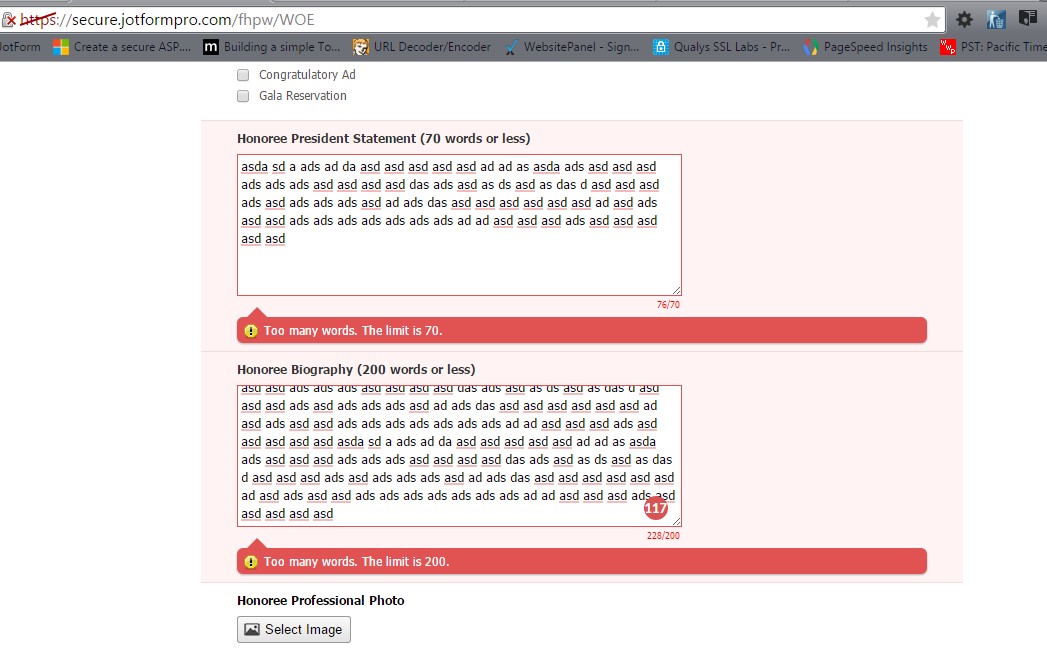
Firefox
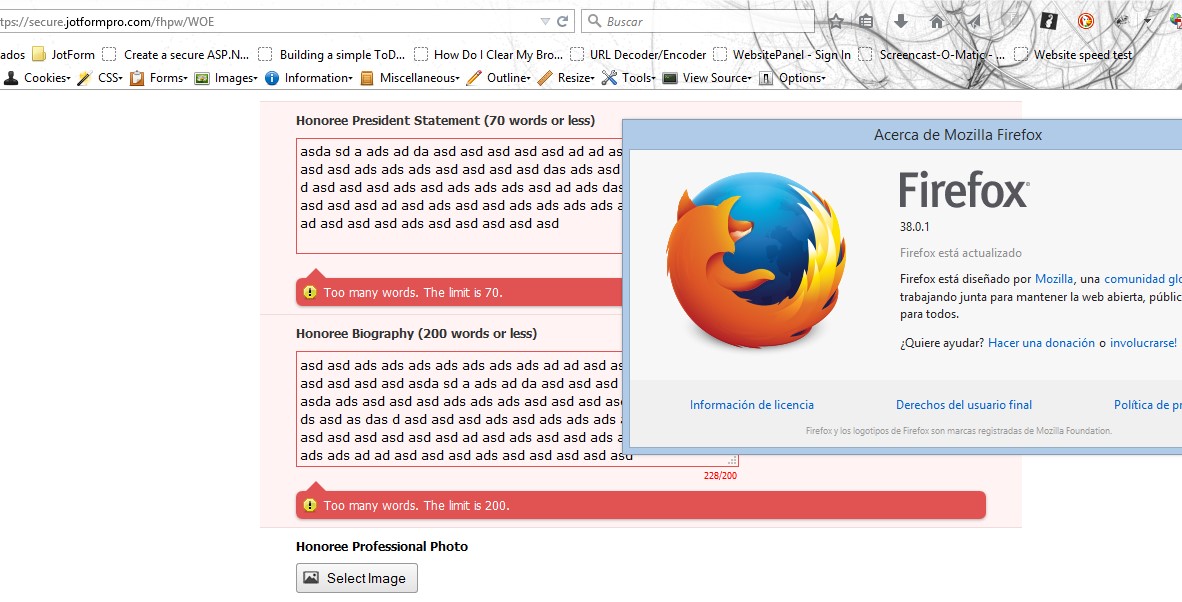
Are you not able to see those alerts on your side?
-
fhpwReplied on May 29, 2015 at 8:03 AM
Thank you for taking the time to test the form. The form is not embedded. I have cleared the browsers' cache, it is unclear what is going on my side as it appears to be working from your tests. I'll look into it a little more.
-
Chriistian Jotform SupportReplied on May 29, 2015 at 10:29 AM
Hello fhpw,
I have tested this from my side and wasn't able to replicate the issue. Works perfectly fine using Firefox 38.0 and Chrome 43.0. I am not sure what version you are using but it should not have any difference.
Chrome

Firefox

Please do get back to us with your further test.
Regards.
-
fhpwReplied on May 30, 2015 at 11:04 AM
This is all great news. I really appreciate the tests on different systems so I have confidence it is working correctly. I tested on my iPad and seems to be working just fine. Thanks again.
-
raulReplied on May 30, 2015 at 12:15 PM
You're most welcome.
We're glad to know that your form worked correctly also in your iPad.If you need further assistance, please don't hesitate to contact us.
- Mobile Forms
- My Forms
- Templates
- Integrations
- INTEGRATIONS
- See 100+ integrations
- FEATURED INTEGRATIONS
PayPal
Slack
Google Sheets
Mailchimp
Zoom
Dropbox
Google Calendar
Hubspot
Salesforce
- See more Integrations
- Products
- PRODUCTS
Form Builder
Jotform Enterprise
Jotform Apps
Store Builder
Jotform Tables
Jotform Inbox
Jotform Mobile App
Jotform Approvals
Report Builder
Smart PDF Forms
PDF Editor
Jotform Sign
Jotform for Salesforce Discover Now
- Support
- GET HELP
- Contact Support
- Help Center
- FAQ
- Dedicated Support
Get a dedicated support team with Jotform Enterprise.
Contact SalesDedicated Enterprise supportApply to Jotform Enterprise for a dedicated support team.
Apply Now - Professional ServicesExplore
- Enterprise
- Pricing






























































