-
newmansueAsked on May 28, 2015 at 11:12 AM
hello, I have successfully created an account and my first form. Now I just need info on how to share a link to my form? I want to place a link to the form on my organization's website but do not know how. Thanks!
-
BorisReplied on May 28, 2015 at 12:18 PM
Hello newmansue, and welcome to JotForm! :)
We offer multiple ways for you to share or embed your forms. You can embed the forms directly into your own website, by adding one of the embed codes.
This guide is the simplest: Adding-a-Form-to-a-Web-Page
If you are interested to know the difference between the various embed methods that we support, you can take a look at this guide: Which-Form-Embed-Code-Should-I-Use
Usually, if the form is not working properly after using the first way of embedding your form, it can be resolved by embedding it as an iFrame instead: How-to-get-your-Form-s-Iframe-Code
If you are not looking to actually embed the form, you can also get the direct link to your form by going to Setup & Embed > Embed Code, and copying the direct link from there.
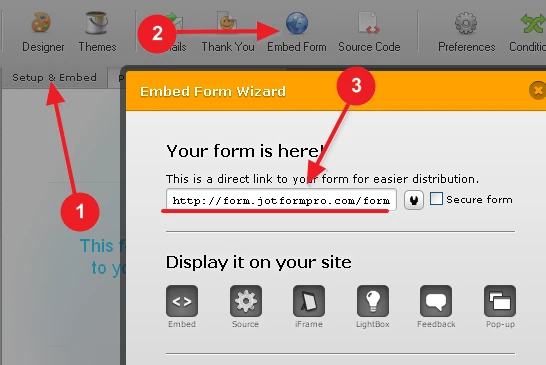
Please let us know if you need further help or clarification with this, or kindly open a new thread for any other questions you may have. We are happy to help.
- Mobile Forms
- My Forms
- Templates
- Integrations
- INTEGRATIONS
- See 100+ integrations
- FEATURED INTEGRATIONS
PayPal
Slack
Google Sheets
Mailchimp
Zoom
Dropbox
Google Calendar
Hubspot
Salesforce
- See more Integrations
- Products
- PRODUCTS
Form Builder
Jotform Enterprise
Jotform Apps
Store Builder
Jotform Tables
Jotform Inbox
Jotform Mobile App
Jotform Approvals
Report Builder
Smart PDF Forms
PDF Editor
Jotform Sign
Jotform for Salesforce Discover Now
- Support
- GET HELP
- Contact Support
- Help Center
- FAQ
- Dedicated Support
Get a dedicated support team with Jotform Enterprise.
Contact SalesDedicated Enterprise supportApply to Jotform Enterprise for a dedicated support team.
Apply Now - Professional ServicesExplore
- Enterprise
- Pricing



























































