-
mikeopubcoAsked on May 28, 2015 at 5:06 PM
I'm setting up a form to generate a ticket to send to the Lighthouse ticketing platform. Lighthouse allows you to email content to their system to generate a new ticket. My form has several conditional fields using Show/Hide A Form Field. In this case, a user can input data for an order for an ad request. If they want to add another ad, they click "Yes" to the question "Do you want to add another ad set?", and a new set of duplicated fields appears. If the user only fills out one set of fields, I don't need the others populating the ticket in Lighthouse. I can't use the HTML default email because Lighthouse strips all the content from a HTML email when generating the ticket. Is there any way to hide blank fields with the Text Mode email? If not, we'll have to cancel our subscription (under my co-worker's name) and look for another solution.
-
Aurora JotForm SupportReplied on May 28, 2015 at 6:14 PM
The Email notification will show only the fields your user filled out, whenever your user left fields in blank (not marked as *required) those will not show in email submission, neither when you generate a .pdf submissions report as the Auto Hide Empty Fields option is active by default, as you can see in the figure that follows:
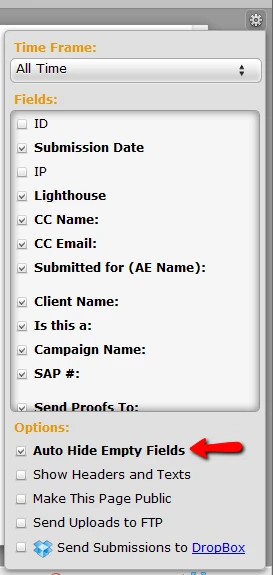
I hope this helps. If any other question please do contact us.
-
mikeopubcoReplied on May 28, 2015 at 6:30 PM
You didn't answer the question: Does clicking "Text Mode" disable hiding blank fields? Because according to this screenshot, it does:

-
Aurora JotForm SupportReplied on May 28, 2015 at 7:00 PM
I am sorry my missunderstanding.
Yes, changing the option to Text mode disables hiding blank fields, if you want to receive submissions that excludes empty fields, Compose E-mail must be as follows:

- Mobile Forms
- My Forms
- Templates
- Integrations
- INTEGRATIONS
- See 100+ integrations
- FEATURED INTEGRATIONS
PayPal
Slack
Google Sheets
Mailchimp
Zoom
Dropbox
Google Calendar
Hubspot
Salesforce
- See more Integrations
- Products
- PRODUCTS
Form Builder
Jotform Enterprise
Jotform Apps
Store Builder
Jotform Tables
Jotform Inbox
Jotform Mobile App
Jotform Approvals
Report Builder
Smart PDF Forms
PDF Editor
Jotform Sign
Jotform for Salesforce Discover Now
- Support
- GET HELP
- Contact Support
- Help Center
- FAQ
- Dedicated Support
Get a dedicated support team with Jotform Enterprise.
Contact SalesDedicated Enterprise supportApply to Jotform Enterprise for a dedicated support team.
Apply Now - Professional ServicesExplore
- Enterprise
- Pricing





























































