-
shw528Asked on May 28, 2015 at 5:16 PM
I want to require a specific amount. In my Custom Produce Boxes form, I need the total number of items to equal exactly 8. Right now I have some conditions setup to require it indirectly, but it doesn't work that well. When I go to one tab, and then back to the 'Custom Produce Boxes' tab, it clears my '8 Items Check' field. It would be so much easier to just require that my 'Total Items' box equal exactly 8. Is there a way to do this?
-
raulReplied on May 28, 2015 at 6:16 PM
One way that I can think of to do this is simplifying your conditions to this one.
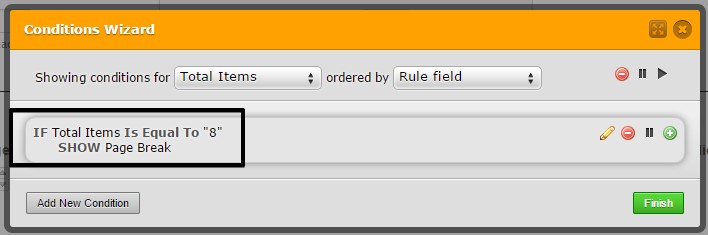
Basically, the page break will be shown only when the total items is equal to 8. So your users will not be able to move back or forth unless they select 8 items.
You can test this cloned version of your form: http://form.jotformpro.com/form/51476796704972 where this condition is implemented. If it works for you, feel free to clone the form to your account.
-
shw528Replied on May 28, 2015 at 7:09 PM
This may technically work, but it's not ideal. The users could still navigate elsewhere using the form tabs. If I remove the tabs and enforce your suggested logic, I think my customers would mostly just be confused.
It would be much easier if I could just set the Form Calculation widget to require that the contents be less than, equal to, or greater than a certain value. That way if they go above a certain value, that box will turn red and say "invalid value", much like when you try to exceed the max value of a spinner item.
Can you please submit a feature request to have such conditions integrated as options within the Form Calculation widget? This exact same logic could be used to enforce minimum order amounts (in dollars), as I submitted in a previous ticket. I'm sure many other users would find this handy, too.
-
shw528Replied on May 28, 2015 at 7:28 PM
Per my original question, is there any way to prevent the '8 Items Check' field from clearing out when I switch between tabs? This seems like a bug to me.
-
raulReplied on May 28, 2015 at 7:47 PM
After further checking, I noticed that you're using a calculation widget to show the "Pass" message in your form and since the calculation widget expects a calculation this is why is not working correctly when you click the back button.
However, you can use a regular text box field (configured to be read-only) to accomplish the same purpose.
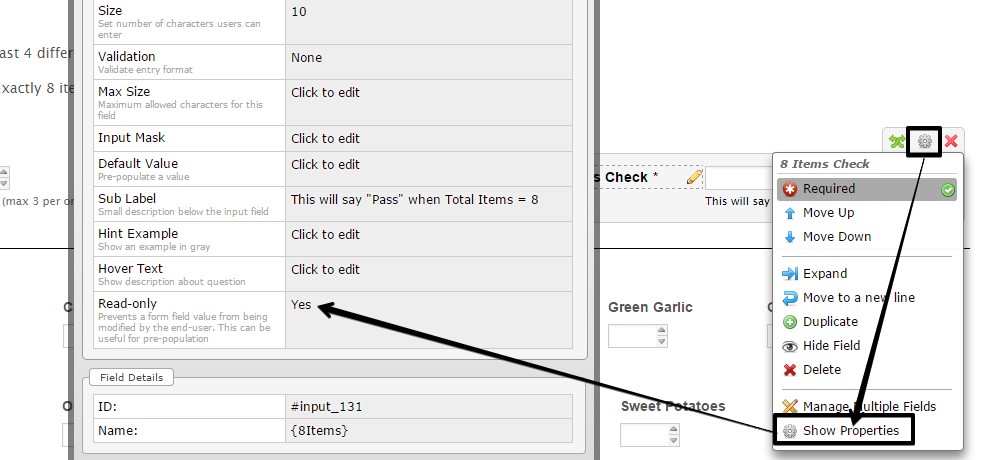
I created a second form here: http://form.jotformpro.com/form/51477588895983 that you can test if you want to. I've changed the calculation widget for the mentioned text box and the value is not lost when you click the back button.
Regarding the feature request you're mentioning, please create a separate thread to ask for it and provide us as many details as you can so we can submit it to our development team.
- Mobile Forms
- My Forms
- Templates
- Integrations
- INTEGRATIONS
- See 100+ integrations
- FEATURED INTEGRATIONS
PayPal
Slack
Google Sheets
Mailchimp
Zoom
Dropbox
Google Calendar
Hubspot
Salesforce
- See more Integrations
- Products
- PRODUCTS
Form Builder
Jotform Enterprise
Jotform Apps
Store Builder
Jotform Tables
Jotform Inbox
Jotform Mobile App
Jotform Approvals
Report Builder
Smart PDF Forms
PDF Editor
Jotform Sign
Jotform for Salesforce Discover Now
- Support
- GET HELP
- Contact Support
- Help Center
- FAQ
- Dedicated Support
Get a dedicated support team with Jotform Enterprise.
Contact SalesDedicated Enterprise supportApply to Jotform Enterprise for a dedicated support team.
Apply Now - Professional ServicesExplore
- Enterprise
- Pricing



























































