-
shw528Asked on May 28, 2015 at 5:19 PM
I want to require a minimum order of $35. Is there any way to accomplish this?
-
jonathanReplied on May 28, 2015 at 6:08 PM
Hi,
You can achieve this using the Coupon Code in the Order form.
You can check here a similar discussion
-Coupon-based-on-minimum-amount-for-order
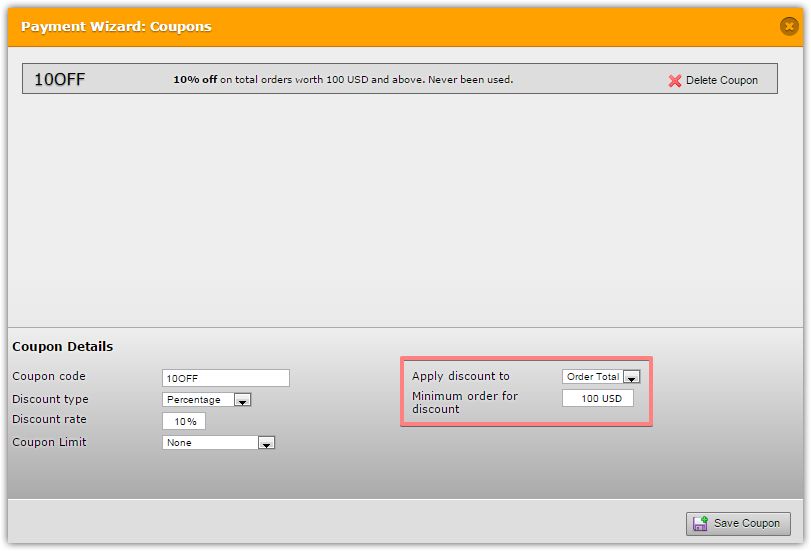
Hope this help. Let us know if you need further assistance.
Thanks.
-
shw528Replied on May 28, 2015 at 7:04 PM
This isn't going to work for me because my products is highly customized and already listed in the form. Can you please submit a feature request to have the Form Calculation widget integrated with the capability to apply conditions? i.e. that it be less than, equal to, or greater than a certain value. Let me know if that makes sense.
-
raulReplied on May 28, 2015 at 8:02 PM
You can indeed use conditions with the calculation tool to validate if the order total is below $35. I mean you can create a condition like below in order to hide the Submit button of your form and show a message that will let your customers know that you request a minimum purchase amount of $35 to submit the order.
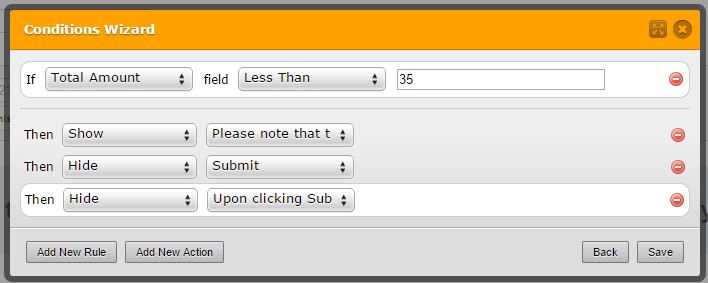
Is this what you're looking for? I created a cloned version of your form here: http://form.jotformpro.com/form/51477800290959 that you can review and let us know if this would be a feasible solution for you.
If it is, feel free to clone the form to your account. If not, please let us know how exactly you want this validation to work so we can better understand what you're trying to accomplish.
- Mobile Forms
- My Forms
- Templates
- Integrations
- INTEGRATIONS
- See 100+ integrations
- FEATURED INTEGRATIONS
PayPal
Slack
Google Sheets
Mailchimp
Zoom
Dropbox
Google Calendar
Hubspot
Salesforce
- See more Integrations
- Products
- PRODUCTS
Form Builder
Jotform Enterprise
Jotform Apps
Store Builder
Jotform Tables
Jotform Inbox
Jotform Mobile App
Jotform Approvals
Report Builder
Smart PDF Forms
PDF Editor
Jotform Sign
Jotform for Salesforce Discover Now
- Support
- GET HELP
- Contact Support
- Help Center
- FAQ
- Dedicated Support
Get a dedicated support team with Jotform Enterprise.
Contact SalesDedicated Enterprise supportApply to Jotform Enterprise for a dedicated support team.
Apply Now - Professional ServicesExplore
- Enterprise
- Pricing




























































