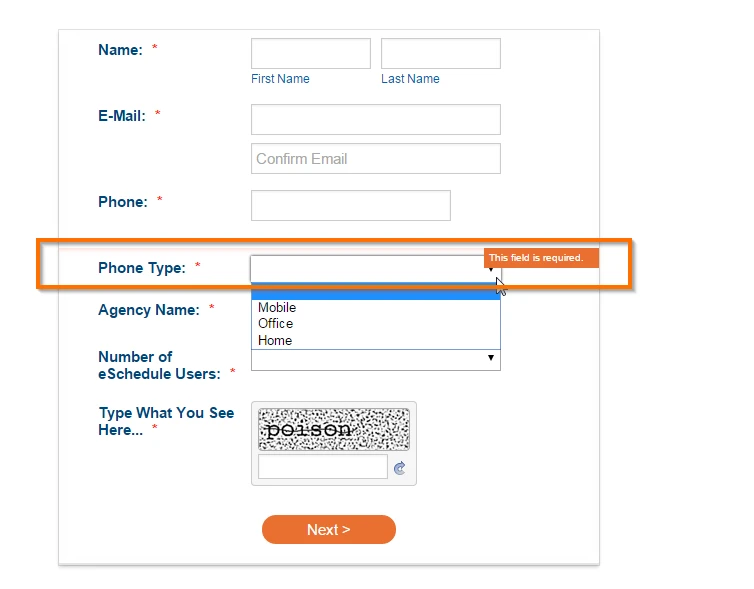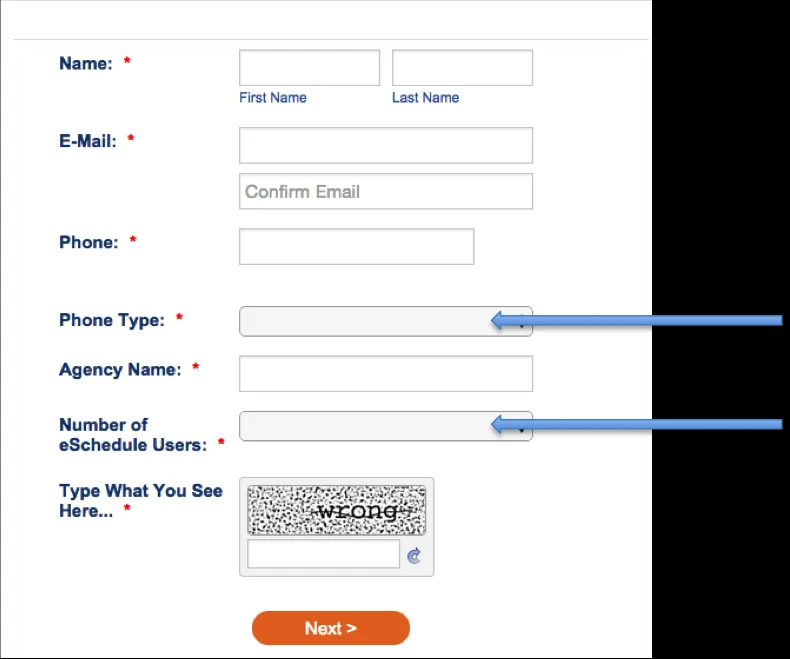-
cmurtaughAsked on May 29, 2015 at 11:01 AM
-
CharlieReplied on May 29, 2015 at 11:24 AM
Hi,
I'm not sure what you meant by changing the default shading color, is it in the highlight of the field or inside the options?
If you could provide us a screenshot or a sample of what you would like to achieve? We'll wait for your response.
Just a quick tip, you can check our Form Designer Tool video tutorials here: http://www.jotform.com/help/300-Form-Designer-Tutorial-Let-s-create-fantastic-forms-. You can use that Tool to better design your forms.
-
cmurtaughReplied on May 29, 2015 at 11:33 AM
I would like to see if it's possible to make the gray color of these pull-downs white. However, when the user clicks on the pull-down, can the background color remain gray?
I'm now realizing that this varies based on the browser. This is from Chrome which just may be the way Chrome styles pull-downs.
-
CharlieReplied on May 29, 2015 at 12:18 PM
I believe that's correct. The drop down field is also dependent on how the browser interprets their styling.
Here are the test browsers that I did:
1. Chrome

2. Internet Explorer

3. Mozilla Firefox

4. Chrome on Android Device

I see you have embedded your form using the default embed code. Could you try using the iFrame embed code instead? Here's a guide on that: http://www.jotform.com/help/148-Getting-the-Form-iFrame-Code. See if that should give you a better display.
- Mobile Forms
- My Forms
- Templates
- Integrations
- INTEGRATIONS
- See 100+ integrations
- FEATURED INTEGRATIONS
PayPal
Slack
Google Sheets
Mailchimp
Zoom
Dropbox
Google Calendar
Hubspot
Salesforce
- See more Integrations
- Products
- PRODUCTS
Form Builder
Jotform Enterprise
Jotform Apps
Store Builder
Jotform Tables
Jotform Inbox
Jotform Mobile App
Jotform Approvals
Report Builder
Smart PDF Forms
PDF Editor
Jotform Sign
Jotform for Salesforce Discover Now
- Support
- GET HELP
- Contact Support
- Help Center
- FAQ
- Dedicated Support
Get a dedicated support team with Jotform Enterprise.
Contact SalesDedicated Enterprise supportApply to Jotform Enterprise for a dedicated support team.
Apply Now - Professional ServicesExplore
- Enterprise
- Pricing