-
buyrvaartAsked on May 29, 2015 at 1:20 PM
Hello,
I am trying to create a form that my customers can fill out that will map exactly to a predetermined spreadsheet. Currently when we sync it adds other information about when it was submitted etc.
We need control over two things.
-control over the column titles so they match the preexisting system.
-the ability to drop certain items to a new row in the spreadsheet
Is anything like this currently possible?
-
Mike_G JotForm SupportReplied on May 29, 2015 at 2:50 PM
I understand what you mean, however, renaming the column names would only result to data input being skipped so it will just be blank on the google sheet because it already has a different name from the field name on the form. (Please check the image below)
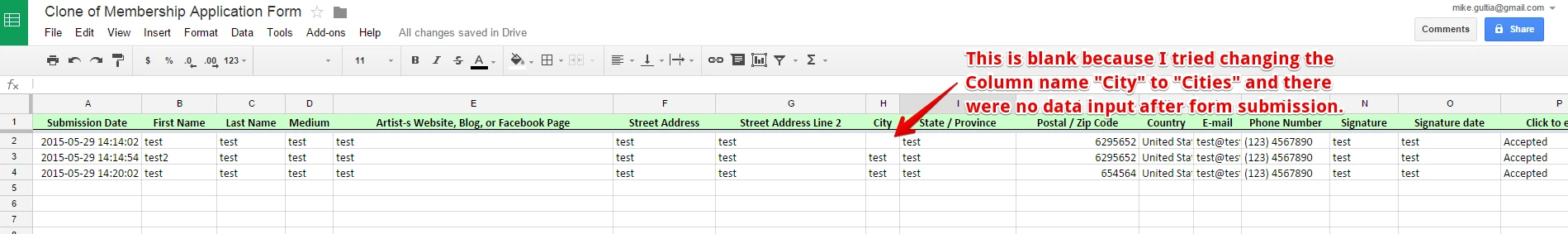
As for removing a column on the sheet, I believe that it is possible. I was able to make a submission transferred to google sheet after deleting some of its columns. The image below shows a fourth submission without the Submission date column.
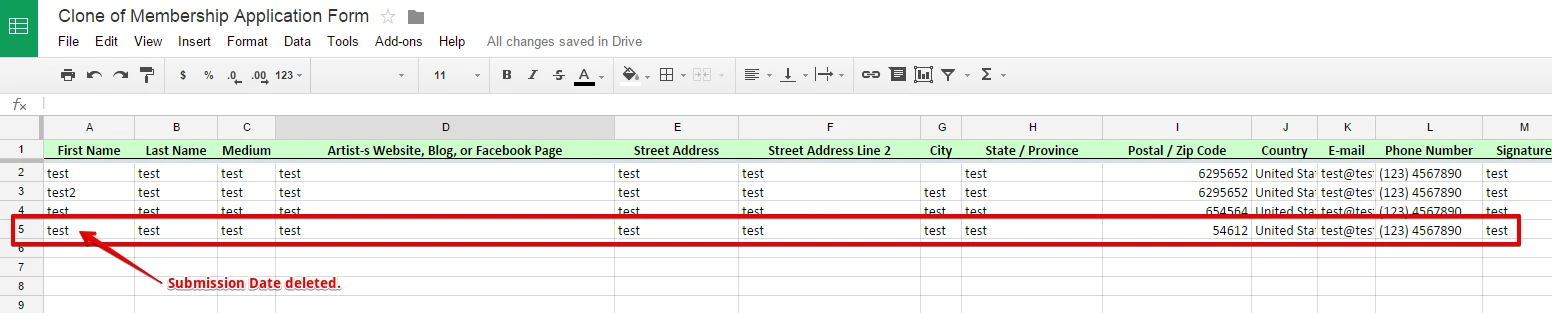
However, I would still recommend for you to just create a new spreadsheet that will match your preexisting system and just gather data from the google sheet integrated with your form.
I hope this helps. Let us know if you have any other questions. Thank you.
- Mobile Forms
- My Forms
- Templates
- Integrations
- INTEGRATIONS
- See 100+ integrations
- FEATURED INTEGRATIONS
PayPal
Slack
Google Sheets
Mailchimp
Zoom
Dropbox
Google Calendar
Hubspot
Salesforce
- See more Integrations
- Products
- PRODUCTS
Form Builder
Jotform Enterprise
Jotform Apps
Store Builder
Jotform Tables
Jotform Inbox
Jotform Mobile App
Jotform Approvals
Report Builder
Smart PDF Forms
PDF Editor
Jotform Sign
Jotform for Salesforce Discover Now
- Support
- GET HELP
- Contact Support
- Help Center
- FAQ
- Dedicated Support
Get a dedicated support team with Jotform Enterprise.
Contact SalesDedicated Enterprise supportApply to Jotform Enterprise for a dedicated support team.
Apply Now - Professional ServicesExplore
- Enterprise
- Pricing



























































