-
megan5Asked on May 29, 2015 at 3:25 PM
I'm trying to make contracts but when they are submitted, only their info and signatures come back and now all the words written out in the contract. If I need to provide this contract physically or even electronically, I don't have the full written contract with their signature. Is there a way I can have the written areas of the forms present on the submissions I receive?
Thank you!
Megan
megangrawl@gmail.com
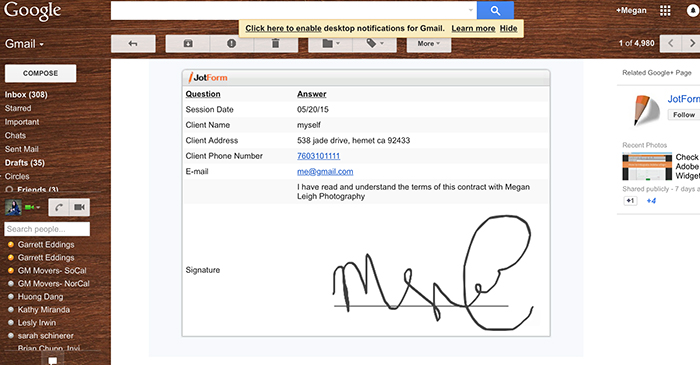
-
Kiran Support Team LeadReplied on May 29, 2015 at 4:40 PM
I understand that you want to include the text of terms in the notifier or autoresponder. The text fields are generally not included in the emails. However you can copy the terms from the text field to a new row of email body.
Please follow the steps below :
1. Place the cursor in the row after where you want to include the text of terms
2. Click on Insert Row before icon to add a new row
3. Select the columns of the newly added row and click on merge table cells
4. Paste the text copied from the JotForm

5. Finish the email setup wizard and save your JotForm.
If you want to include the text in the submissions view, you may check the option Show Headers and Texts from the settings.

Hope this information helps.
- Mobile Forms
- My Forms
- Templates
- Integrations
- INTEGRATIONS
- See 100+ integrations
- FEATURED INTEGRATIONS
PayPal
Slack
Google Sheets
Mailchimp
Zoom
Dropbox
Google Calendar
Hubspot
Salesforce
- See more Integrations
- Products
- PRODUCTS
Form Builder
Jotform Enterprise
Jotform Apps
Store Builder
Jotform Tables
Jotform Inbox
Jotform Mobile App
Jotform Approvals
Report Builder
Smart PDF Forms
PDF Editor
Jotform Sign
Jotform for Salesforce Discover Now
- Support
- GET HELP
- Contact Support
- Help Center
- FAQ
- Dedicated Support
Get a dedicated support team with Jotform Enterprise.
Contact SalesDedicated Enterprise supportApply to Jotform Enterprise for a dedicated support team.
Apply Now - Professional ServicesExplore
- Enterprise
- Pricing





























































