-
standon391Asked on May 29, 2015 at 4:05 PM
I recently imported a form from FormCentral. I would like to change the wording on the form for some of the questions however I cannot seem to find the way to edit the PDF form. I can edit and change the wed based form no problem, but those changes do not translate to the pdf. Any suggestions?
-
BenReplied on May 29, 2015 at 5:02 PM
If I understood you correctly, you have been under the impression that you can make an update on the online form, the same is passed to the fillable PDF?
If so, please note that you will need to re-download and re-distribute the new fillable PDF after you make any changes on the online form.
-
SarikaReplied on May 29, 2015 at 5:07 PM
I have saved the form in the form builder and re-downloaded the pdf form however the changes did not translate.
Also there is a footer from the adobe formcentral that I would like to update the version and change that text however I cannot seem to find a way on the form builder to do that.
Please advise on the best way to address this problem.
-
David JotForm SupportReplied on May 29, 2015 at 6:05 PM
I cloned your most recent form to test it and everything in the online form appears to be the same when I create a PDF copy:
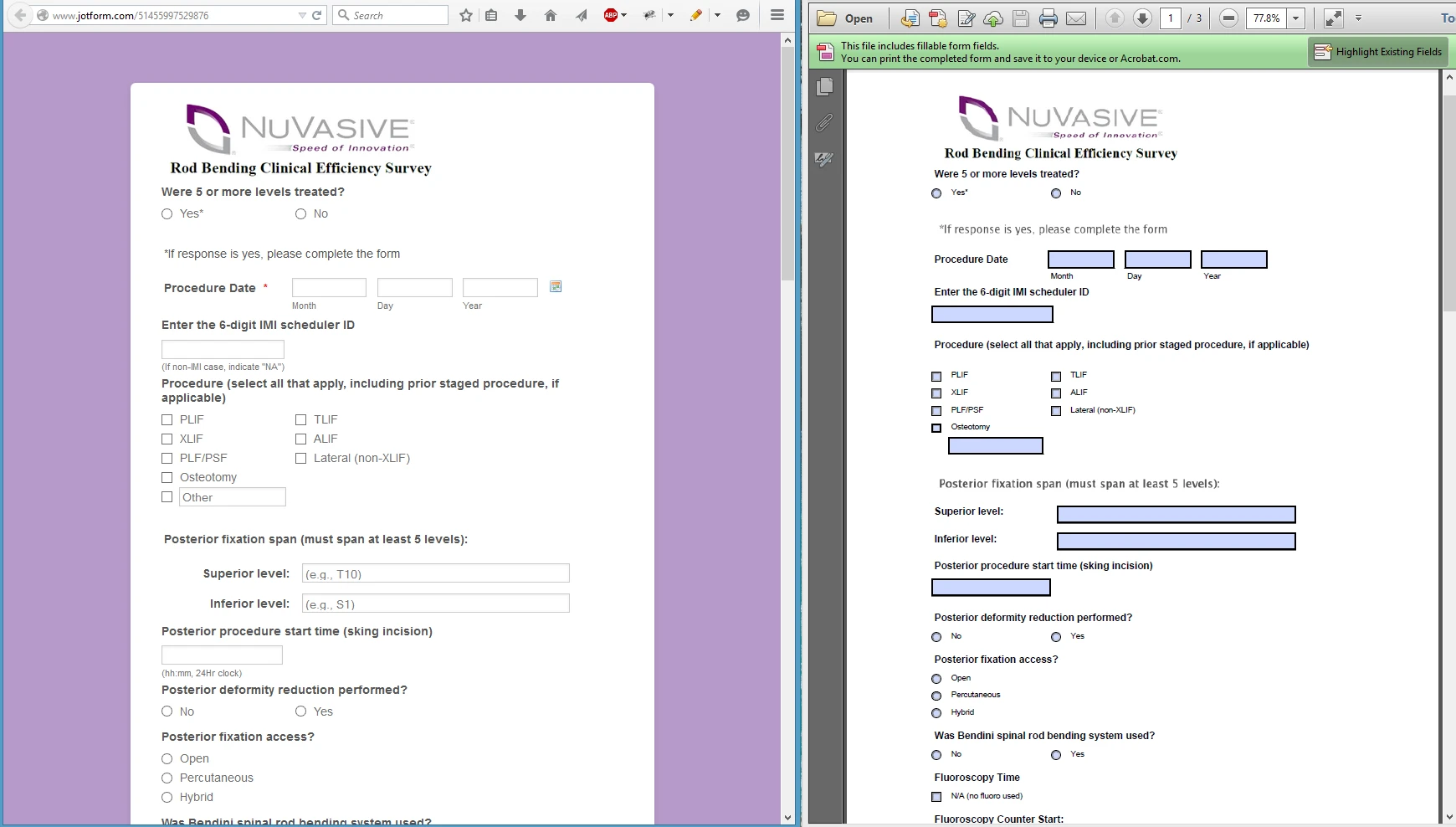
Which changes made to the online form are not showing up when you create a PDF copy? If you could provide a screenshot of the changes you made in your form that are not showing up in the PDF, that would be most helpful. As far as I can though, the PDF contains the same information as the online form.
-
standon391Replied on May 29, 2015 at 6:11 PM
My PDF when I download it looks like it did in the FormCentral. I have attached the PDF here. I cannot download a form to look like the one above. Also does the sub text not translate into the PDF form? those are important as it clarifies the type of answers we want.
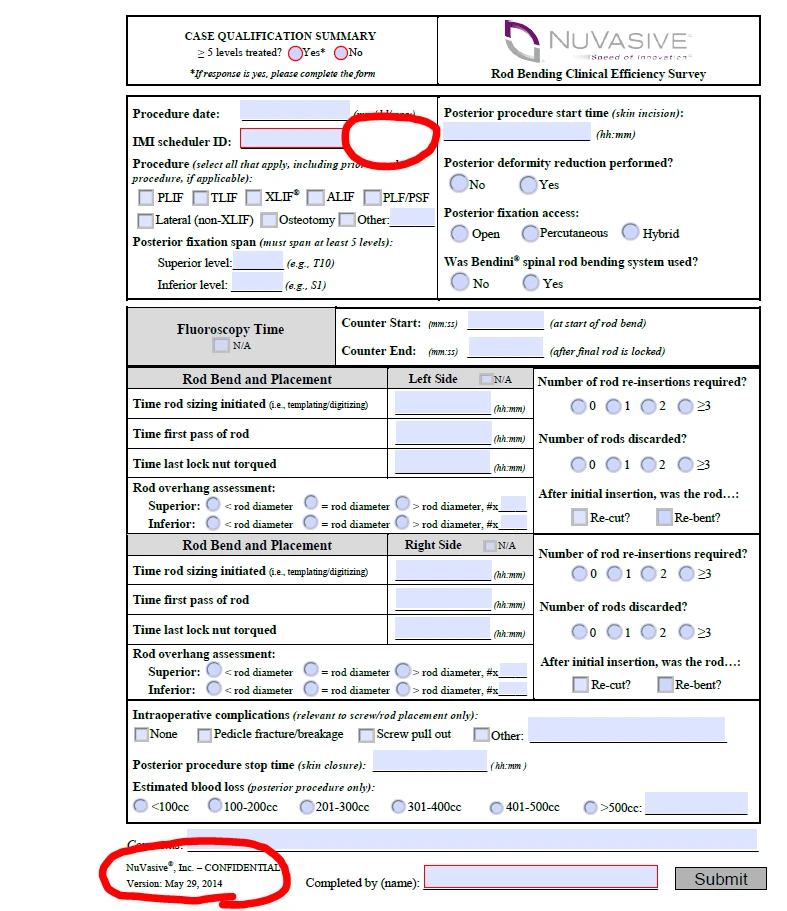
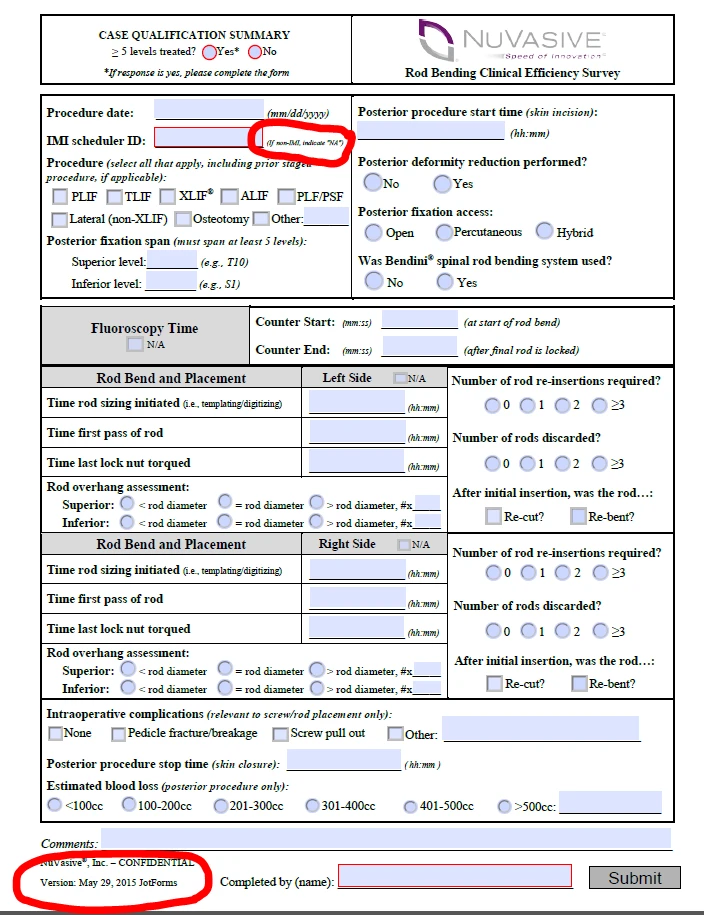
-
MikeReplied on May 29, 2015 at 6:56 PM
It seems that we cannot update imported fillable PDFs.
As a workaround, you might consider cloning your PDF form:
How to Clone an Existing Form from a URL
(use the next form link http://www.jotform.co/form/51455997529876)
Then, you will be able to manage cloned version of the form as a standard web form. Generated form PDF will have up to date information including the sub labels.
Please give it a try and let us know if you need any further assistance.
- Mobile Forms
- My Forms
- Templates
- Integrations
- INTEGRATIONS
- See 100+ integrations
- FEATURED INTEGRATIONS
PayPal
Slack
Google Sheets
Mailchimp
Zoom
Dropbox
Google Calendar
Hubspot
Salesforce
- See more Integrations
- Products
- PRODUCTS
Form Builder
Jotform Enterprise
Jotform Apps
Store Builder
Jotform Tables
Jotform Inbox
Jotform Mobile App
Jotform Approvals
Report Builder
Smart PDF Forms
PDF Editor
Jotform Sign
Jotform for Salesforce Discover Now
- Support
- GET HELP
- Contact Support
- Help Center
- FAQ
- Dedicated Support
Get a dedicated support team with Jotform Enterprise.
Contact SalesDedicated Enterprise supportApply to Jotform Enterprise for a dedicated support team.
Apply Now - Professional ServicesExplore
- Enterprise
- Pricing





























































