-
labman3Asked on May 29, 2015 at 6:39 PM
-
Mike_G JotForm SupportReplied on May 29, 2015 at 7:58 PM
Here's what you can do in order for you to accomplish this:
From what I understand, you have a First form that when your client fills up and submits, he/she should receive an email that contains a link for her to get a Fillable PDF copy of the second form, is that correct?
First you need to upload the PDF copy of your second form, somewhere over the internet and create a link to that pdf file to be downloaded. You may try to follow this instruction to do that.
Suppose this is your second form:
Go to "My Forms" and create a PDF copy of your second form.
After you have downloaded the PDF copy of your second form, you need to upload it to your Google Drive so that the form will be downloaded from there.
Then, you need to get the Share link.
Using the Share Link you can open a PDF copy of your form and download it from there.
You can use that link and include it on the AutoResponder message your client will receive when they submit the first form.
However, that would redirect them to a page where they can download the file as shown on the image above.
So, we need to create a link that when they click it, downloading of the second form will start automatically.
To accomplish this, take note of the Share Link which has this format:
https://drive.google.com/file/d/FILE_ID/edit?usp=sharing
FILE_ID refers to 0B50O8oK-Xbzud0xXM2xCbzdDdWs in the share link:
https://drive.google.com/file/d/0B50O8oK-Xbzud0xXM2xCbzdDdWs/view?usp=sharing
We only get the FILE_ID then, we modify the share link using this format:
https://drive.google.com/uc?export=download&id=FILE_ID
Replace the FILE_ID on the format above with the FILE_ID from the Share link.
https://drive.google.com/uc?export=download&id=0B50O8oK-Xbzud0xXM2xCbzdDdWsOnce we have the Modified link, we can now create a "Download Second Form here" link on the AutoResponder of the First form.
Suppose this is your first form and you are in Edit mode.
Click Emails and click "Add New Email" button after.
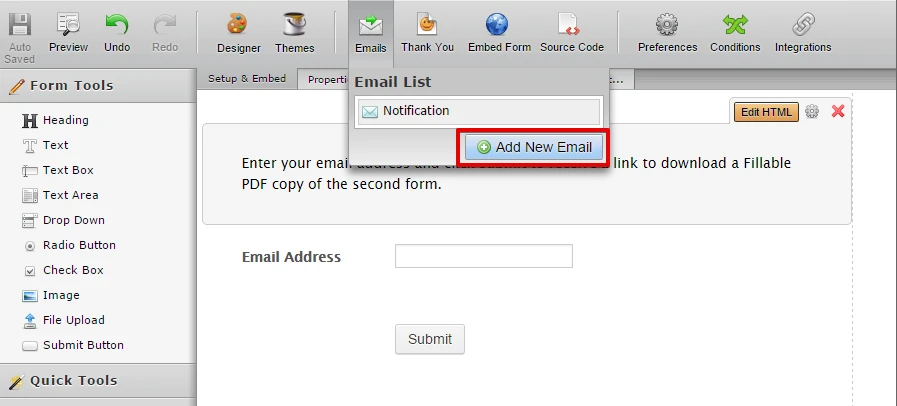
Then, choose AutoResponder and click Next.
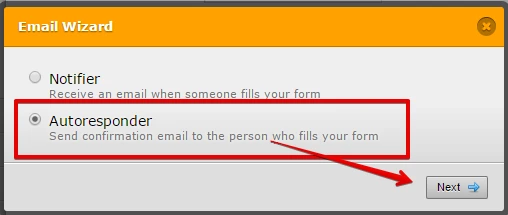
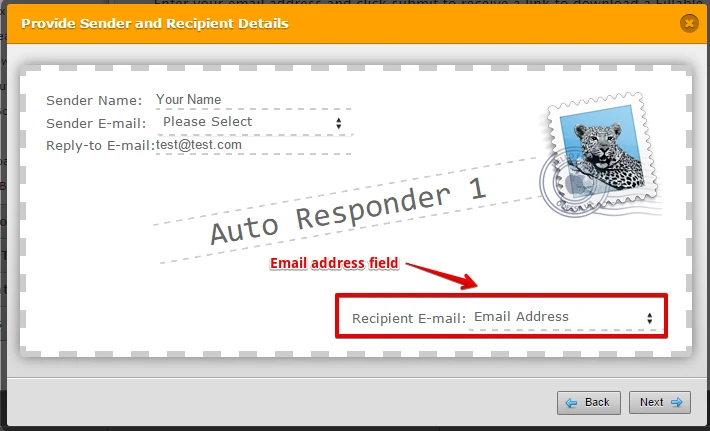
After clicking Next, Compose Email window will open. Then, follow the instruction below.
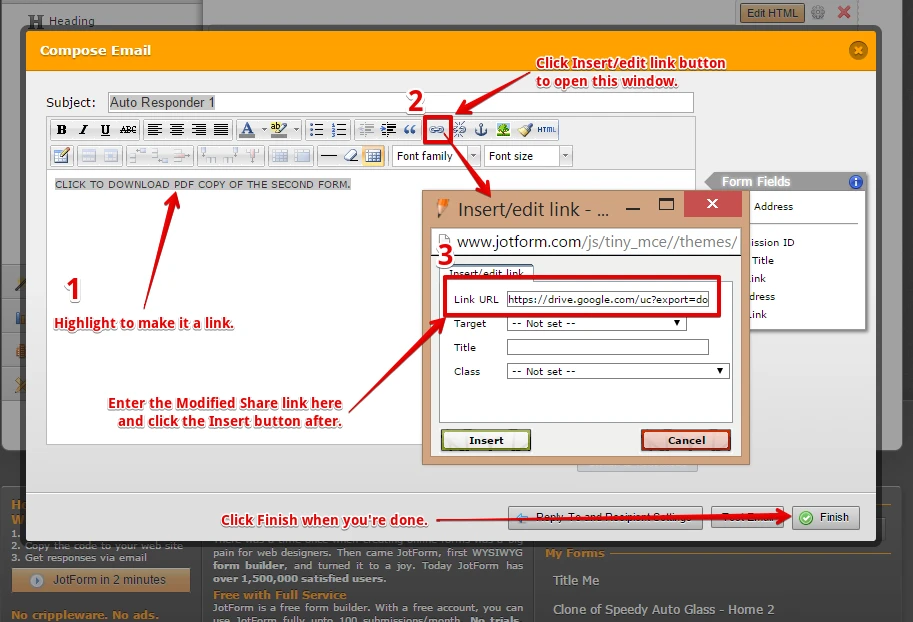
So when you client submits the first form, he/she will receive an AutoResponder on the email he/she provided on the Email field of the first form.
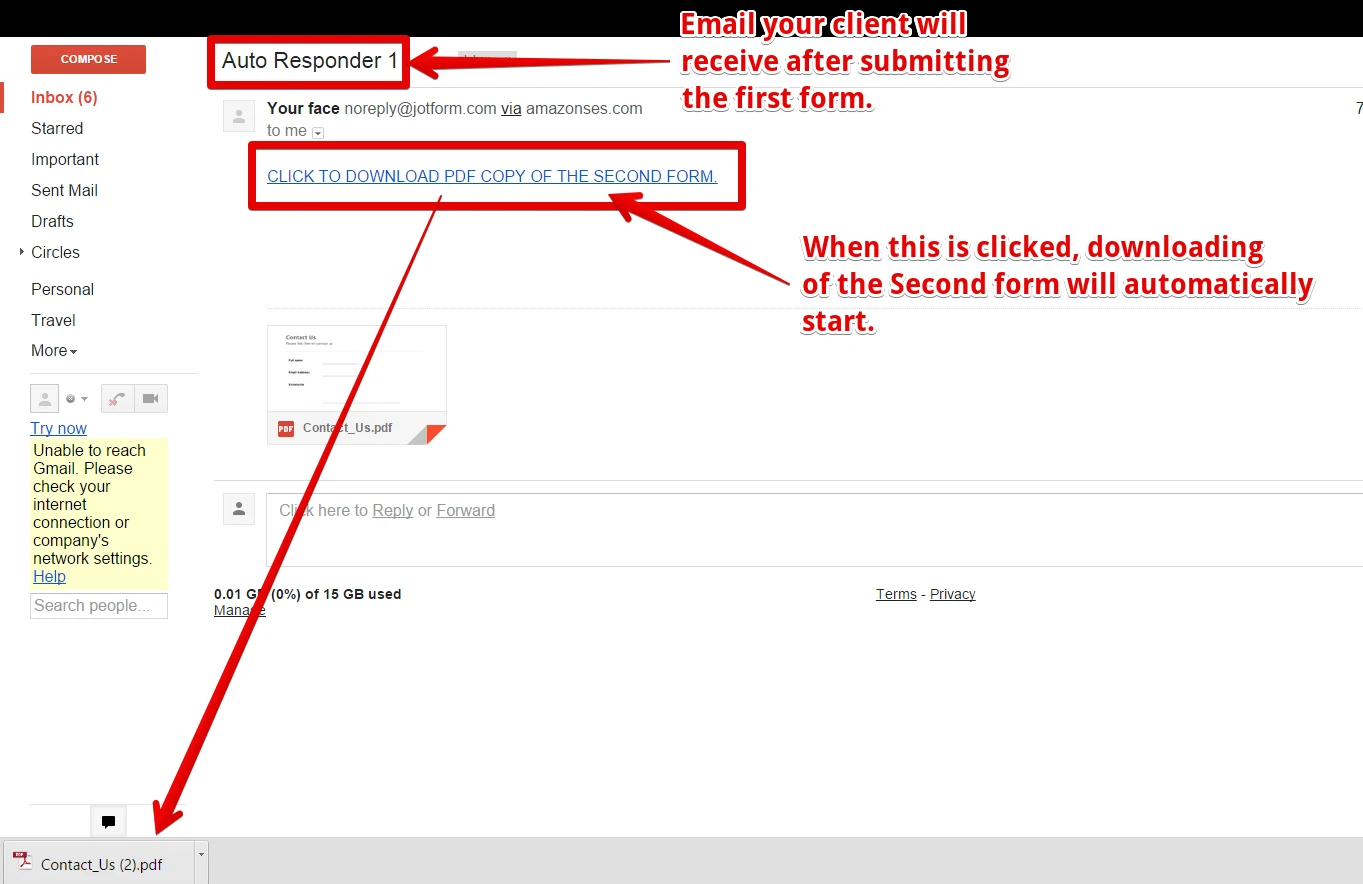
I hope this helps. If this is not what you would like to happen, kindly give us more details of your request and we will try our best to work on it. Thank you.
- Mobile Forms
- My Forms
- Templates
- Integrations
- INTEGRATIONS
- See 100+ integrations
- FEATURED INTEGRATIONS
PayPal
Slack
Google Sheets
Mailchimp
Zoom
Dropbox
Google Calendar
Hubspot
Salesforce
- See more Integrations
- Products
- PRODUCTS
Form Builder
Jotform Enterprise
Jotform Apps
Store Builder
Jotform Tables
Jotform Inbox
Jotform Mobile App
Jotform Approvals
Report Builder
Smart PDF Forms
PDF Editor
Jotform Sign
Jotform for Salesforce Discover Now
- Support
- GET HELP
- Contact Support
- Help Center
- FAQ
- Dedicated Support
Get a dedicated support team with Jotform Enterprise.
Contact SalesDedicated Enterprise supportApply to Jotform Enterprise for a dedicated support team.
Apply Now - Professional ServicesExplore
- Enterprise
- Pricing



























































