-
fhpwAsked on May 30, 2015 at 5:40 PM
Have more than one payment tool within a single form. This has been asked by many JotForm users.
-
Mike_G JotForm SupportReplied on May 30, 2015 at 5:44 PM
I have forwarded this request to our developers so they may be able to see if this can be done possibly. You may follow updates regarding this request on this thread. Thank you.
-
fhpwReplied on May 30, 2015 at 9:16 PM
Thank you. It appears this capability has been reviewed. The problem with limiting payment fields to one occurrence is it does not accommodate for business or individual purchases that only use checks. For example, as a non-profit, we look to corporate sponsors some of which still only pay by checks. Resulting in having to have two sets of reservations or tracking systems or using the work around of text fields functioning as product fields with the calculation widget. However, product summary does not provide line item descriptions. Having multiple payment fields coupled with conditional logic would resolve known issues with date based pricing structures and multiple payment methods offered.
-
Jeanette JotForm SupportReplied on May 30, 2015 at 10:21 PM
Having multiple fields is possible with conditional logics.
http://www.jotform.com/help/182-How-to-Create-a-Basic-Multiple-Payment-form
This workaround can be applied with any payment integration:
http://www.jotform.com/help/120-How-to-set-up-paypal-along-with-other-payment-options
Please check both guides and let us know if this fits your requirements.
-
fhpwReplied on May 30, 2015 at 11:33 PM
Thank you so much for the reply. Yes, I am aware of using different text, checkbox, and radio button fields as a work around for the payment issue. The problem is payment tool receipt does not reflect the actual item description nor does it provide separate line items to explain the total amount. For example, if I create 4 fields as you described with different reservation / product descriptions, the payment gateway will show one item and quantity one at checkout. In other words, the order cannot be actually confirmed prior to payment and the receipt does not meet company standards for reimbursement.
I have successfully created forms using different design with the calculation widget and conditional logic. While the issue of offering different payment methods is addressed with the workaround, it does not address the checkout process reflecting actual purchase.
Your reply is very much appreciated.
-
Elton Support Team LeadReplied on May 31, 2015 at 11:30 AM
@fhpw
Thanks for your reply. Having multiple payment tools in a single form is just not possible with Jotform and it will be too complicated for the form to handle different payment gateways at a time. If you want to use multiple payment tools, you may consider creating multiple forms and separate each payment tool you want to offer.
With regards to passing multiple custom fields in the payment checkout page, unfortunately there is no way to achieve this with any of the payment tools since none of them supports it. I think it would be easier if you will utilize the submissions data sent to your email as it contains the user's Paypal info along with the products and field data.
Example:
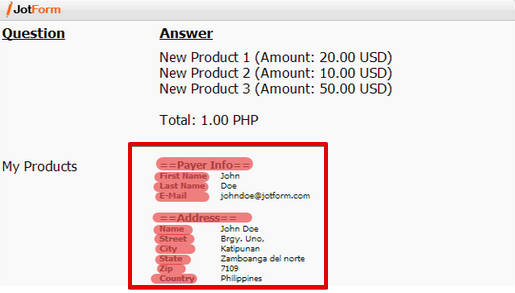
-
Elton Support Team LeadReplied on May 31, 2015 at 11:34 AM
Just to clarify, Paypal payment tool supports only ONE custom field to be passed on the Payment Checkout. However, do take note that only text box field type is supported.
Just open your Paypal payment properties (right click > show properties), look for the custom field and select the field you want to pass on checkout.
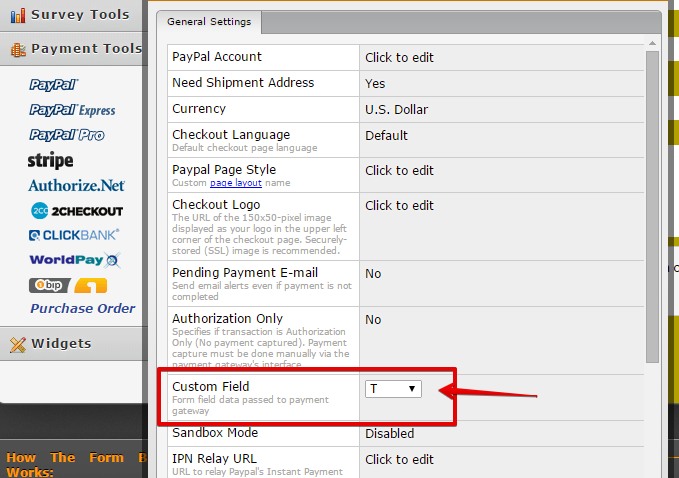
-
fhpwReplied on May 31, 2015 at 12:33 PM
Thank you :-) You confirmed what I already suspected. That is why I have proposed other options at the same time realizing multiple payment tools would be the most complicated and probably not likely. Equally, multiple forms is simply not a reasonable work around as it would require having many different submission records for one product or event. The customized text fields seems to work okay except on checkout as it only shows the total, but as I mentioned earlier and appreciate the confirmation, the JotForm confirmation does include the descriptions and total. I have proposed other solutions to address adding late fees or delivery charges based on date conditions in a separate thread. Using already built-in JotForm features such as Payment Tool - Other Options, I think that could at least provide If that can be customized, it would address many of the issues related to managing delivery, late fees, etc.
I looked at the Custom Field option, but not sure if it would add any value versus the default field data that is passed. I'll check it out again.
Appreciate the response and assist!
-
Elton Support Team LeadReplied on May 31, 2015 at 6:36 PM
@fhpw
You're welcome. :)
Yes, please try out the custom field and let us know if there's anything we could help.
Regards!
- Mobile Forms
- My Forms
- Templates
- Integrations
- INTEGRATIONS
- See 100+ integrations
- FEATURED INTEGRATIONS
PayPal
Slack
Google Sheets
Mailchimp
Zoom
Dropbox
Google Calendar
Hubspot
Salesforce
- See more Integrations
- Products
- PRODUCTS
Form Builder
Jotform Enterprise
Jotform Apps
Store Builder
Jotform Tables
Jotform Inbox
Jotform Mobile App
Jotform Approvals
Report Builder
Smart PDF Forms
PDF Editor
Jotform Sign
Jotform for Salesforce Discover Now
- Support
- GET HELP
- Contact Support
- Help Center
- FAQ
- Dedicated Support
Get a dedicated support team with Jotform Enterprise.
Contact SalesDedicated Enterprise supportApply to Jotform Enterprise for a dedicated support team.
Apply Now - Professional ServicesExplore
- Enterprise
- Pricing





























































