-
hohovetAsked on May 31, 2015 at 9:03 AM
Hello,
I have created a form that seems to do what I want - however I would like myltiple entries from a user.
I have met some issues
1) I cant edit to submit button which is black and ugly - additional buttons are formattable though
2) whenh a user submits and then returns to the URL to fill in a blank form - it isnt blank - even if the clear form button has been used.
Can you help me please http://www.jotform.com//?formID=51466611755357
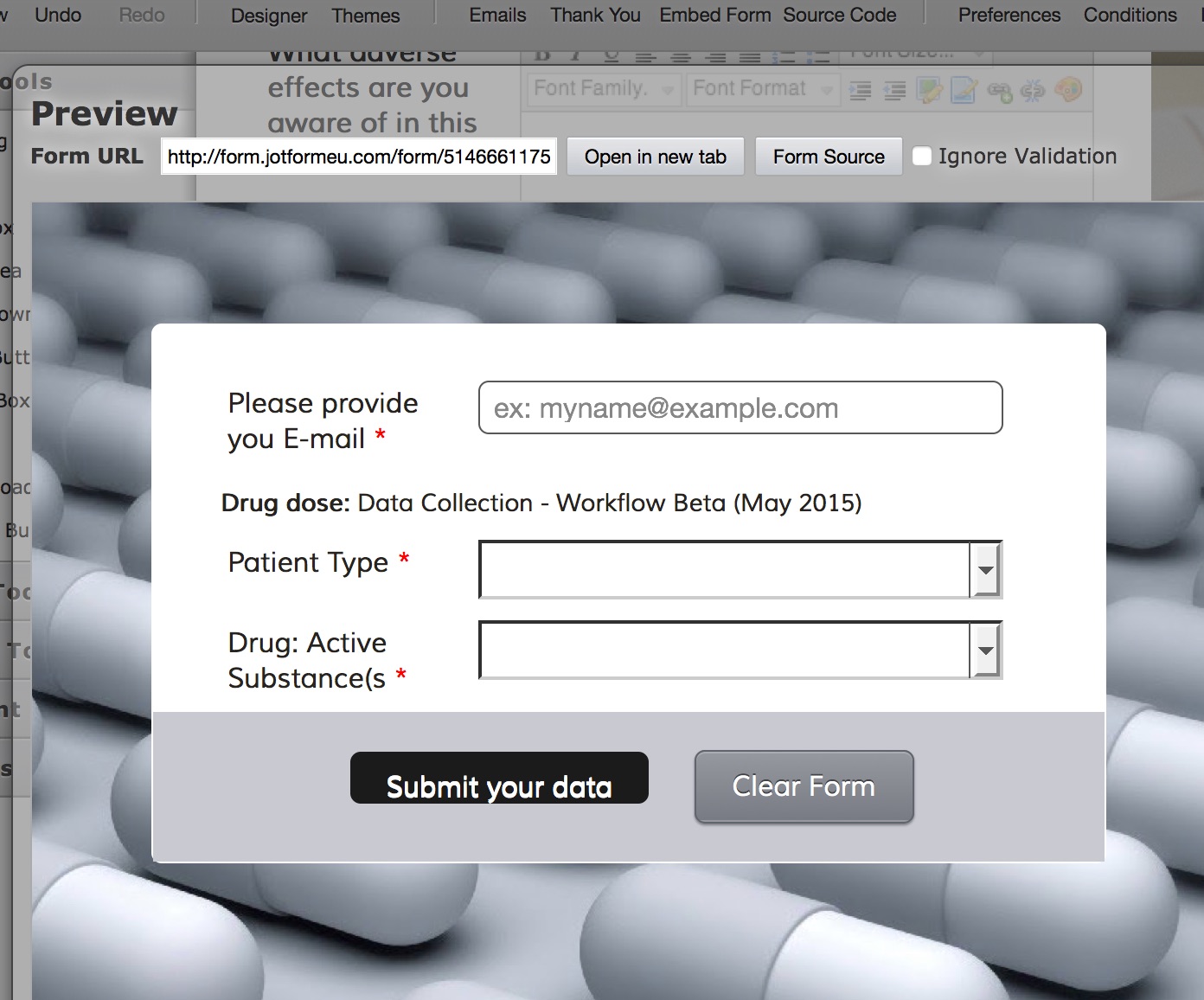
-
Elton Support Team LeadReplied on May 31, 2015 at 8:24 PM
1. There is a custom CSS codes injected in your form. That's the one controlling your submit button style. Removing the .form-submit-button class (check the screen below) should correct it.
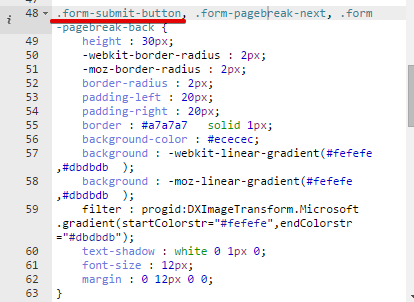
After that, try to make changes on the submit button style options in the design panel. It should sync with your submit button.
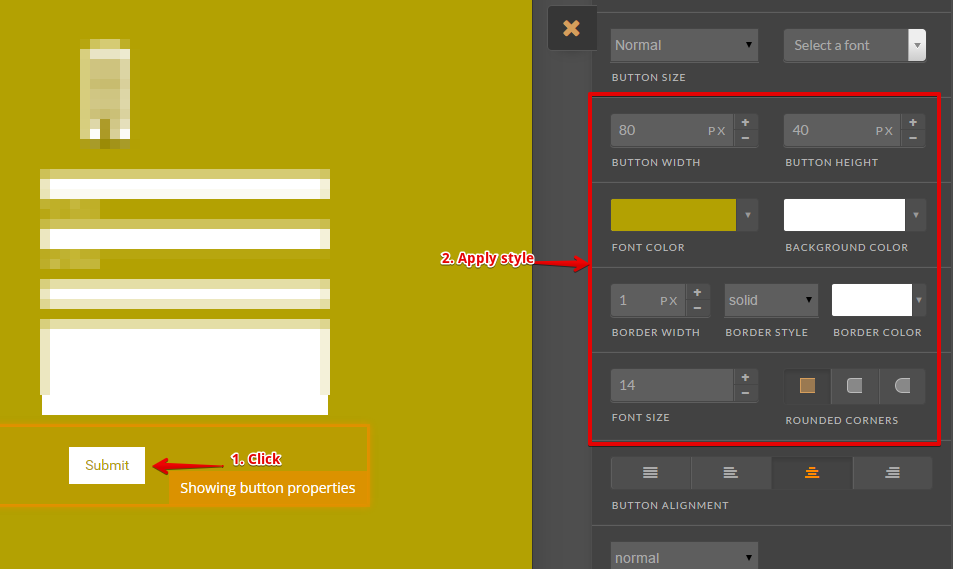
2. You mean to say that when the user submits the form and then use the BACK button in the browser to fill another info, the data isn't cleared? I think this is how normally form works when the browser button is used. You may try using session parameter, this should help.
Example:
https://www.jotform.com/51466611755357?session=1
Let us know should you need further help. Thanks!
- Mobile Forms
- My Forms
- Templates
- Integrations
- INTEGRATIONS
- See 100+ integrations
- FEATURED INTEGRATIONS
PayPal
Slack
Google Sheets
Mailchimp
Zoom
Dropbox
Google Calendar
Hubspot
Salesforce
- See more Integrations
- Products
- PRODUCTS
Form Builder
Jotform Enterprise
Jotform Apps
Store Builder
Jotform Tables
Jotform Inbox
Jotform Mobile App
Jotform Approvals
Report Builder
Smart PDF Forms
PDF Editor
Jotform Sign
Jotform for Salesforce Discover Now
- Support
- GET HELP
- Contact Support
- Help Center
- FAQ
- Dedicated Support
Get a dedicated support team with Jotform Enterprise.
Contact SalesDedicated Enterprise supportApply to Jotform Enterprise for a dedicated support team.
Apply Now - Professional ServicesExplore
- Enterprise
- Pricing



























































