-
HOWNewFormsAsked on May 31, 2015 at 10:39 AM2. I need to have fixed text as part of the form in the fields under the columns with headings of: Kayak Event, # Veterans, # Families, # Volunteers, and # volunteer Hours. When I enter the text for those columns and save the form the text is not there when I call the form up. How do I save text in the fields as part of the form?
-
Elton Support Team LeadReplied on May 31, 2015 at 8:40 PM
Hi,
I checked one of your form and it seems you were able to achieve this.
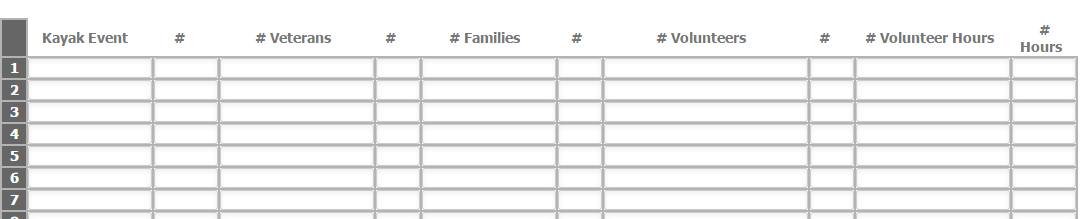
If there's anything else you need help with, let us know.
-
HOWNewFormsReplied on May 31, 2015 at 10:28 PM
Yes, the coding changes fixed the header display problem, but my other question and problem has not been addressed! Our use of JotForm depends on being able to solve this problem.
The first link is the form I'm working on and the second link is from the "Embedded Form" button.
http://www.jotform.com/?formID=51447969222159
http://form.jotform.us/form/51447969222159
The problem is that I need to have text in multiple cells in the spreadsheet and that text be a permanent part of the form that is distributed to be completed by end users. For example:
Cell A1: 1st Outing Date
Cell A2: # Outing Days
Cell C2: #Veterans
Cell C3: # Male
Cell C4: # Female
Cell C5: # 1st Time Male
Cell C6 # 1st Time Female
I've gone through all the postings I can find and cannot find an answer. surely there is a way to freeze the text within cells. How do I do that?
-
Ashwin JotForm SupportReplied on June 1, 2015 at 8:30 AM
Hello HOWNewForms,
If I understand your requirement correctly, you want to make few of your spreadsheet widget's cell NOT editable. Is that correct?
Unfortunately it is currently not possible to make spreadsheet cell read only. Can you please explain your requirement a bit more in detail. Do you want only specific cell to be read only but other cells within that column needs to be editable?
I am not sure if that is possible within the widget but we will take a look. We will wait for your confirmation.
Thank you!
-
HOWNewFormsReplied on June 1, 2015 at 1:00 PM
I need to be able to create the form with text in various cells in columns A, C, E, G, and I. That text is to be not editable and is a permanent part of the form. The user that is competing and submitting the form would see the text and only enter data in the appropriate cells in columns B, D, F, H, and J.
For example, the user completing the form would see in cell A1 "1st Outing Date" and then enter the date in cell B1. Cell C1 would have "# Veterans" and the user would enter a numeric value in D1. Approximately 85 cells in columns A, C, E, G, and I would have permanent text and only cells in B, D, F, H, and J would the user enter numeric values.
-
BJoannaReplied on June 1, 2015 at 2:46 PM
If I understood your question correctly you want to add prepopulated fields in some rows in one column and you want to disable those fields, so your user can not enter new values in them.
You can achieve that by adding this CSS code inside of your Spreadsheet widget.
pointer-events:none;
Here is a demo form I made, where I entered default values inside of column A1, A2 and A3, but I have disabled column A so users can not change default values.
http://form.jotformpro.com/form/51515504273954?
Whit this CSS code you can disable any column you want.
Hope this will help. Let us know if you need further assistance.
-
HOWNewFormsReplied on June 1, 2015 at 3:56 PM
Thank you and this does seem to solve the problem. I've only entered part of the data, but feel comfortable that it is resolved.
-
BJoannaReplied on June 1, 2015 at 5:11 PM
I just quick checked your form and I saw that you did not set additional code correctly. Your fields are still clickable.
You should set it like this.
Feel free to contact if you have any other questions.
- Mobile Forms
- My Forms
- Templates
- Integrations
- INTEGRATIONS
- See 100+ integrations
- FEATURED INTEGRATIONS
PayPal
Slack
Google Sheets
Mailchimp
Zoom
Dropbox
Google Calendar
Hubspot
Salesforce
- See more Integrations
- Products
- PRODUCTS
Form Builder
Jotform Enterprise
Jotform Apps
Store Builder
Jotform Tables
Jotform Inbox
Jotform Mobile App
Jotform Approvals
Report Builder
Smart PDF Forms
PDF Editor
Jotform Sign
Jotform for Salesforce Discover Now
- Support
- GET HELP
- Contact Support
- Help Center
- FAQ
- Dedicated Support
Get a dedicated support team with Jotform Enterprise.
Contact SalesDedicated Enterprise supportApply to Jotform Enterprise for a dedicated support team.
Apply Now - Professional ServicesExplore
- Enterprise
- Pricing





























































