-
fanaticalhairAsked on May 31, 2015 at 6:25 PM
I'm evaluating Jotfom to see if their form builder will work for my business. To do so, I created a simple order form. My form has drop down fields with calculation values set for the options. There is also a quantity field. The formula I am using for the calculations is (Field1 +Field2 + Field3) * Quantity. My drop-down fields have 4 options with calculation values 1,2,3, 4. Can someone tell me why the calculations are incorrect. If I select Field1 (value 1), Field2(value 1), Field3 (value 1). The total is 3. 3x1 = 3. I am not getting this when I use the form. Having my fields calculate properly is very important. I need forms that perform these actions for my business so that I can take payments based upon the customers selections.
I've attached a screen shot of the form properties. All of my drop-down fields are set up the same exact way.
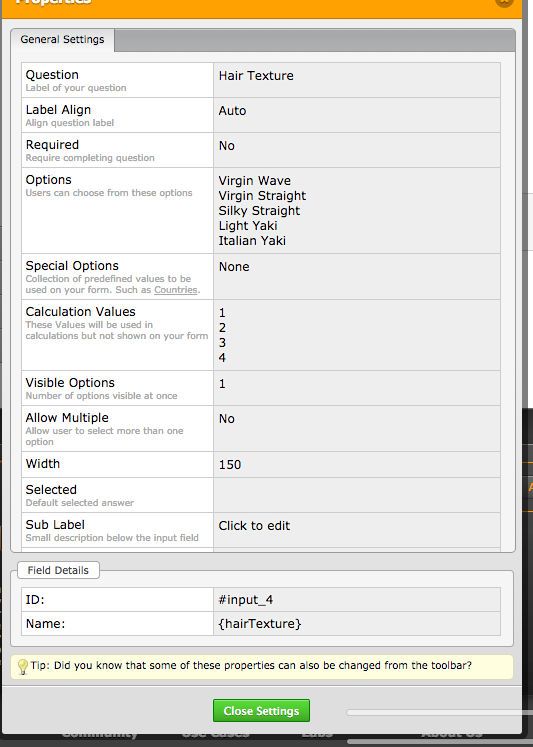
-
Ashwin JotForm SupportReplied on June 1, 2015 at 4:21 AM
Hello fanaticalhair,
Upon checking your form and the screenshot you have shared, it seems that the number of "Options" and the "Calculation values" does not match. Since by default the first item "Please select" is selected, you will have to add zero in the calculation values as well. Please check the screenshot below:

Please take a look at the following cloned form and see if the calculation works as expected: http://form.jotformpro.com/form/51512371996965?
Feel free to clone this form for a closer look. The following guide should help you in form cloning: http://www.jotform.com/help/42-How-to-Clone-an-Existing-Form-from-a-URL
Hope this helps.
Do get back to us if you have any questions.
Thank you!
- Mobile Forms
- My Forms
- Templates
- Integrations
- INTEGRATIONS
- See 100+ integrations
- FEATURED INTEGRATIONS
PayPal
Slack
Google Sheets
Mailchimp
Zoom
Dropbox
Google Calendar
Hubspot
Salesforce
- See more Integrations
- Products
- PRODUCTS
Form Builder
Jotform Enterprise
Jotform Apps
Store Builder
Jotform Tables
Jotform Inbox
Jotform Mobile App
Jotform Approvals
Report Builder
Smart PDF Forms
PDF Editor
Jotform Sign
Jotform for Salesforce Discover Now
- Support
- GET HELP
- Contact Support
- Help Center
- FAQ
- Dedicated Support
Get a dedicated support team with Jotform Enterprise.
Contact SalesDedicated Enterprise supportApply to Jotform Enterprise for a dedicated support team.
Apply Now - Professional ServicesExplore
- Enterprise
- Pricing




























































