-
michaelh314Asked on June 1, 2015 at 4:55 PM
Hi,
I'm having trouble with our Homebuyer Workshop Registration form I just created.
The form is linked to PayPal, but the "Proceed to Checkout" button is hidden when the web form is loaded and does not appear unless you tab from the selection radio button, which causes it to appear.
I need that button to show, as our clients will not know that they need to use the tab button to make it appear.
The form is located here: http://www.neighborimpact.org/homebuyer-workshop-registration/
Thanks!
Michael Hensley
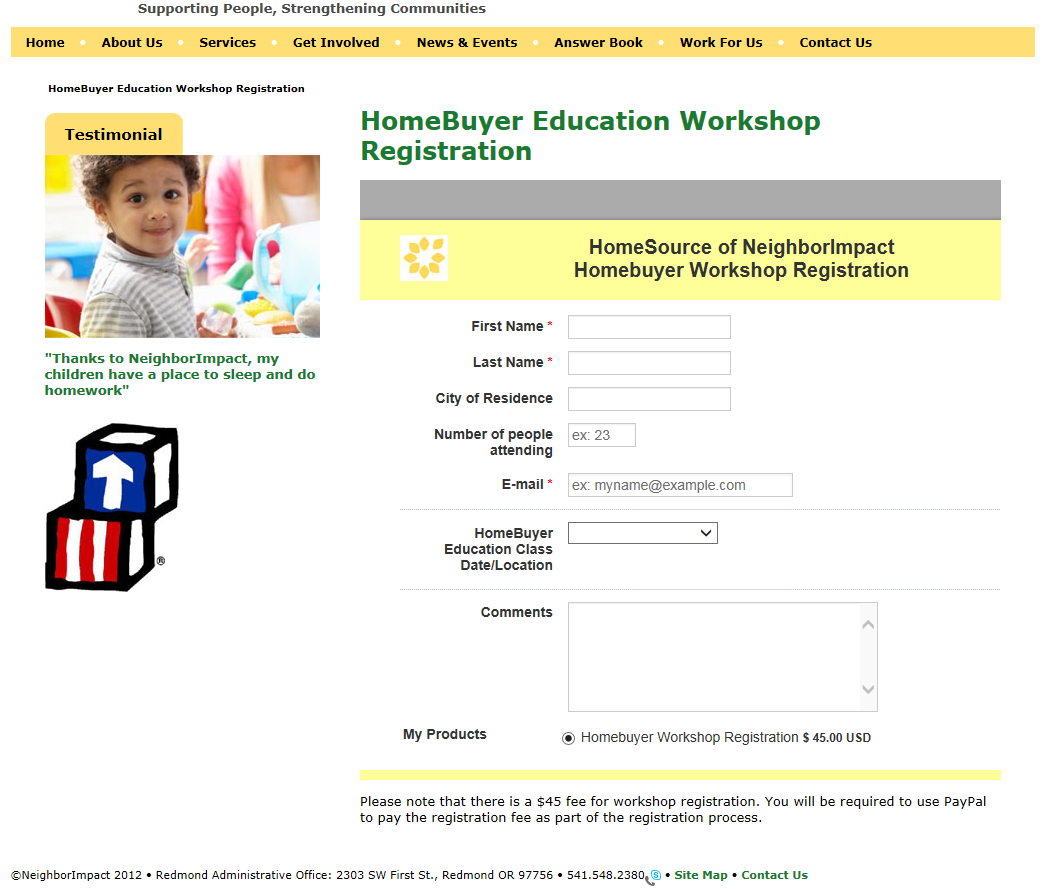
-
David JotForm Support ManagerReplied on June 1, 2015 at 6:23 PM
You need to increase the height of your iFrame code:
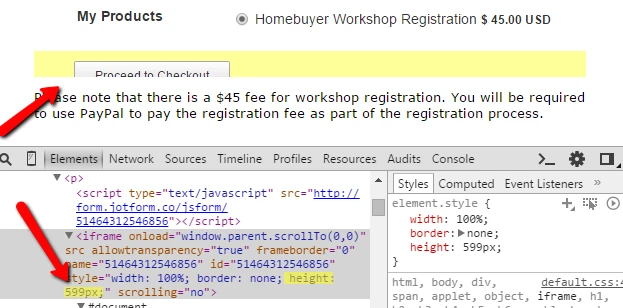
So, make sure to increase it when you get andr re-embed your iFrame code: http://www.jotform.com/help/148-Getting-the-Form-iFrame-Code
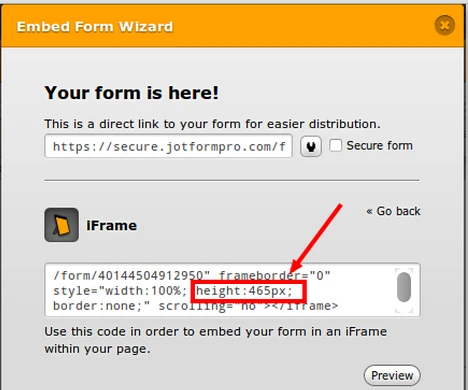
Let us know if you need more help, we will be glad to assist you.
- Mobile Forms
- My Forms
- Templates
- Integrations
- INTEGRATIONS
- See 100+ integrations
- FEATURED INTEGRATIONS
PayPal
Slack
Google Sheets
Mailchimp
Zoom
Dropbox
Google Calendar
Hubspot
Salesforce
- See more Integrations
- Products
- PRODUCTS
Form Builder
Jotform Enterprise
Jotform Apps
Store Builder
Jotform Tables
Jotform Inbox
Jotform Mobile App
Jotform Approvals
Report Builder
Smart PDF Forms
PDF Editor
Jotform Sign
Jotform for Salesforce Discover Now
- Support
- GET HELP
- Contact Support
- Help Center
- FAQ
- Dedicated Support
Get a dedicated support team with Jotform Enterprise.
Contact SalesDedicated Enterprise supportApply to Jotform Enterprise for a dedicated support team.
Apply Now - Professional ServicesExplore
- Enterprise
- Pricing



























































