-
assafkAsked on June 2, 2015 at 7:49 AM
Hi,
As you can see, in question no. 3 2 of the optional answers are at the same line. why is this happening?
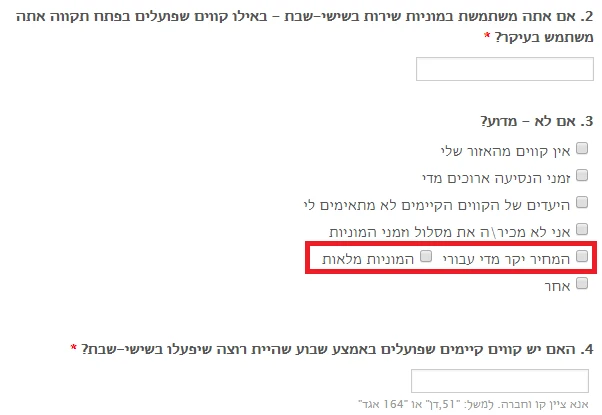
Many thanks!
Assaf.
-
Ecem JotForm DesignerReplied on June 2, 2015 at 8:04 AM
Hi Assaf,
All our labels accept HTML elements in it, so you can just create a question like this:
"This is my question that I would like to break into 2 lines here and have this text in the second line"
to this
"This is my question that I would like to break into 2 lines here
and have this text in the second line"
As you can see, all I did was to add
in there.Anywhere you add this will break the line into 2 and will not be shown.
Now if hat is not what you meant do let us know if you mean on a different type of line break and we would be happy to assist.
Best Regards.
Ecem
-
assafkReplied on June 2, 2015 at 8:14 AM
I'm not sure you got it right.
as you can see in the picture above, two of the possible answers in the check-box question appear in the same line. how can i separate them that they will appear in different lines, like all the other answers?
thank you!
-
JanReplied on June 2, 2015 at 9:53 AM
Please try to insert this custom CSS code.
.form-checkbox-item label {
margin-left: 350px !important;
}
Here's a guide if you need one.
-
ibrahim JotForm UI DeveloperReplied on June 2, 2015 at 10:28 AM
Hi Assaf,
We solved the problem by adding the 'width: 100%' value to '.form-checkbox-item' class.

-
assafkReplied on June 2, 2015 at 10:42 AM
Now its fine :)
Many thanks!
- Mobile Forms
- My Forms
- Templates
- Integrations
- INTEGRATIONS
- See 100+ integrations
- FEATURED INTEGRATIONS
PayPal
Slack
Google Sheets
Mailchimp
Zoom
Dropbox
Google Calendar
Hubspot
Salesforce
- See more Integrations
- Products
- PRODUCTS
Form Builder
Jotform Enterprise
Jotform Apps
Store Builder
Jotform Tables
Jotform Inbox
Jotform Mobile App
Jotform Approvals
Report Builder
Smart PDF Forms
PDF Editor
Jotform Sign
Jotform for Salesforce Discover Now
- Support
- GET HELP
- Contact Support
- Help Center
- FAQ
- Dedicated Support
Get a dedicated support team with Jotform Enterprise.
Contact SalesDedicated Enterprise supportApply to Jotform Enterprise for a dedicated support team.
Apply Now - Professional ServicesExplore
- Enterprise
- Pricing































































