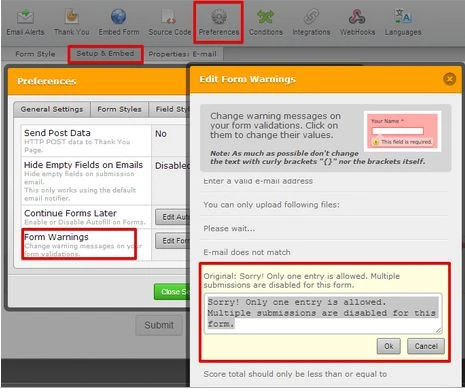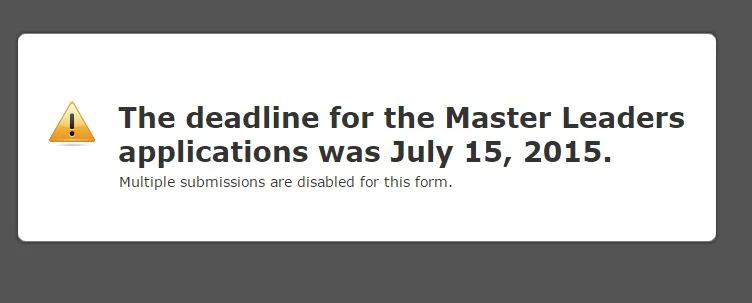-
exchangepressAsked on June 2, 2015 at 12:06 PM
I would like to change the error message to have a rather lengthy explanation for users when they try to submit a form with the same email address.
I am running into these issues:
1) The field doesn't seem to accept any HTML so paragraph tags don't work.
2) The font size is rather large.
I am guessing this can be fixed using CSS, but I don't have any CSS experience. Can you help me figure out what code to use and where to put it?
Thank you.
-
BJoannaReplied on June 2, 2015 at 1:28 PM
You need to find the warning message "Sorry! Only one entry is allowed. Multiple submissions are disabled for this form." and change it to required text. Please check the screenshot below:
Inside of my demo form http://form.jotformpro.com/form/51525457835966 I added this text:
The deadline for the Master Leaders applications was July 15, 2015.
And now warning looks like this.
Unfortunately the font can not be changed.
Hope this will help. Let us know if you need further assistance.
-
exchangepressReplied on June 2, 2015 at 1:38 PM
Yes, I found where to make the change and have already done so. My question was about formatting. I now understand it is not possible to change the font size. Is it possible to have the text appear in paragraph format? My preferred text contains many sentences.
-
David JotForm SupportReplied on June 2, 2015 at 2:59 PM
Unfortunately, the formatting of the error message cannot be changed. The formatting of form warnings is currently fixed. The warnings are intended for short messages regarding why the form is disabled. For longer text, you may want to include the message in the form itself.
- Mobile Forms
- My Forms
- Templates
- Integrations
- INTEGRATIONS
- See 100+ integrations
- FEATURED INTEGRATIONS
PayPal
Slack
Google Sheets
Mailchimp
Zoom
Dropbox
Google Calendar
Hubspot
Salesforce
- See more Integrations
- Products
- PRODUCTS
Form Builder
Jotform Enterprise
Jotform Apps
Store Builder
Jotform Tables
Jotform Inbox
Jotform Mobile App
Jotform Approvals
Report Builder
Smart PDF Forms
PDF Editor
Jotform Sign
Jotform for Salesforce Discover Now
- Support
- GET HELP
- Contact Support
- Help Center
- FAQ
- Dedicated Support
Get a dedicated support team with Jotform Enterprise.
Contact SalesDedicated Enterprise supportApply to Jotform Enterprise for a dedicated support team.
Apply Now - Professional ServicesExplore
- Enterprise
- Pricing