-
RawsonSaundersAsked on June 2, 2015 at 1:50 PM
Hello. I am using a matrix to create a question with radio button inputs. It is displaying properly when I'm creating the form (see below)...
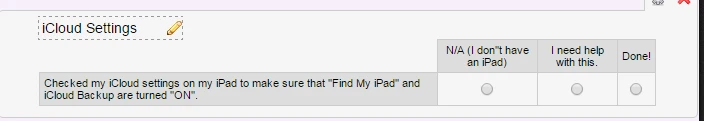
... but when I open a preview of the form, it is not displaying correctly (see picture below). Please let me know how to fix this. Thank you.
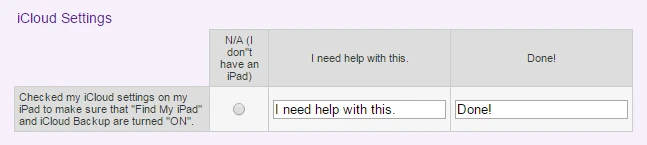
-
SammyReplied on June 2, 2015 at 3:21 PM
Normally the width of the cells adapt to the width of the input field, the text-fields are wider and this causes the headers for the radio-buttons to be narrowed.
You can rectify this by applying the following CSS styling.
#id_32 th.form-matrix-column-headers {
width : 91px;
min-width:60px;
}The new value is the min width, which specifies the minimum with of the header thus preventing the text from being wrapped to much.
Inject it to your form using the designer mode then select the CSS tab


-
RawsonSaundersReplied on June 2, 2015 at 3:27 PM
That is not the issue. Look at the answer options. They are all supposed to be radio buttons: you're supposed to click one one of the radio buttons in one of the columns. It appears correctly when I'm editing, but when I preview, the radio buttons in the second two columns are gone and are replaced with text instead. There should be no text, only radio buttons!
-
MikeReplied on June 2, 2015 at 5:04 PM
The issue is related to quotation mark symbol " which breaks the form HTML layout.
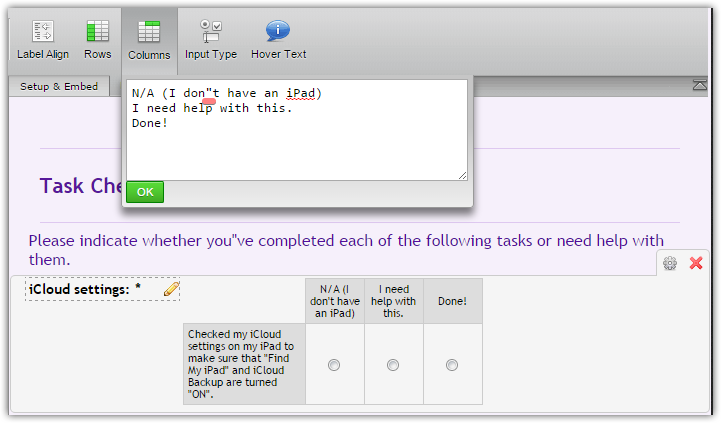
Please replace it with an apostrophe ' symbol instead.
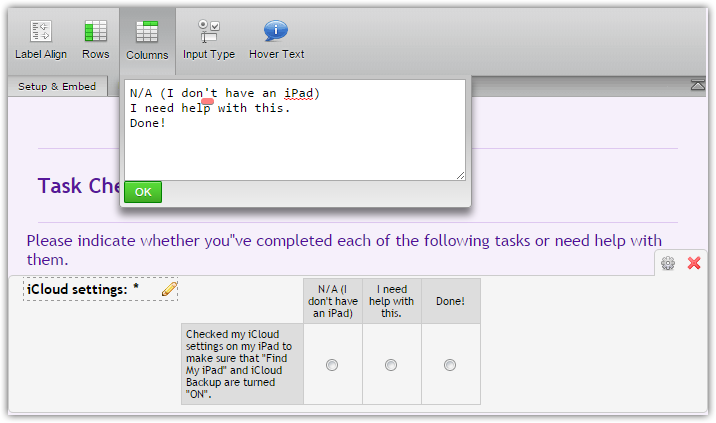
Thank you.
-
RawsonSaundersReplied on June 2, 2015 at 5:34 PM
Thank you.
- Mobile Forms
- My Forms
- Templates
- Integrations
- INTEGRATIONS
- See 100+ integrations
- FEATURED INTEGRATIONS
PayPal
Slack
Google Sheets
Mailchimp
Zoom
Dropbox
Google Calendar
Hubspot
Salesforce
- See more Integrations
- Products
- PRODUCTS
Form Builder
Jotform Enterprise
Jotform Apps
Store Builder
Jotform Tables
Jotform Inbox
Jotform Mobile App
Jotform Approvals
Report Builder
Smart PDF Forms
PDF Editor
Jotform Sign
Jotform for Salesforce Discover Now
- Support
- GET HELP
- Contact Support
- Help Center
- FAQ
- Dedicated Support
Get a dedicated support team with Jotform Enterprise.
Contact SalesDedicated Enterprise supportApply to Jotform Enterprise for a dedicated support team.
Apply Now - Professional ServicesExplore
- Enterprise
- Pricing






























































