-
asdf789Asked on June 4, 2015 at 7:53 AM
-
Elton Support Team LeadReplied on June 4, 2015 at 9:58 AM
Hi,
Yes, there is always a workaround but first, we need to know the exact problem before we can proceed with finding solutions. Maybe it can also be resolved in the form designer itself. Would you mind explaining the problem further about which alignment breaks on your page? Or can you provide the exact page URL so we can inspect?
Thanks!
-
asdf789Replied on June 4, 2015 at 11:08 AM
I've created for you an example:
This is the before page: http://www.jotform.com/?formID=51544294444962
This is after I changed the background color using the form designer (that's the only change I've made): http://www.jotform.com//?formID=51544040332947
As you can see, all of the labels of the fields are now aligned to the left, instead of right.
Thanks again!
-
CharlieReplied on June 4, 2015 at 1:04 PM
If that's the case, you can directly fix those that are not aligned to the right direction using the Form Designer Tool itself. You can change the styling of the element by clicking on them directly. Please check the screenshot below.
First, click the "CSS Tab" area, this is where you can add your own custom CSS codes. To change styling of the elements, you can directly click on them and they'll be automatically be selected and the CSS selector will show in the CSS area.
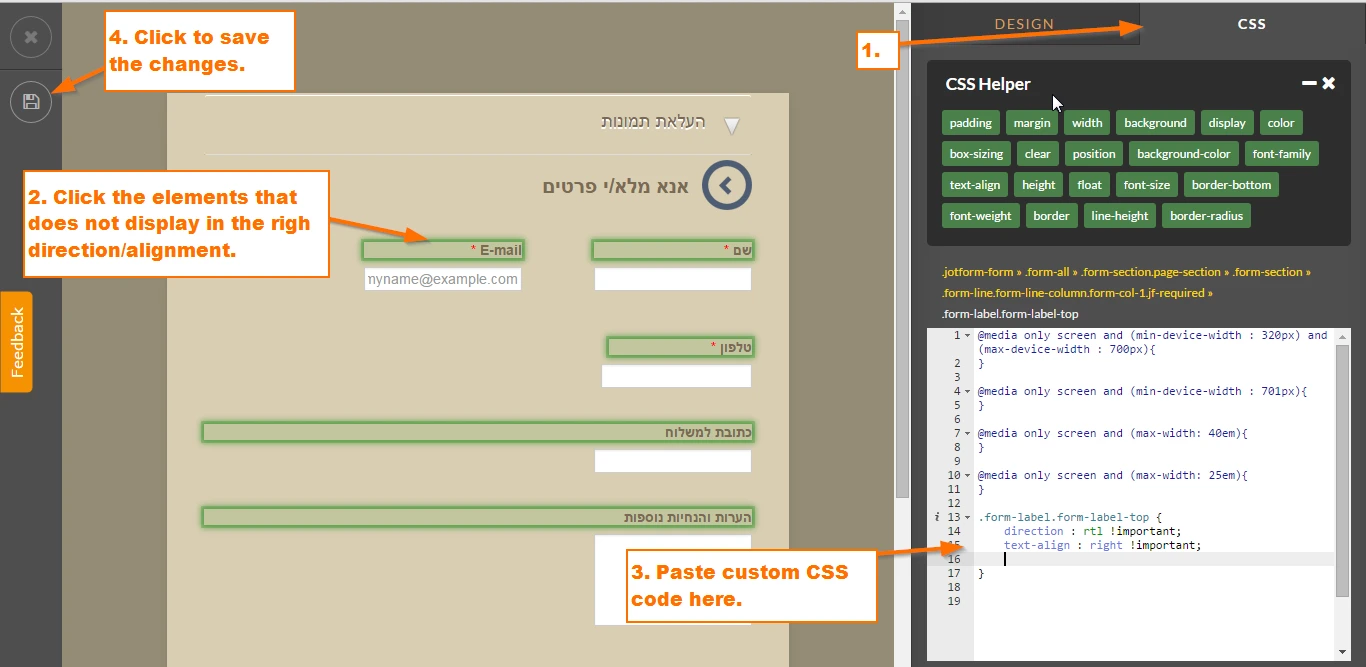
In the sample form that you have, the ones that does not show in the right direction are the labels of the input box. This is the custom CSS that I used:
.form-label.form-label-top {
direction : rtl !important;
text-align : right !important;
}
I also added this code:
.jotform-form, .form-all {
direction: rtl !important;
}
This is how it looks like: http://form.jotformpro.com/form/51544852622960. Do let us know if those works.
Thank you.
-
asdf789Replied on June 4, 2015 at 3:09 PM
From what I can see, it fixes the alignment. Should I encounter any other issues with the designer tool, I'll post here again.
Thanks!
-
KadeJMReplied on June 4, 2015 at 4:30 PM
On behalf of my colleagues you are welcome.
If your issue is continued due to the alignment again then please by all means go ahead and follow it up here again if needed.
However, if it ends up being anything else that is different from the alignment then we would prefer it if you'd open that up in a new thread since it would be a different issue.
Additinally, if you would like to learn how to use the Form Designer better then we would highly recommend referring to this guide here http://www.jotform.com/help/300-Form-Designer-Tutorial-Let-s-create-fantastic-forms which you may find very helpful for learning how to use it better.
- Mobile Forms
- My Forms
- Templates
- Integrations
- INTEGRATIONS
- See 100+ integrations
- FEATURED INTEGRATIONS
PayPal
Slack
Google Sheets
Mailchimp
Zoom
Dropbox
Google Calendar
Hubspot
Salesforce
- See more Integrations
- Products
- PRODUCTS
Form Builder
Jotform Enterprise
Jotform Apps
Store Builder
Jotform Tables
Jotform Inbox
Jotform Mobile App
Jotform Approvals
Report Builder
Smart PDF Forms
PDF Editor
Jotform Sign
Jotform for Salesforce Discover Now
- Support
- GET HELP
- Contact Support
- Help Center
- FAQ
- Dedicated Support
Get a dedicated support team with Jotform Enterprise.
Contact SalesDedicated Enterprise supportApply to Jotform Enterprise for a dedicated support team.
Apply Now - Professional ServicesExplore
- Enterprise
- Pricing





























































