-
mjp116Asked on June 4, 2015 at 11:29 AM
Hello,
In a form I am working on, I would like to allow multiple people to sign the same form. Ideally, I would like for a user to be able to sign the form, be able to send it to another person for their signature, and finally send it to another person for the final signature.
If I could offer the ability for the first person to print out the form, with their input, and pass around the hard copy for signatures, that would also work.
Thanks for your help!
-
David JotForm SupportReplied on June 4, 2015 at 1:09 PM
Hi,
Unfortunately there is no built in feature to create workflow forms. But it is still possible to create such forms by taking advantage of a combination of our "Conditions", "Auto-responder" and "{edit-link}" features. Here are the steps you should follow:
1. Create a form with two sections in form. One will be filled by user and the other section will be filled by the admin / user who can approve.
2. Add two form collapse in your form before and after the section to be filled by admin users.
3. Add a text box in your form to ask users for a pass / access key and based on that only the second section of your form will be displayed (please do not use the word password in the textbox question label). Check the example screenshot below:
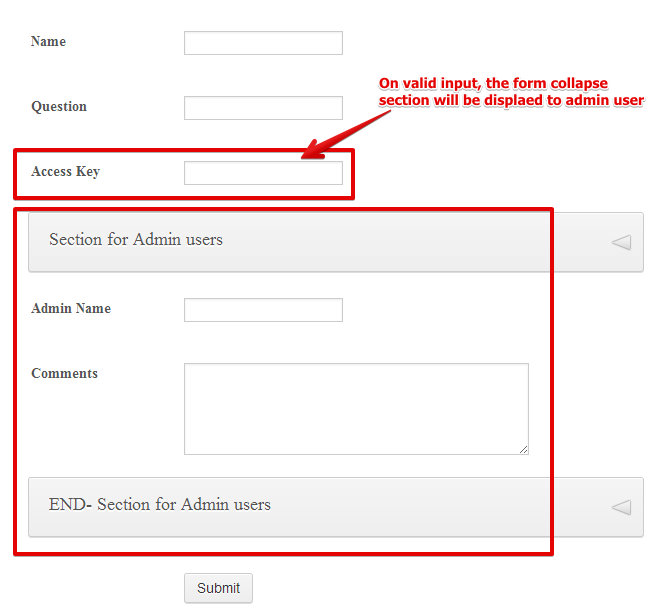
4. Add condition in your form to show / hide the form collapse if the value of the access key matches. The following guide should help you add conditions: https://www.jotform.com/help/57-Smart-Forms-Using-Conditional-Logic
5. Add one notification email alert and one auto-responder in your form. One to be sent to the admin users to complete the rest of the form and the other one to be send to the user. Following guides should help you:
Add auto-responder: https://www.jotform.com/help/26-Creating-a-Form-Autoresponder
Add notification: https://www.jotform.com/help/25-Setting-Up-Email-Notifications
6. In the notification email alert, you should add a {edit_link} which will allow your admin user to be able to edit and complete the rest of the form. Please check the screenshot below on how to add the {edit_link}:
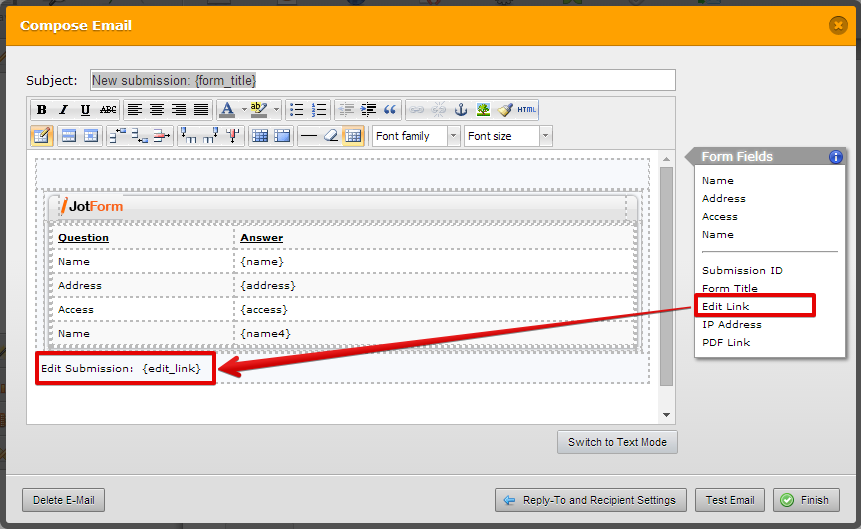
7. Add condition in your from to check if first section of your form is filled then send the submission notification email to the admin user email address.
9. Add another condition in your form to see if the second section of the form is filled, then only send the auto-responder emails. Once admin user submits the form the auto-responder email will be sent to the user. The following guide should help you on how to send conditional emails: https://www.jotform.com/help/167-How-to-send-to-a-specific-email-address-based-on-a-selection
Hope this helps.
Let us know if you have any further questions and we will be happy to help.
- Mobile Forms
- My Forms
- Templates
- Integrations
- INTEGRATIONS
- See 100+ integrations
- FEATURED INTEGRATIONS
PayPal
Slack
Google Sheets
Mailchimp
Zoom
Dropbox
Google Calendar
Hubspot
Salesforce
- See more Integrations
- Products
- PRODUCTS
Form Builder
Jotform Enterprise
Jotform Apps
Store Builder
Jotform Tables
Jotform Inbox
Jotform Mobile App
Jotform Approvals
Report Builder
Smart PDF Forms
PDF Editor
Jotform Sign
Jotform for Salesforce Discover Now
- Support
- GET HELP
- Contact Support
- Help Center
- FAQ
- Dedicated Support
Get a dedicated support team with Jotform Enterprise.
Contact SalesDedicated Enterprise supportApply to Jotform Enterprise for a dedicated support team.
Apply Now - Professional ServicesExplore
- Enterprise
- Pricing



























































