-
RogerYelvington01Asked on June 4, 2015 at 2:04 PM
Hey Guys!
This Form:
http://felyx.coffeecup.com/index.htmlAfter submitting, this form needs to post the following 6 form field data entered:
{memberEmail}
{employeeName}
{homeClub}
{employeeEmail}
{memberName}
{attachmentType}The form I'm submitting to, with a Thank You URL is here:
http://form.jotformpro.com/form/51474718874972And I'm using this generated link:
http://form.jotformpro.com/form/51474718874972?memberEmail5={memberEmail}&employeeName11={employeeName}&location={homeClub}&employeeEmail={employeeEmail}&memberName18={memberName}&attachmentType={attachmentType}It is not posting 3 fields (screen shot attached)
{memberName}
{attachmentType}
{employeeEmail}Please advise, thank you!
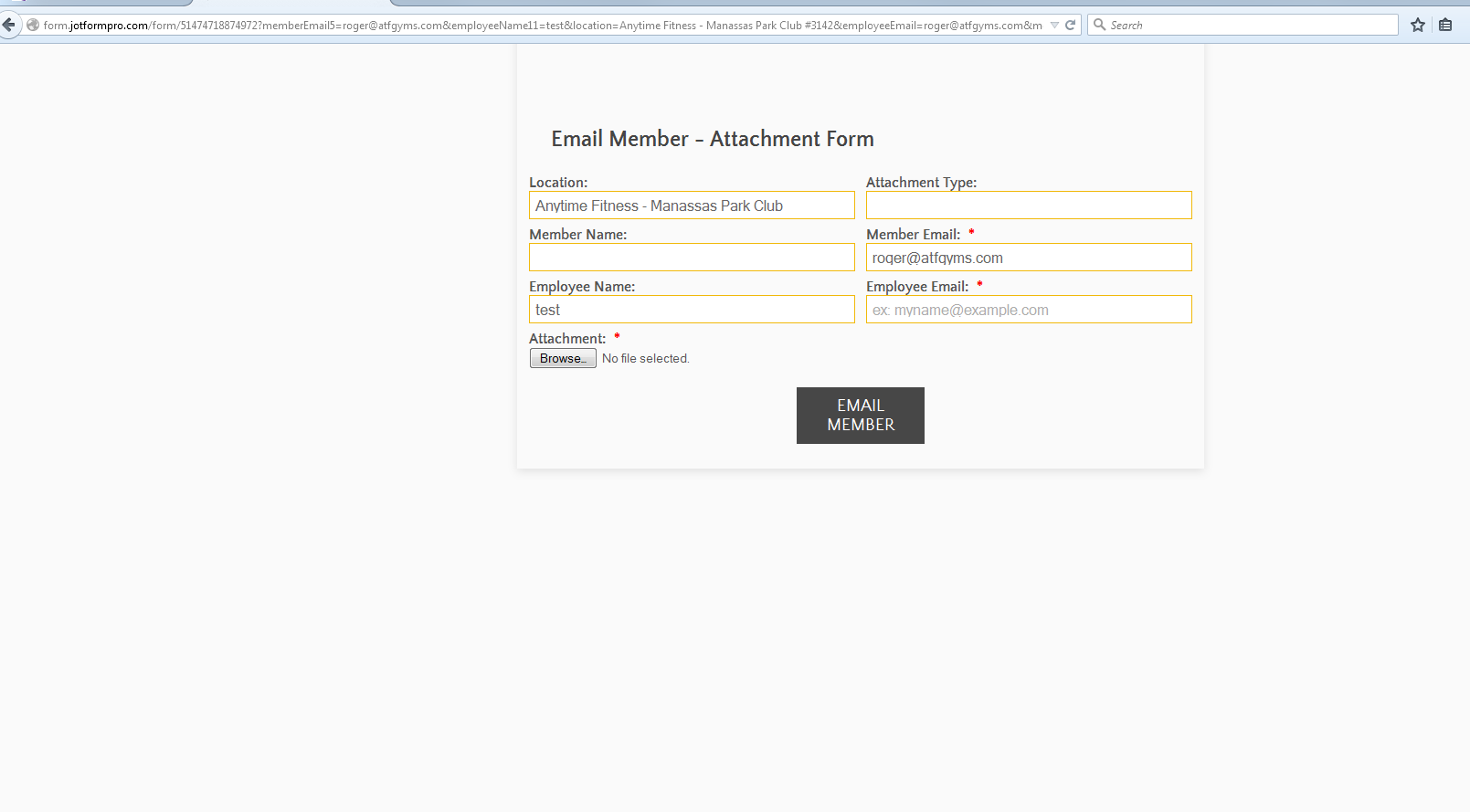 Page URL: http://felyx.coffeecup.com/index.html
Page URL: http://felyx.coffeecup.com/index.html -
Mike_G JotForm SupportReplied on June 4, 2015 at 5:02 PM
The issue is caused by:

And so if you remove it, for example:

I would suggest you update the selection of the Club drop-down field:


- Mobile Forms
- My Forms
- Templates
- Integrations
- INTEGRATIONS
- See 100+ integrations
- FEATURED INTEGRATIONS
PayPal
Slack
Google Sheets
Mailchimp
Zoom
Dropbox
Google Calendar
Hubspot
Salesforce
- See more Integrations
- Products
- PRODUCTS
Form Builder
Jotform Enterprise
Jotform Apps
Store Builder
Jotform Tables
Jotform Inbox
Jotform Mobile App
Jotform Approvals
Report Builder
Smart PDF Forms
PDF Editor
Jotform Sign
Jotform for Salesforce Discover Now
- Support
- GET HELP
- Contact Support
- Help Center
- FAQ
- Dedicated Support
Get a dedicated support team with Jotform Enterprise.
Contact SalesDedicated Enterprise supportApply to Jotform Enterprise for a dedicated support team.
Apply Now - Professional ServicesExplore
- Enterprise
- Pricing































































