-
SABLAsked on June 4, 2015 at 3:19 PM
Hi,
Form: http://form.jotformeu.com/form/51534888120355
2 questions for you - sorry!
Question 1
I am having some issues with the narrative widget. I am creating a quiz for people to fill out: they input their answers on one page, and the next page shows them the correct answers along with what they put in on the previous page.
My problem arises on question 2: you can see from question 1 that I can successfully show the user's answers on the "Answer 1" page. However, on question 2, the answers look like the image attached.
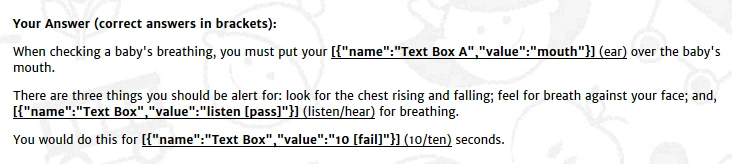
I would just like "mouth", "listen", and "10" (i.e. the "value" fields) to show to the user, and not "name", "fail/pass" or the curly brackets. Is there a way to do this?
Question 2
On the same tack, on question 4, I have some images that I want a user to make a choice between. I would like to show what image they selected on the page "Answer 4" like the other answers on that page, but can't seem to get it to work. I've attempted to change the text field's HTML to insert an <img src="{fieldname}" /> tag, but Jotform turns it into <img src="/{fieldname}" />, which breaks the image link. Any ideas?
Thanks very much!
Harry :)
-
raulReplied on June 4, 2015 at 5:19 PM
Unfortunately, after doing several tests I was unable to find a way to retrieve the entered data on the Passage Test widget. I always ended up getting the same response as in your screenshot. So, the only way I can think of doing this would using a regular field instead like you did for your first question.
Regarding your second question, I've moved it to a separate thread that you can find here: http://www.jotform.com/answers/582379 so we can properly address it.
-
SABLReplied on June 5, 2015 at 9:11 PM
That's a real shame! I love the widget so if there's ever a plan to change its output, I would welcome it!
I will use just a plain old input field for now then.
Thanks for taking the time to help, Raul! :)
-
Elton Support Team LeadReplied on June 6, 2015 at 3:13 AM
@SABL
Glad my colleague was able to assist you with this. I can see that you have great workaround there. Let me also make some test about this and submit this as a feature request if necessary.
Thanks!
- Mobile Forms
- My Forms
- Templates
- Integrations
- INTEGRATIONS
- See 100+ integrations
- FEATURED INTEGRATIONS
PayPal
Slack
Google Sheets
Mailchimp
Zoom
Dropbox
Google Calendar
Hubspot
Salesforce
- See more Integrations
- Products
- PRODUCTS
Form Builder
Jotform Enterprise
Jotform Apps
Store Builder
Jotform Tables
Jotform Inbox
Jotform Mobile App
Jotform Approvals
Report Builder
Smart PDF Forms
PDF Editor
Jotform Sign
Jotform for Salesforce Discover Now
- Support
- GET HELP
- Contact Support
- Help Center
- FAQ
- Dedicated Support
Get a dedicated support team with Jotform Enterprise.
Contact SalesDedicated Enterprise supportApply to Jotform Enterprise for a dedicated support team.
Apply Now - Professional ServicesExplore
- Enterprise
- Pricing




























































