-
aimeeshawAsked on June 4, 2015 at 3:32 PM
I have two JotForm accounts - can I combine the two and keep all of My Forms in one account?
-
BJoannaReplied on June 4, 2015 at 5:02 PM
Yes it is possible to move forms from one account to other. We can do that for you. If you want to move forms from one account to another you need to let us know:
-The form name and ID
-The target username
-Account from which you want to move forms
Request for moving forms from one account to other must come from account who is owner of the forms.
Hope this will help.
-
Aimee ShawReplied on June 4, 2015 at 5:33 PM
That's great!
Where do I find the Form ID?
A
-
raulReplied on June 4, 2015 at 6:30 PM
You can find it by using the Preview button in the form builder.
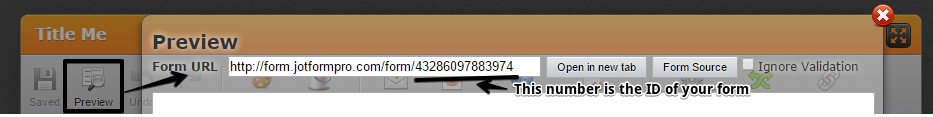
Let us know if you have further questions.
-
shawsapbtsReplied on June 5, 2015 at 11:05 AM
Thank you!!
Please move the following three forms:
FORM 1 NAME: Request a Quote
FORM ID: 30804735605149
TO TARGET USERNAME: shawsapbts
FROM ACCOUNT USERNAME: aimeeshaw
_________________________________
FORM 2 NAME: Fence Dimensions
FORM ID: 30804963079965
TO TARGET USERNAME: shawsapbts
FROM ACCOUNT USERNAME: aimeeshaw
_________________________________
FORM 3 NAME: NAS Application for Employment
FORM ID: 20806999793170
TO TARGET USERNAME: shawsapbts
FROM ACCOUNT USERNAME: aimeeshaw
I will want to delete the aimeeshaw JotForm account once these are moved. Will they retain all the same links - or will I need to update websites with correct source codes?
-
Welvin Support Team LeadReplied on June 5, 2015 at 2:29 PM
The request should be made using the origin of the forms. But anyways, the accounts belongs to the same IP Address so I went ahead and moved the forms. Kindly check now.
Yes, same link for the forms and you don't need to re-embed it. But you have to make sure to cancel the subscription first before requesting us to delete the account. The "aimeeshaw" is currently subscribed to our Premium Plan.
Thanks
-
shawsapbtsReplied on June 5, 2015 at 2:53 PM
The third one hasn't been moved yet - NAS Application for Employment
FORM 3 NAME: NAS Application for Employment
FORM ID: 20806999793170
TO TARGET USERNAME: shawsapbts
FROM ACCOUNT USERNAME: aimeeshaw
THANK YOU for your help :O)
-
Welvin Support Team LeadReplied on June 5, 2015 at 4:10 PM
Done. Sorry :)
-
Aimee ShawReplied on June 5, 2015 at 4:38 PM
No problem at all!! Thank you SO MUCH :O)
Have a great weekend!
-
shawsapbtsReplied on June 5, 2015 at 4:42 PM
I'm ready to delete the aimeeshaw account (keeping the shawsapbts account) - I have cancelled the pay subscription.
Please let me know if I need to do anything further.
Thanks again!
-
BenReplied on June 5, 2015 at 5:43 PM
I see that you have indeed cancelled the subscription and so I have deleted the aimeeshaw account for you.
Do let us know if there is anything else that we can do for you.
- Mobile Forms
- My Forms
- Templates
- Integrations
- INTEGRATIONS
- See 100+ integrations
- FEATURED INTEGRATIONS
PayPal
Slack
Google Sheets
Mailchimp
Zoom
Dropbox
Google Calendar
Hubspot
Salesforce
- See more Integrations
- Products
- PRODUCTS
Form Builder
Jotform Enterprise
Jotform Apps
Store Builder
Jotform Tables
Jotform Inbox
Jotform Mobile App
Jotform Approvals
Report Builder
Smart PDF Forms
PDF Editor
Jotform Sign
Jotform for Salesforce Discover Now
- Support
- GET HELP
- Contact Support
- Help Center
- FAQ
- Dedicated Support
Get a dedicated support team with Jotform Enterprise.
Contact SalesDedicated Enterprise supportApply to Jotform Enterprise for a dedicated support team.
Apply Now - Professional ServicesExplore
- Enterprise
- Pricing































































