-
standon391Asked on June 4, 2015 at 5:55 PM
I used the FormCentral Exporter to import my form and data.
The imported form looks great as seen below
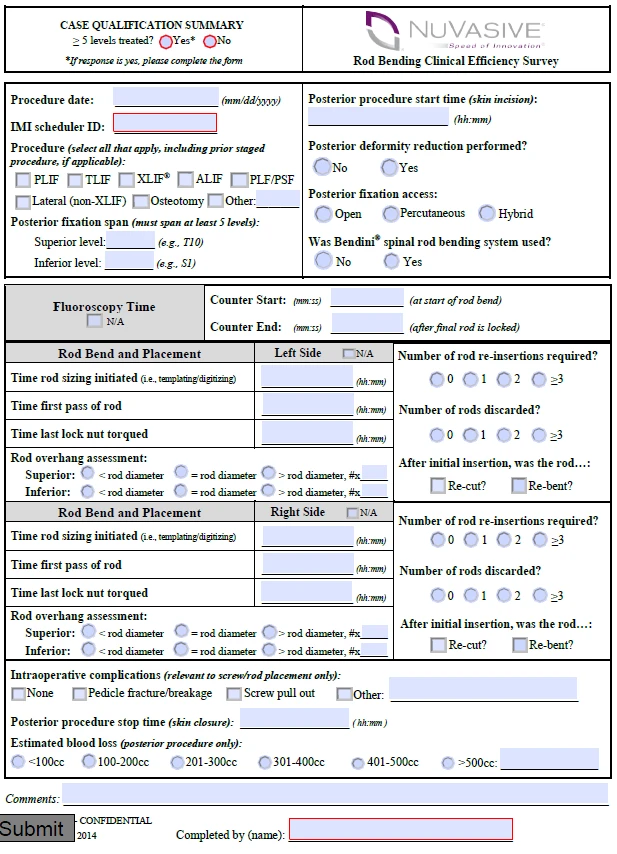
However, firstly to edit this form using your formbuilder is nearly impossible to get to. There is no easy way to click edit form, I had to go into another non-imported form to then scroll down and hope my imported form was listed at the bottom to edit. Next, this is how the imported form looks:
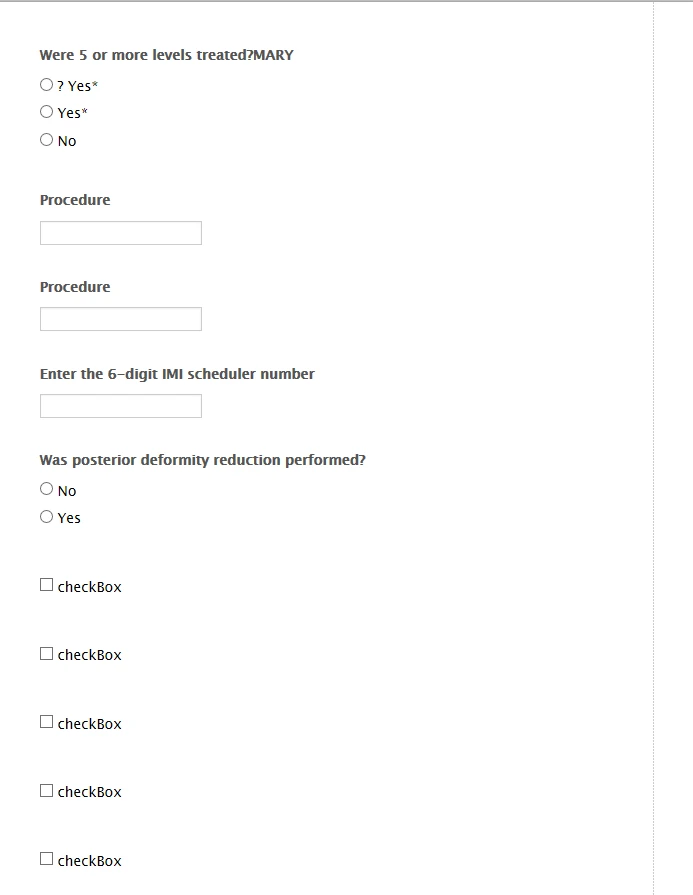
This is not a seamless integration to a web based form. I cannot distribute the web based form at all since the questions do not appear in anyway similar to the pdf.
I would really like to use your services and really like the way the form builder works on the online forms that are created in your service.
If there is a way that I can get a "pretty" web form and a pdf form from importing a form from formcentral I will be the happiest person.
-
raulReplied on June 4, 2015 at 7:10 PM
Please note that our form builder doesn't work for uploaded PDF form in terms of editing. The purpose of adding the ability to upload PDF forms to our system was to provide you with the ability to capture the submissions in your JotForm account. In order to edit an existing PDF form, you would need to use an external software like Adobe Acrobat and then import the final version.
You can also convert an online form to a PDF form, but you would need to create it from scratch using the Form Builder.
I hope this helps on clarifying this matter.
Let us know if you have further questions.
- Mobile Forms
- My Forms
- Templates
- Integrations
- INTEGRATIONS
- See 100+ integrations
- FEATURED INTEGRATIONS
PayPal
Slack
Google Sheets
Mailchimp
Zoom
Dropbox
Google Calendar
Hubspot
Salesforce
- See more Integrations
- Products
- PRODUCTS
Form Builder
Jotform Enterprise
Jotform Apps
Store Builder
Jotform Tables
Jotform Inbox
Jotform Mobile App
Jotform Approvals
Report Builder
Smart PDF Forms
PDF Editor
Jotform Sign
Jotform for Salesforce Discover Now
- Support
- GET HELP
- Contact Support
- Help Center
- FAQ
- Dedicated Support
Get a dedicated support team with Jotform Enterprise.
Contact SalesDedicated Enterprise supportApply to Jotform Enterprise for a dedicated support team.
Apply Now - Professional ServicesExplore
- Enterprise
- Pricing



























































