-
daniele.giombelliAsked on June 5, 2015 at 3:58 AM
Hello everyone. I have a problem with my forms: they seem to be correctly visualized on any mobile device only by requesting desktop site view at least the first time (I'm using chrome for android). Otherwise the form is rendered as if there was no theme. They are all linked to a single design theme.
Here's an example:
Before requesting desktop ua

And here's after:

Link: https://secure.jotformeu.com/form/33255546856362
Any help? Thanks a lot!
-
JanReplied on June 5, 2015 at 10:42 AM
I was able to replicate your issue on my Android phone using Google Chrome. I cloned your form and found out that the responsive functionality are not enabled.
Please refer to this guide: http://www.jotform.com/help/311-How-to-make-forms-Mobile-Responsive
-
daniele.giombelliReplied on June 8, 2015 at 3:35 AM
Thank You very much for your quick response. I tried doing what you suggested, but unfortunately, it didn't work. The forms are still looking theme-less...
-
Welvin Support Team LeadReplied on June 8, 2015 at 8:29 AM
Unfortunately, I cannot replicate the problem here. Here's how the form appeared to my end using an actual android device:
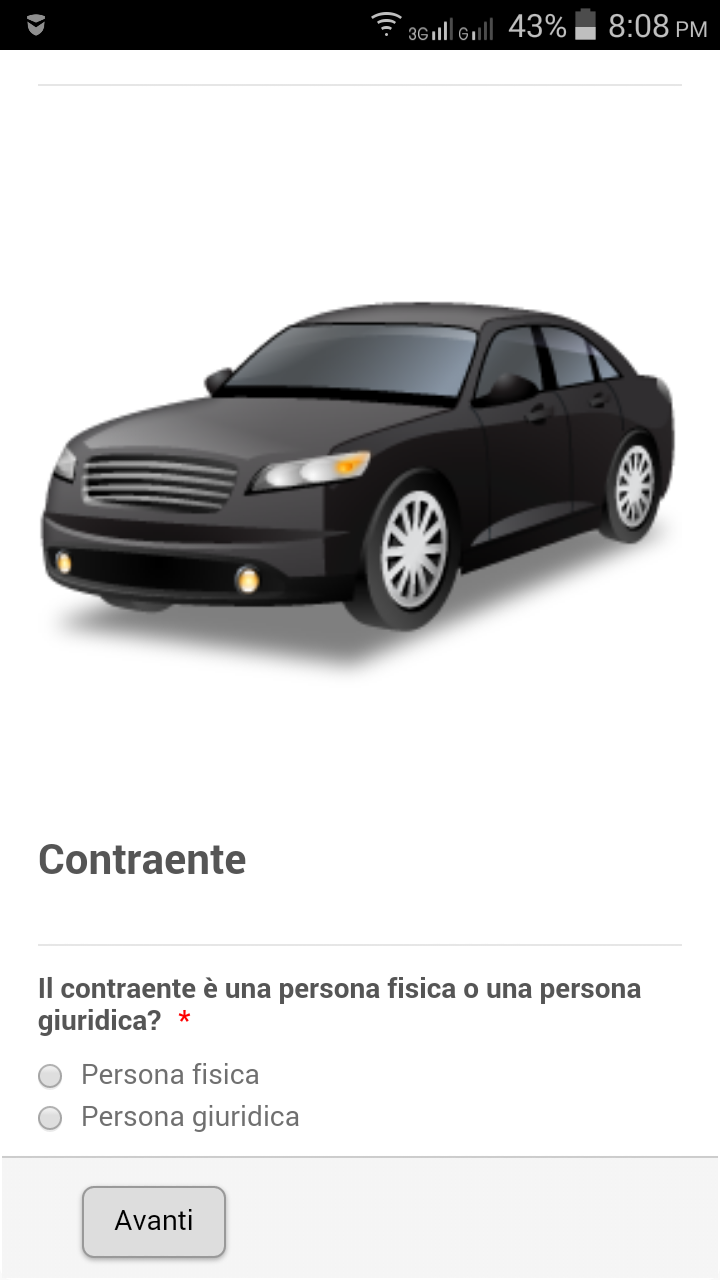
Maybe, the problem is related to your internet connection or could be because of your Chrome configuration. Did you check it with the default Android Browser? If it's working there, then the issue is related to your chrome installation. Can you also ask your colleague to check?
Thanks
-
daniele.giombelliReplied on June 9, 2015 at 3:31 AM
Unfortunately, the problem isn't solved yet. Every colleague of mine with Android default browser, Chrome, Firefox and on Apple Iphone devices sees the forms without theme (and some costumers did too, which isn't good). I tried to make a new theme identical to the one applied to this, but it didn't work. I think maybe if you clean the cookies in your android browser, then the form will reverse to themeless mode... Honestly, I'm clueless. Any other ideas? Thank You very much,
Daniele.
-
daniele.giombelliReplied on June 9, 2015 at 4:12 AM
Edit: I tried to make and apply another theme, but nothing changes.
Anyway, the problem has been present for no more than three weeks. Before that, there was no issue. Also, I wanted to add that when you came up with the theme store, and I created the first theme, I couldn't apply it correctly to all my forms without having some graphical issue of some sort. So I had to erase the costum injected Css in all the forms and then apply the theme. After the theme was applied to the blank forms, they finally looked all the same. But now I wonder if I screwed up, because it really looks like the mobile ua cannot see the theme unless you switch to desktop ua... Oh well, hope this bit of info can help. Thank You,
Daniele.
PS I's no connection issue, as it doesn't chanhe anything whether I'm connected to a wi-fi, or 3G, or at a costumer's, or my home's...
-
thespanishfactoryReplied on June 9, 2015 at 6:24 AM
The problem of this is that JotForm is not compatible with SSL on mobiles. I advised about this a while ago. I had this problem for months. (As you can see, before you had the green lock in the url and now not)
This can be solved if you change the URL of the embed code in the website:
Link: https://secure.jotformeu.com/form/33255546856362
NEW: https://www.jotformeu.com/form/33255546856362
Change "secure" for "www"
-
daniele.giombelliReplied on June 9, 2015 at 6:34 AM
Wow. that works. thespanishfactory I cannot thank you enough.
To jotform support: this is not very funny though. SSL on forms which contain sensible data... Kind of important. Are you working to solve this? I work in the insurance field, the forms are used to collect data that are always sensible, for the custody of which my firm is directly responsible. I don't feel comfortable switching the link to a non secured one. Thank You for your patience.
Daniele.
-
thespanishfactoryReplied on June 9, 2015 at 6:46 AM
It's OK my friend, I really undertand your level of frustration.
The problem of the customer service here in JotForm is that if you are not lucky enough to get someone who really care about your problem and what you are reporting, you are ignored in the limbo of the irrelevant replies. Looks at the replied that they just provided you, as this was a problem of the responsiveness of the form. -
Welvin Support Team LeadReplied on June 9, 2015 at 7:13 AM
Hi Daniele,
The form is still secure. As you could see it, it is still using our HTTPS link. A non-secure form starts with HTTP://WWW or HTTP://FORM. Secure Form starts with HTTPS://SECURE and HTTPS://WWW.
Our apologies if we are missing this simple solution to fix the problem. But will forward this matter to our developers so they can check further. HTTPS://SECURE should supposed to work in any device/browser.
Thanks
-
thespanishfactoryReplied on June 12, 2015 at 7:37 AM
I just want to advise that the solution of adding www to the embed code, does not work anymore. Jotform messed around again and changed this without any notice even when this was a solution they provide in other post.
Thank you jotform! I was a whole day with my forms not showing in my website.
-
JanReplied on June 12, 2015 at 8:56 AM
@thespanishfactory
We will answer your inquiry in the thread that you created.
http://www.jotform.com/answers/587214-AGAIN-Unsecured-Form-SSL-Warning-when-Secured-Form-is-Submitted-on-MOBILE#0 -
daniele.giombelliReplied on June 15, 2015 at 4:41 AM
Update: the forms now can be visualized correctly, even with te "secure" subdomain, but it still persists the ssl warning, with the "secure" subdomain only (It's the same problem reported in this thread: http://www.jotform.com/answers/587214-AGAIN-Unsecured-Form-SSL-Warning-when-Secured-Form-is-Submitted-on-MOBILE#0, which I will continue to follow).
I wanted to thank you for your support. Despite the issue still not being completely resolved, I think the response you provide to customers is punctual, even if sometimes the problem is not immediately identified (but we're humans).
Bottom line, we can say, after one year and a half, that we are happy with JotForm, and confident you'll always provide a prompt customer care service.
Un saluto dall'Italia.
Daniele
-
alp_denizReplied on June 22, 2015 at 8:50 AM
Hello Daniela,
The problems related to secure domain have just been fixed.
Thank you very much for your understanding.
All the best!
- Mobile Forms
- My Forms
- Templates
- Integrations
- INTEGRATIONS
- See 100+ integrations
- FEATURED INTEGRATIONS
PayPal
Slack
Google Sheets
Mailchimp
Zoom
Dropbox
Google Calendar
Hubspot
Salesforce
- See more Integrations
- Products
- PRODUCTS
Form Builder
Jotform Enterprise
Jotform Apps
Store Builder
Jotform Tables
Jotform Inbox
Jotform Mobile App
Jotform Approvals
Report Builder
Smart PDF Forms
PDF Editor
Jotform Sign
Jotform for Salesforce Discover Now
- Support
- GET HELP
- Contact Support
- Help Center
- FAQ
- Dedicated Support
Get a dedicated support team with Jotform Enterprise.
Contact SalesDedicated Enterprise supportApply to Jotform Enterprise for a dedicated support team.
Apply Now - Professional ServicesExplore
- Enterprise
- Pricing






























































