-
Alpine365Asked on June 5, 2015 at 9:55 AM
OK, the problem is this - I have several date fields on my form, formatted EU dates (dd/mm/yyyy)
The problem is, if users enter the year as two digits (eg 71, not 1971) the data is accepted/submitted, but then, when it is exported through Excel, it loses the date and becomes a large negative number eg -667726 (I assume this is 667726 days before a certain date (today?) meaning it treats the date 71 as AD0071? But as Excel does not have an date functionality before 01/01/1900 you cannot use this info to work back the correct date!
I have tried several fixes without success:
- changing the "limit dates" property (has no effect, users can enter any date they want. even if they use a 4 digit date)
- adding conditions for the date field - these worked to stop incorrect dates outside of the condition, but DIDN'T work for years entered as 2 digits!
- (edit - see below, this now works) setting up a text box with an input mask of ##/##/#### and clicking 'Fill Mask' - for some reason this does not work on my form, users do NOT need to enter 4 digits. BUT when I tried this on a test from it worked fine! - see "Test Date Mask" on the linked formCan anyone help?
FYI I have just cleared my cache, and now the text box mask works, so that is something, but this is not actually a date, so I need to do some reformatting in Excel. And still can't find a way to get the date fields to not accept two digit years
-
Welvin Support Team LeadReplied on June 5, 2015 at 2:03 PM
Our apologies for the problem. I have tested this and was able to replicate the problem. Indeed, the result is causing a problem in the excel file.
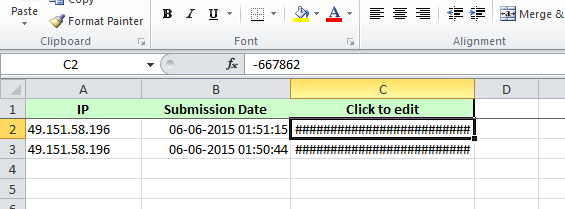
I have now submitted this thread to our developers, requesting not to allow two digits in the year input for the Datetime field.
For now, you may consider using the following date widgets:
http://widgets.jotform.com/widget/birthdate
http://widgets.jotform.com/widget/date_picker
http://widgets.jotform.com/widget/mini_date_picker
http://widgets.jotform.com/widget/large_date_picker
Thank you for reporting.
- Mobile Forms
- My Forms
- Templates
- Integrations
- INTEGRATIONS
- See 100+ integrations
- FEATURED INTEGRATIONS
PayPal
Slack
Google Sheets
Mailchimp
Zoom
Dropbox
Google Calendar
Hubspot
Salesforce
- See more Integrations
- Products
- PRODUCTS
Form Builder
Jotform Enterprise
Jotform Apps
Store Builder
Jotform Tables
Jotform Inbox
Jotform Mobile App
Jotform Approvals
Report Builder
Smart PDF Forms
PDF Editor
Jotform Sign
Jotform for Salesforce Discover Now
- Support
- GET HELP
- Contact Support
- Help Center
- FAQ
- Dedicated Support
Get a dedicated support team with Jotform Enterprise.
Contact SalesDedicated Enterprise supportApply to Jotform Enterprise for a dedicated support team.
Apply Now - Professional ServicesExplore
- Enterprise
- Pricing



























































