-
uzmanmAsked on June 5, 2015 at 12:13 PM
I have several contract/model release forms created with JotForms. I collect signatures from the clients. When I see the submissions on the website or in the email notification, I only see the answered fields (i.e. questions and answers) but not the static text fields that existed in the form. Since I occasionally change the text of the contract, it is important to me that the text is saved together with the submitted form; so I can have a proof what the client agreed to. Is there a way to capture the text fields in the form together with the submitted data?
Thanks,
Murat
-
Welvin Support Team LeadReplied on June 5, 2015 at 3:19 PM
Hi Murat,
Yes, you have to view your form submissions page (https://www.jotform.com/help/269-How-to-view-Submissions). In the form submissions page settings, you have to check "Show Headers and Texts" option:
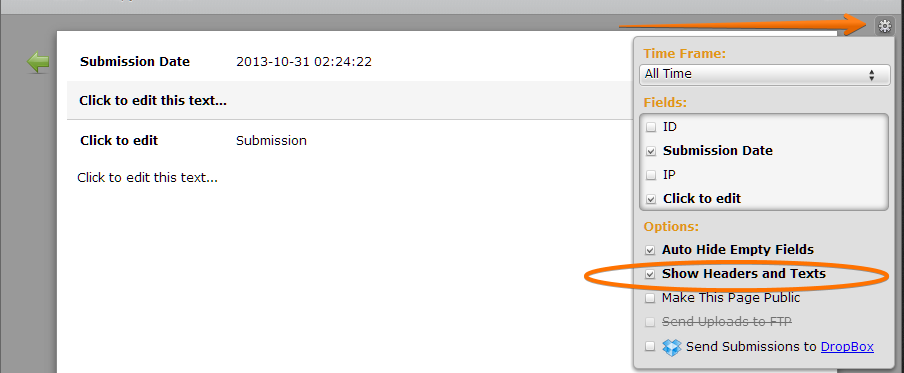
Checking this option will make all the texts, headers and images to show up in the page and in the Print and PDF result of the submission. Note that you will only do this once in the form.
However, you will have to manually add these type of fields into the notifiers/autoresponders if you want to include it there.
Thanks
- Mobile Forms
- My Forms
- Templates
- Integrations
- INTEGRATIONS
- See 100+ integrations
- FEATURED INTEGRATIONS
PayPal
Slack
Google Sheets
Mailchimp
Zoom
Dropbox
Google Calendar
Hubspot
Salesforce
- See more Integrations
- Products
- PRODUCTS
Form Builder
Jotform Enterprise
Jotform Apps
Store Builder
Jotform Tables
Jotform Inbox
Jotform Mobile App
Jotform Approvals
Report Builder
Smart PDF Forms
PDF Editor
Jotform Sign
Jotform for Salesforce Discover Now
- Support
- GET HELP
- Contact Support
- Help Center
- FAQ
- Dedicated Support
Get a dedicated support team with Jotform Enterprise.
Contact SalesDedicated Enterprise supportApply to Jotform Enterprise for a dedicated support team.
Apply Now - Professional ServicesExplore
- Enterprise
- Pricing



























































