-
surfcityAsked on June 6, 2015 at 1:15 PM
I need to have a form that allows people to provide information for up to 5 guests, however, I prefer that each person, from the 3rd possible guest through the 5th possible guest, be built as a conditional response so that the form is most efficient and applicable to the greatest number of people. For example, all people would see Guest 1 and Guest 2. After Guest 2, there would be a box that says Add another guest? And a checkbox for Yes. If that box is checked, then the boxes for Guest 3's information would open. AFTER Guest 3, I would want to repeat the same process -- Add another guest? And a checkbox for Yes. If that box is checked, then a box would open to give information for Guest 4. After that, there would be one last Add another guest? field with the last checkbox for Yes, which, if checked, would bring up the boxes for Guest 5's information.
I've searched the forum, I've searched the User Guide, I've searched Google, and I've searched YouTube. I cannot find anywhere that shows me how to create successive conditional response fields.
And I don't have a form to populate below, but the sections in question would be like this:
Guest 1
Full legal name ____________ _____________ ______________
Date of birth (mm/dd/yyyy)
Guest 2
Full legal name ____________ _____________ ______________
Date of birth (mm/dd/yyyy)
Add another guest?
_x_ Yes (I can't create a checkbox in your additional details form.)
[Box opens that says
Guest 3
Full legal name ____________ _____________ ______________
Date of birth (mm/dd/yyyy)
Add another guest?
_x_ Yes ]
[Box opens that says
Guest 4
Full legal name ____________ _____________ ______________
Date of birth (mm/dd/yyyy)
Add another guest?
_x_ Yes ]
[Box opens that says
Guest 5
Full legal name ____________ _____________ ______________
Date of birth (mm/dd/yyyy) ]
If at any point, the box remained unchecked, no further drop downs would show, which could be after Guest 2, after Guest 3, or after Guest 4. There is no accommodation for a party of more than 5, so the Guest 5 box would be the last in this section.
-
KadeJMReplied on June 6, 2015 at 5:42 PM
Yes, you can certainly use multiple conditions on the same form if you so choose.
However, I think based on your above scenario you would likely find our Dynamic Textbox, Infinite List, Field Multiplier Widgets relatively useful for doing this much better that I would highly recommend checking out.
You are also more than welcome to look at various other types of Widgets we have.
-
surfcityReplied on June 6, 2015 at 10:51 PM
Thank you, I figured out how to get the correct conditional responses into a form (#pattingselfonback), and they work well on a desktop computer. However, the mobile version (which I made responsive via the Settings as well as the Designer per the instructions in the forum) of the conditions does not function properly. In the mobile version, all of the conditions AND possible responses show up. Because the information is required when the answer is yes, those were marked as required fields -- which works as intended on the desktop version. On the mobile version, though, the required fields serve to prevent a user from submitting a form unless SOMETHING is entered in the fields, which is going to be seen as a big hassle for the guests, and hassle for the guests is what I spent all day trying to avoid in the construction of this form.
Beyond the non-functionality of the conditional responses, the Next button at the page break isn't working either on the mobile device (whereas it did function properly on the desktop version of the form). And, again, I did choose the mobile responsive choice in both the Designer as well as in the General Preferences Settings.
So I'm at a loss as to know what to do. I tried eliminating the /form/ from the url as that was an apparent issue for some people, and that helped with the form's overall functionality (with the things like the date picker and such being more responsive), but the conditions were all still visible, and the Next button still doesn't work.
These are the 2 URLs I've tried that don't work correctly on my Android device.
https://secure.jotformpro.com/form/51565320060949
https://secure.jotformpro.com/51565320060949I am really under a lot of pressure to get this thing figured out before Monday and appreciate any assistance you can give me on how to make the mobile version work correctly.
Thank you
-
surfcityReplied on June 6, 2015 at 10:57 PM
And the device is a Samsung Note 4, btw, so it's not like it's an antiquated phone or anything.
-
SammyReplied on June 7, 2015 at 1:26 AM
Hi,
I have inspected you form on my android browser and it seems the scripts are being blocked by the browser as they are being served over an HTTP connection instead of an HTTPS connection.
I remedied the issue by getting the link from the embed option for the form.

If you want HTTPS select the secure form option, then share this link to your target users.

Heres a before and after Image of the resulting solution on my mobile browser.
Before:

After:

Kindly confirm if this resolves the issue.
Thanks
-
surfcityReplied on June 7, 2015 at 9:55 AM
I don't see how what you did is different from what I did. I DID use the embed secure checkbox option. If you will notice in the 2 URLs that I provided above, both of them have the https in the address. I checked it again from my Note, and I ensured that the https:// was in the address bar, and it was.
I tried it first to check the conditional responses, that is, do all responses show, OR do I need to check Add guest 3? and YES to get the Guest 3 info blanks.
Sadly, all of the 3, 4, and 5 guest blanks show, even though, as you can see from the 3 attachments, no add guest? boxes were checked.
After that, I tested the Next button by completing the information for Guest 1 which is the only one on that page which now has the Required field button for all fields, but after leaving off the last name, it still just sits there after the Guest 5 info boxes. It goes nowhere.
I am wondering if you are testing on an actual mobile device or if you are using an Android emulation in your system. When I was doing the research for a different issue, I came across a thread where a user was having some sort of similar issue, though, I believe that it was an Apple device and even though the user was submitting via the secure link embed checkbox linked URL, his device was not loading it as https, but rather http. The developer had been suggesting solutions based on what was happening on his emulation. When he tried the issue on an actual phone, he had the same thing happen and was able to see the problem for "real" on a device for the first time. That, now that I'm thinking of it, was the post where the user was advised to delete the word form from the URL, which is something I tried immediately after the first https embed link did not work.
So I have tried mine with https://secure.jotformpro.com/form/51565320060949 and I've tried it with https://secure.jotformpro.com/51565320060949, but neither works to
a) properly execute the conditions--that is, after Guest 2, there should be a question about adding guest 3, and if the box is NOT checked, then the user should see NEXT.
b) submit the form to page 2 or at least show an error state (go back and fix the missing information) when a required field is left blank.
And, just to let you know, I've tried it in both IE and in Chrome. The result is the same in both.
Please try this in a real user environment on a real Android device to reproduce these 2 issues of non-functioning condition responses and failure to submit (go to next).
Again, it's imperative that I get this solved before tomorrow. Unfortunately this back and forth format takes hours to get just one thing to Jotform then another to me, then back again. We accomplished 2 replies in what is now about 14 hours, and I truly don't have that much time before I need to have the form working properly. Sunday is also my one day of the week where I have church and family time, which means I'm away from my desk for what is probably the next 8 hours. However, I will have my Note 4 with me and will review and attempt whatever solutions are suggested as soon as it is possible for me to do so.



-
raulReplied on June 7, 2015 at 1:41 PM
Are you using the default browser to test your form? I've made a test using a Firefox for Android (in my phone) and the conditions worked fine on my side.
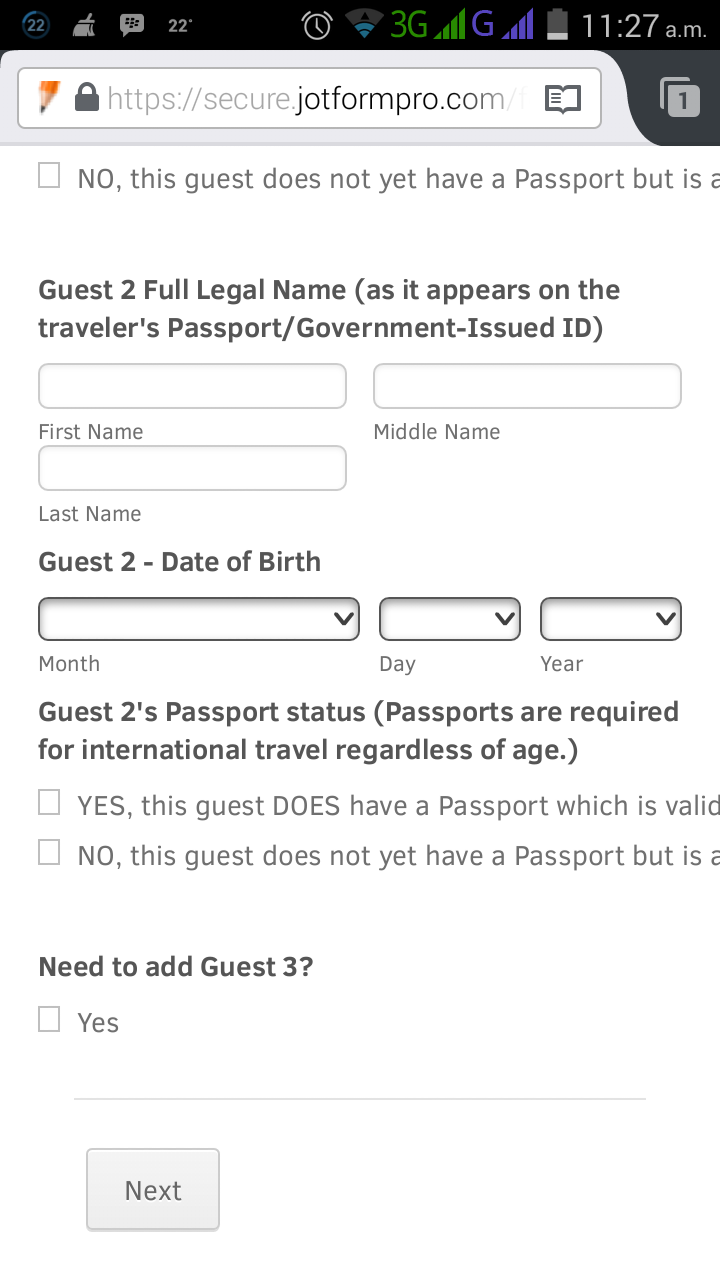
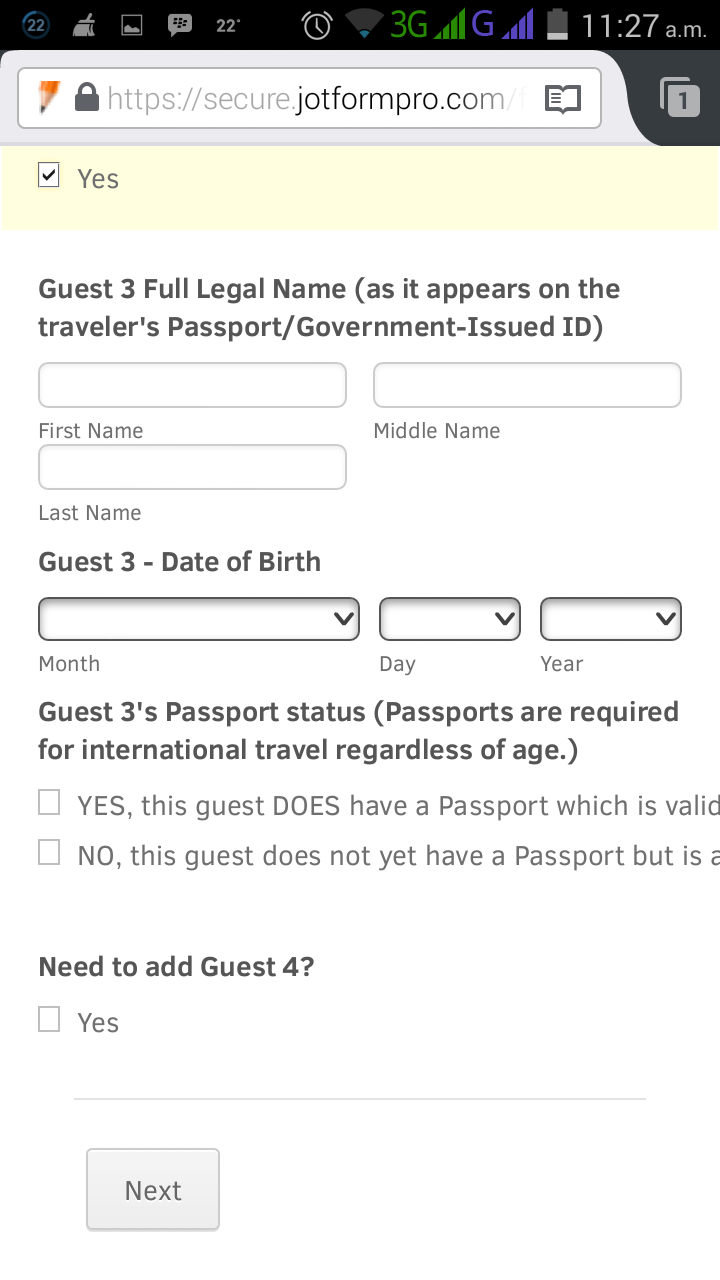
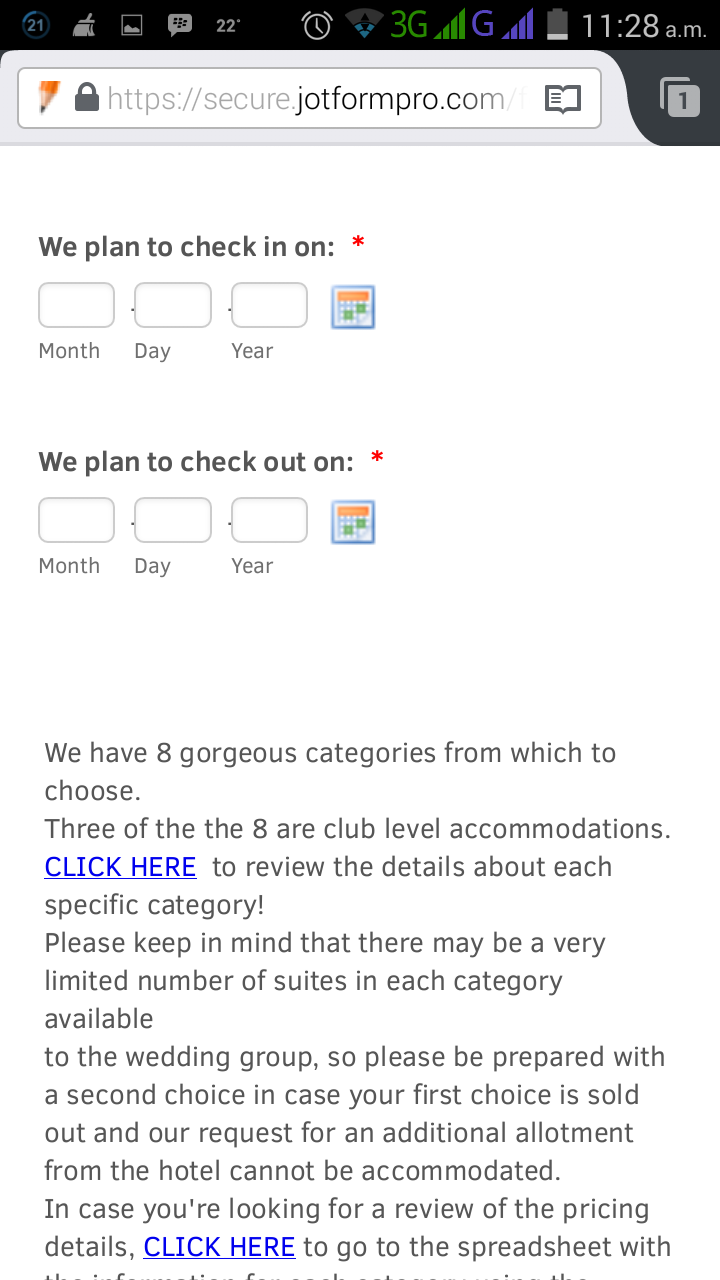
I wasn't able to pass to the 2nd page of your form until I entered all the required field of the first page.
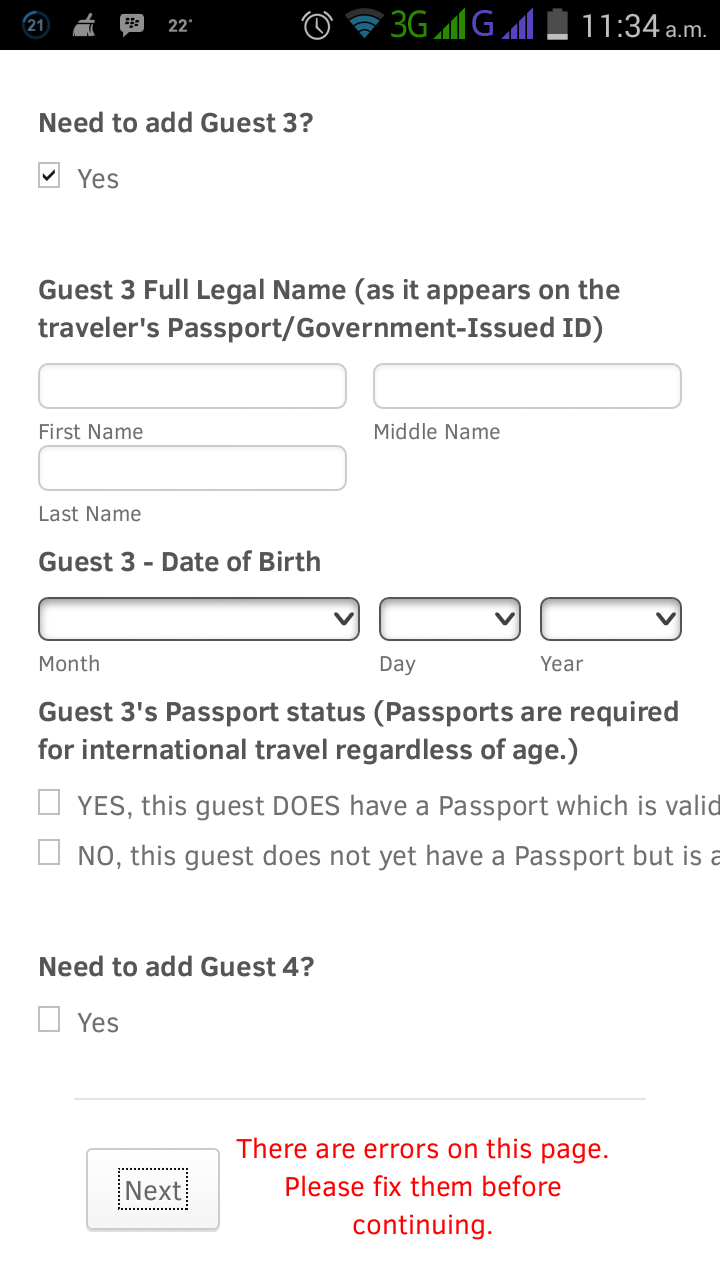
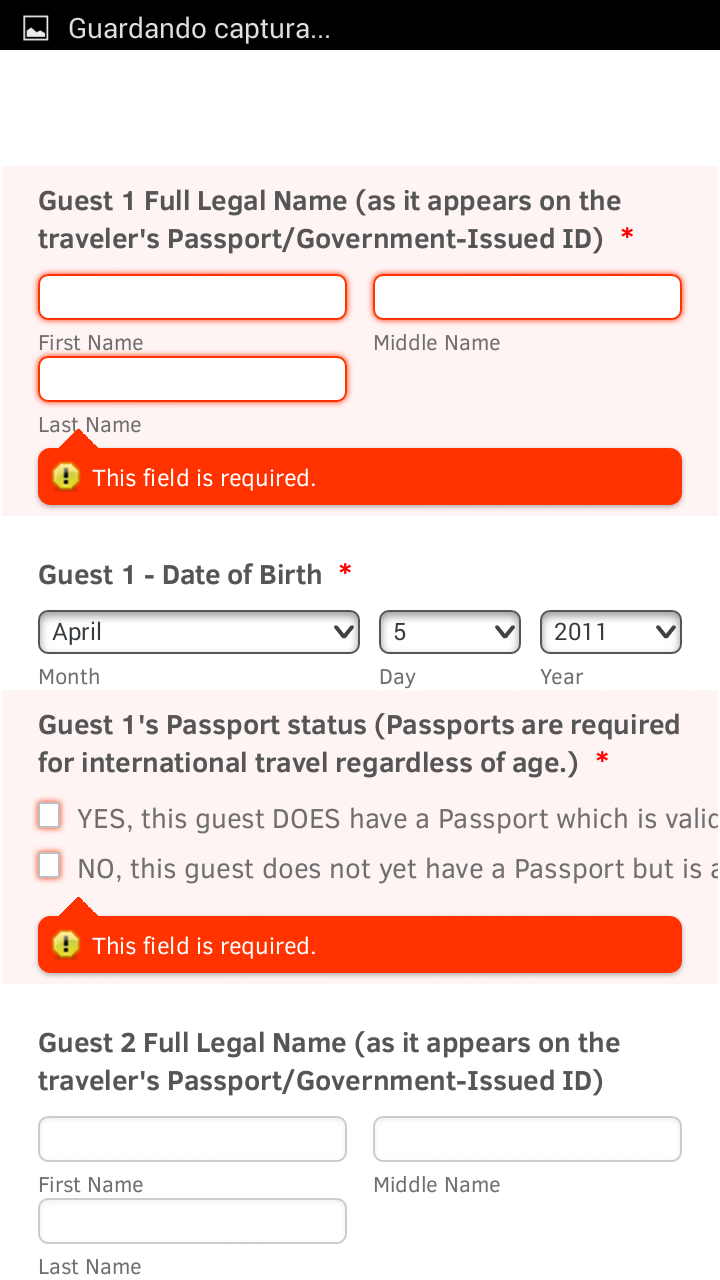
Can you try using Firefox or Chrome in your android device and let us know if the issue is reproducible on those browsers?
- Mobile Forms
- My Forms
- Templates
- Integrations
- INTEGRATIONS
- See 100+ integrations
- FEATURED INTEGRATIONS
PayPal
Slack
Google Sheets
Mailchimp
Zoom
Dropbox
Google Calendar
Hubspot
Salesforce
- See more Integrations
- Products
- PRODUCTS
Form Builder
Jotform Enterprise
Jotform Apps
Store Builder
Jotform Tables
Jotform Inbox
Jotform Mobile App
Jotform Approvals
Report Builder
Smart PDF Forms
PDF Editor
Jotform Sign
Jotform for Salesforce Discover Now
- Support
- GET HELP
- Contact Support
- Help Center
- FAQ
- Dedicated Support
Get a dedicated support team with Jotform Enterprise.
Contact SalesDedicated Enterprise supportApply to Jotform Enterprise for a dedicated support team.
Apply Now - Professional ServicesExplore
- Enterprise
- Pricing




































































