-
FinnformAsked on June 8, 2015 at 10:49 AM
If the applicant TYPES the date in in the format provided, the date is not captured and submitted. The only way we receive a date is when the user selects the the date from the pop up calender. I have tried to disable the pop-up caldendar and it is not disabled. Can you please give me some guidance as to what I am doing wrong?
Thank you.
-
David JotForm SupportReplied on June 8, 2015 at 12:46 PM
Hi,
To remove the calendar from the field, go into the properties of the relevant date field and select No for Calendar Popup:
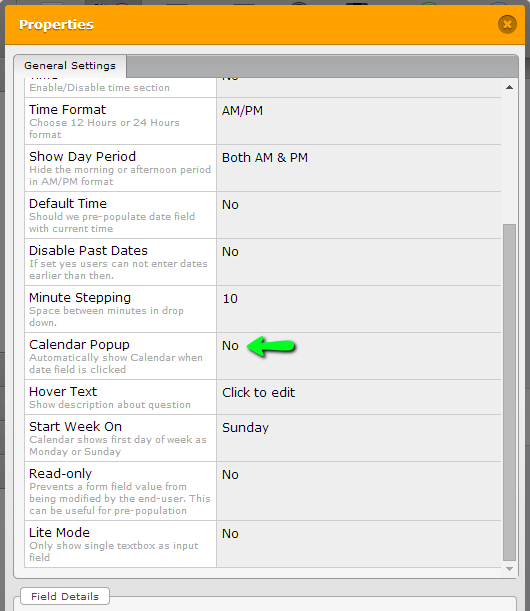
To be able to simple enter the data into the field, you need to have "Lite Mode" set to "No":
This should allow for entered dates to come through in the submission data.
If it still does not, let us know and we will be happy to have another look.
-
FinnformReplied on June 8, 2015 at 4:08 PM
Thank you; I have fixed the enter date with the Lite Mode correction. I am surprised that the user is not able to just type in the date with Lite Mode on 'yes'. In any case, it is capturing the date now.
I am not sure what I should see when the 'pop up' date is set to 'NO'. This is how it appears on the screen after I have set the Pop Up date to 'no. I don't see that it disables the pop up date.
If I wish to disable the pop up setting, please advise if I need another setting or if I am doing something wrong.
Thank you,

-
raulReplied on June 8, 2015 at 5:08 PM
When you set the "Calendar Popup" option to no will make the date picker appear only when the calendar icon is pressed. By default the picker is shown when any part of the field is clicked.
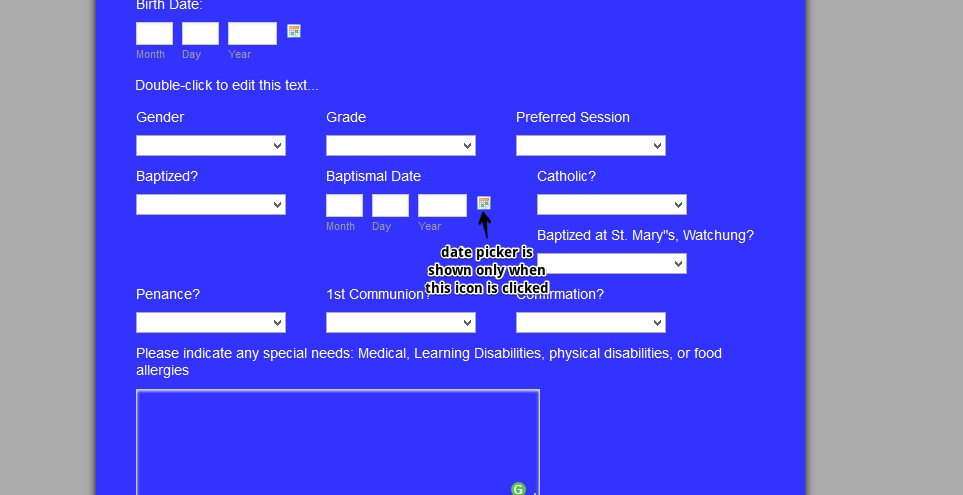
If you want to disable the date picker entirely, you can hide the icon by using custom CSS. For example, the code below will hide the icon on the Baptismal Date field.
#cid_20 > span:nth-child(4){display:none;}
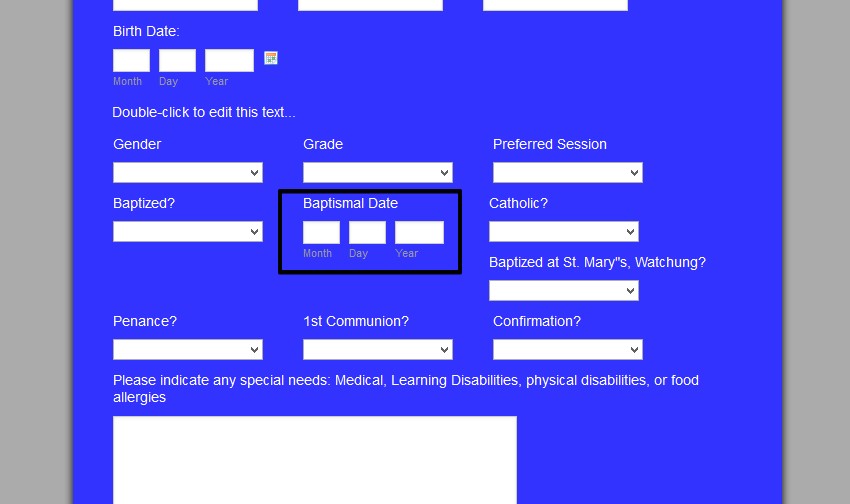
- Mobile Forms
- My Forms
- Templates
- Integrations
- INTEGRATIONS
- See 100+ integrations
- FEATURED INTEGRATIONS
PayPal
Slack
Google Sheets
Mailchimp
Zoom
Dropbox
Google Calendar
Hubspot
Salesforce
- See more Integrations
- Products
- PRODUCTS
Form Builder
Jotform Enterprise
Jotform Apps
Store Builder
Jotform Tables
Jotform Inbox
Jotform Mobile App
Jotform Approvals
Report Builder
Smart PDF Forms
PDF Editor
Jotform Sign
Jotform for Salesforce Discover Now
- Support
- GET HELP
- Contact Support
- Help Center
- FAQ
- Dedicated Support
Get a dedicated support team with Jotform Enterprise.
Contact SalesDedicated Enterprise supportApply to Jotform Enterprise for a dedicated support team.
Apply Now - Professional ServicesExplore
- Enterprise
- Pricing





























































