-
bocliftonAsked on June 8, 2015 at 1:08 PM
I modified the email notifier for one of my forms and when I came back to the form it was blank and there are no submissions to view. Please help, as this is tied to my business.
Edit: The submissions window just says there are no submissions, while the photo linked below shows there are actually many submissions. The link to the form is blank because that's what is now displayed when the form link is clicked.
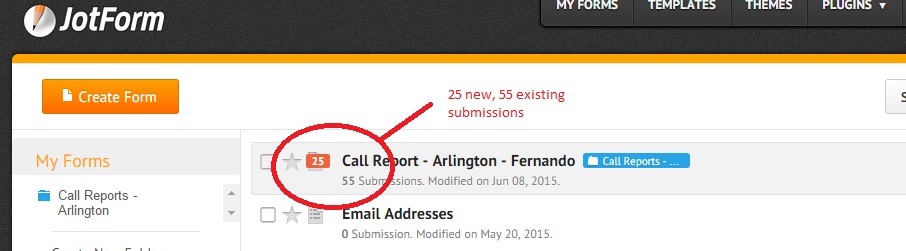
-
CharlieReplied on June 8, 2015 at 2:14 PM
I checked your form and it does indeed appear to be blank. I checked your revision history and I see that all fields were removed awhile ago. We were having some issues reported by other users today regarding blank forms but most of the were able to be fixed by using the revision history:
http://www.jotform.com/help/294-How-to-View-Form-Revision-History. Can you try reverting back to an earlier state of the form?
If the above resolution did not fixed the form and the submission list, please do let us know and we'll forward this immediately to our developers.
Apologies for the inconvenience, we hope to have this resolved as soon as possible.
-
bocliftonReplied on June 8, 2015 at 2:32 PM
The revision history does show the modifications when they happened in the "List of Changes", but the preview area is blank on each revision. I went ahead and tried reverting and it did succeed! I hope this can help other users.
It's distressing to not have the preview, though. Anything I can provide to help out the developers for troubleshooting this?
Thank you for your help. I have recommended JotForm extensively to friends and coworkers. I hope you guys can solve this bug...talk about a scary one! To lose the form AND the submissions? Yikes....
-
CharlieReplied on June 8, 2015 at 2:42 PM
I'm glad to hear that it fixed the problem.
One of my colleagues have already informed our developers about the issue. Rest assure that they'll take a look at it.
We appreciate your feedback and we're continuously doing our best to improve the overall experience of our users.
If you have other concerns or questions, please do not hesitate to contact us again here.
Thank you.
- Mobile Forms
- My Forms
- Templates
- Integrations
- INTEGRATIONS
- See 100+ integrations
- FEATURED INTEGRATIONS
PayPal
Slack
Google Sheets
Mailchimp
Zoom
Dropbox
Google Calendar
Hubspot
Salesforce
- See more Integrations
- Products
- PRODUCTS
Form Builder
Jotform Enterprise
Jotform Apps
Store Builder
Jotform Tables
Jotform Inbox
Jotform Mobile App
Jotform Approvals
Report Builder
Smart PDF Forms
PDF Editor
Jotform Sign
Jotform for Salesforce Discover Now
- Support
- GET HELP
- Contact Support
- Help Center
- FAQ
- Dedicated Support
Get a dedicated support team with Jotform Enterprise.
Contact SalesDedicated Enterprise supportApply to Jotform Enterprise for a dedicated support team.
Apply Now - Professional ServicesExplore
- Enterprise
- Pricing



























































