-
sonoranserenityspaAsked on June 8, 2015 at 3:10 PM
I'm converting from Adobe Forms Central and am trying to keep my forms in the PDF format. I used the JotForms converted but the submit button, which shows up in my preview, does not show up in Acrobat at all. I even tried deleting the submit button that got transferred over and creating a new one in JotForms. Still nothing. Help please!
-
David JotForm SupportReplied on June 8, 2015 at 4:00 PM
Hi,
I checked your most recent form:
http://www.jotform.com/51585493164866
And the submit button did show in the fillable PDF copy that I created from it:
Is it another form you are having trouble with? If so, just let us know which form the submit button does not appear in and we will be happy to have a look.
-
sonoranserenityspaReplied on June 8, 2015 at 4:08 PM
It shows in JotForm. Not in Acrobat when I open it. There is no way for the user to fill out the form and then submit. I've tried this with my two intake forms. No success.
-
BJoannaReplied on June 8, 2015 at 5:10 PM
I have cloned your form http://www.jotform.com/51585493164866 and created Fillable PDF form. I was not able to reproduce mentioned problem. Submit button was shown inside of my Fillable PDF form.
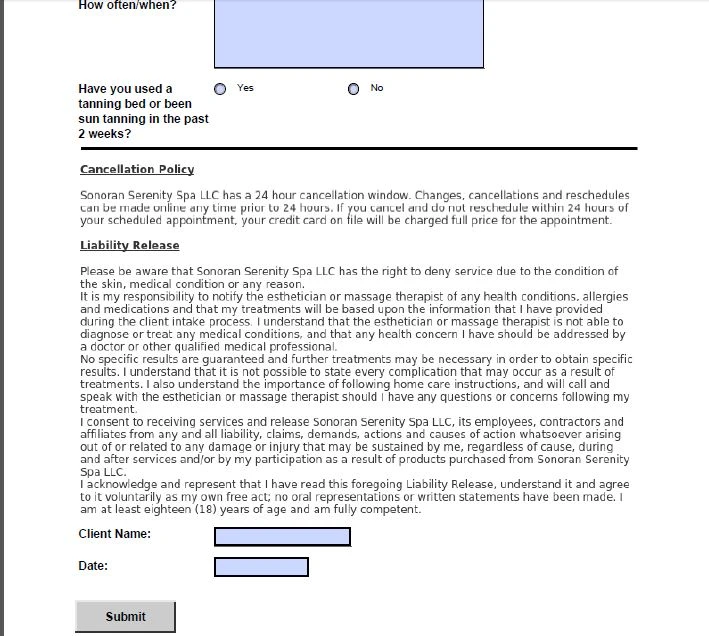
When you created your Fillable PDF did you include submit button?
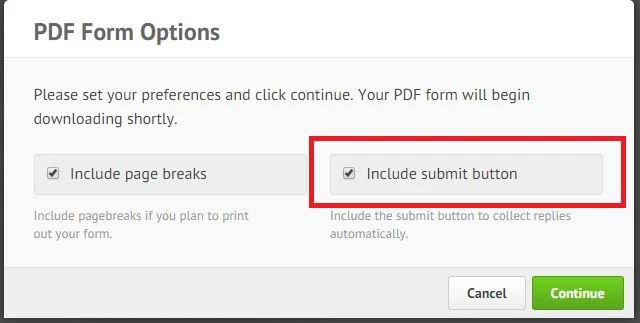
To be able to submit your Fillable PDF form you need to use Adobe Acrobat Reader or Foxit.
Maybe you need to upgrade your Adobe Acrobat Reader.
Hope this will help. Let us know if you need further assistance.
-
sonoranserenityspaReplied on June 8, 2015 at 5:52 PM
Where are the PDF Form Options? When I create my form at this link http://www.jotform.com/fillable-pdf-form-creator/ I don't see those. I have Acrobat and it is the latest version. I've also tried with Reader, also the latest version. How did you create the fillable form? It does not appear obvious how to do this other than the link I posted above...
-
sonoranserenityspaReplied on June 8, 2015 at 6:00 PM
Nevermind I found it. So, the form I created through the More dropdown gave me the options. I got the submit button and it did work.
However, none of my required fields were required anymore and if a field is left blank, it does not show up on the submission results at all. So, I can't even ask the client the question...Is there a way to have the results populate in the actual form itself? What I was doing before (and loved - I'm so mad at Adobe for discontinuing FormsCentral) was downloading the results of the submission as a PDF (which looked exactly like the form) and then opening it on my iPad with Acrobat and having the client sign in person. Even with your download as PDF feature, it does not preserve the form, so I can no longer do that.Suggestions???
-
jonathanReplied on June 8, 2015 at 6:27 PM
Hi,
Since your next questions were about different topic, I have created a separate post for them here
http://www.jotform.com/answers/584409
http://www.jotform.com/answers/584405
We will attend to it shortly
Thanks.
-
Mustafa VP of ProductReplied on June 9, 2015 at 9:05 AM
Hi,
Yes you are right forms created through http://www.jotform.com/fillable-pdf-form-creator/ did not include submit buttons, i fixed there thanks for heads up.
Regards.
- Mobile Forms
- My Forms
- Templates
- Integrations
- INTEGRATIONS
- See 100+ integrations
- FEATURED INTEGRATIONS
PayPal
Slack
Google Sheets
Mailchimp
Zoom
Dropbox
Google Calendar
Hubspot
Salesforce
- See more Integrations
- Products
- PRODUCTS
Form Builder
Jotform Enterprise
Jotform Apps
Store Builder
Jotform Tables
Jotform Inbox
Jotform Mobile App
Jotform Approvals
Report Builder
Smart PDF Forms
PDF Editor
Jotform Sign
Jotform for Salesforce Discover Now
- Support
- GET HELP
- Contact Support
- Help Center
- FAQ
- Dedicated Support
Get a dedicated support team with Jotform Enterprise.
Contact SalesDedicated Enterprise supportApply to Jotform Enterprise for a dedicated support team.
Apply Now - Professional ServicesExplore
- Enterprise
- Pricing






























































