-
john896Asked on June 8, 2015 at 3:41 PM
As an example, we have an online Request for Quotation for Customs Brokerage services.
The initial form has fields to input details about one item or commodity - however, there is a button to select additional items - if this is checked, additional input fields are displayed.
The majority of submissions contain details for only one commodity code - however, the notifications include all available fields, whether completed or not. (see example below)
Is there a way to suppress unused fields in emailed notifications? (I understand this would not be practical for Excel reports, for example)
Thanks,
John Barker

Question
Answer
Name and address
This is a test
Email Address
Telephone (optional)
2897711406
Approximate Shipping Date (optional)
06-08-2015
Import or Export
Import
Single or Recurring (optional)
Single
If Recurring, approximately how many consignments per month are anticipated?
Mode of Transportation
Air
Terms of Delivery
FoB
Web Link to Product Detail (optional)
Commodity Description (Item 1)
Test
Country of Origin/Manufacture/Growth
Canada
Value (Item 1)
100
Currency
CAD
Harmonized System Number (If known)
Additional Items?
Commodity Description (Item 2)
Country of Origin/Manufacture/Growth
Consignment Value (Item 2)
Currency
Harmonized System Number (Item 2)
Additional Items?
Commodity description (Item 3)
Country of Origin/Manufacture/Growth
Consignment Value (Item 3)
Currency
Harmonized System Number (3)
Additional Items?
Commodity Description (Item 4)
Country of Origin/Manufacture/Growth
Consignment Value (Item 4)
Currency
Harmonized System Number (4)
Additional items?
Commodity Description (Item 5)
Country of Origin/Manufacture/Growth
Consignment Value (Item 5)
Currency
Harmonized System Number (5)
-
Mike_G JotForm SupportReplied on June 8, 2015 at 4:53 PM
You can do this by: (Please see image below)
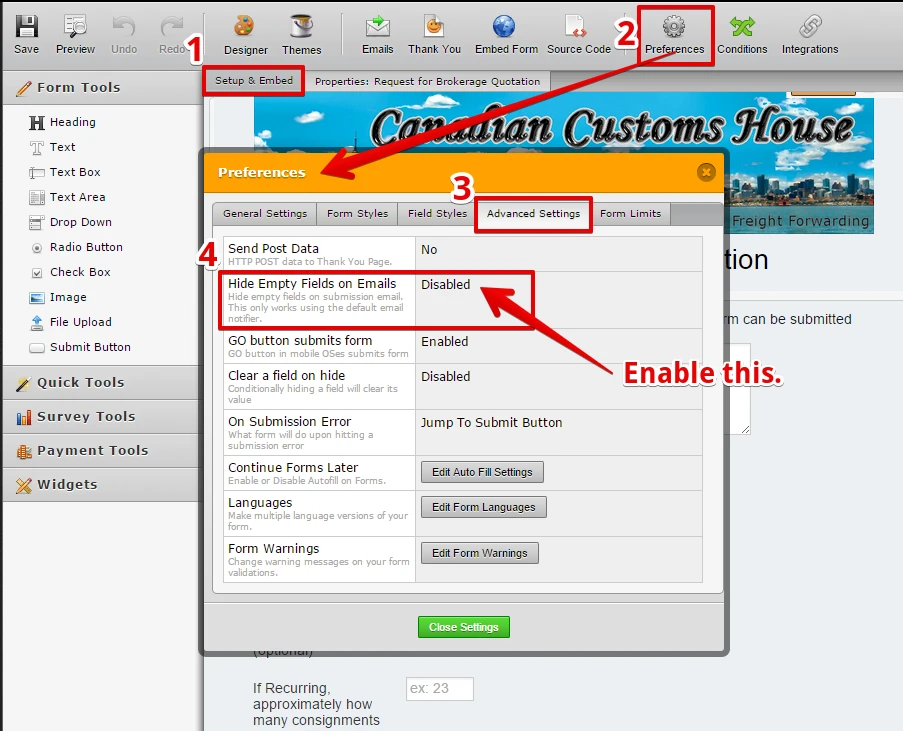
As for the result:
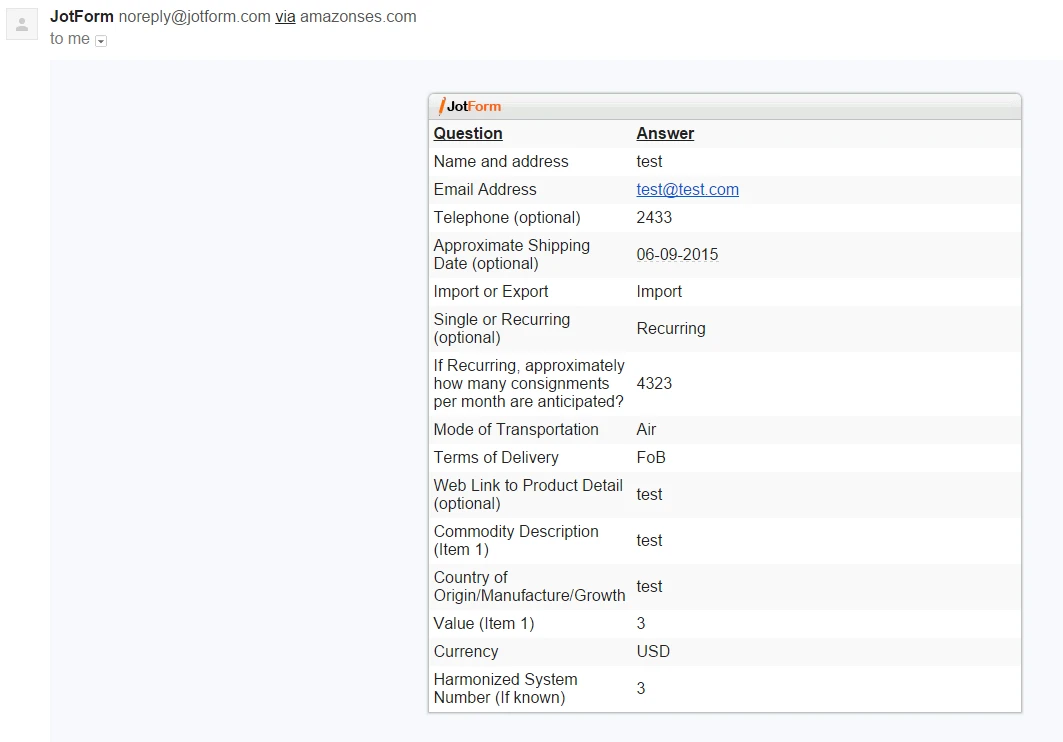
However, for Excel files, all fields will still show as column headers even if there are no data below it.
I hope this helps. Let us know if you have any other questions and we will be glad to help you anytime. Thank you.
-
john896Replied on June 8, 2015 at 7:17 PM
Brilliant - that's exactly what I was looking for! Many thanks.
- Mobile Forms
- My Forms
- Templates
- Integrations
- INTEGRATIONS
- See 100+ integrations
- FEATURED INTEGRATIONS
PayPal
Slack
Google Sheets
Mailchimp
Zoom
Dropbox
Google Calendar
Hubspot
Salesforce
- See more Integrations
- Products
- PRODUCTS
Form Builder
Jotform Enterprise
Jotform Apps
Store Builder
Jotform Tables
Jotform Inbox
Jotform Mobile App
Jotform Approvals
Report Builder
Smart PDF Forms
PDF Editor
Jotform Sign
Jotform for Salesforce Discover Now
- Support
- GET HELP
- Contact Support
- Help Center
- FAQ
- Dedicated Support
Get a dedicated support team with Jotform Enterprise.
Contact SalesDedicated Enterprise supportApply to Jotform Enterprise for a dedicated support team.
Apply Now - Professional ServicesExplore
- Enterprise
- Pricing



























































